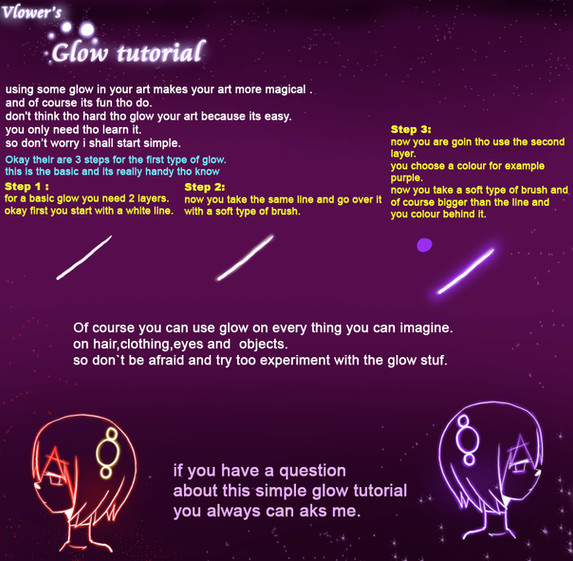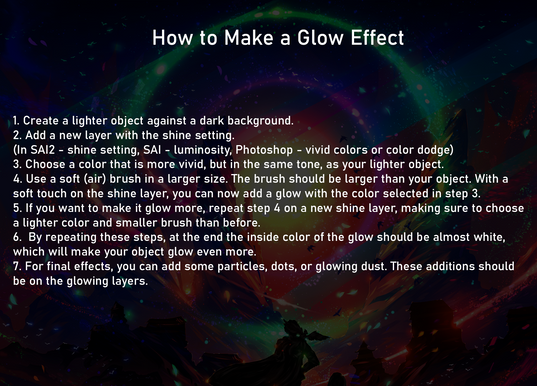HOME | DD
 chicinlicin — Glow Tutorial 2
chicinlicin — Glow Tutorial 2

Published: 2013-10-20 23:10:31 +0000 UTC; Views: 23398; Favourites: 1024; Downloads: 192
Redirect to original
Description
On TumblrMay as well upload this too






 Sort of an updated version of my old tutorial . I noticed that I haven't been doing glow effects the old way lately, so I thought I should make a new one
Sort of an updated version of my old tutorial . I noticed that I haven't been doing glow effects the old way lately, so I thought I should make a new one 





 that and the old one was better suited to Ps but this can be done in SAI and presumably other raster drawing programs too.
that and the old one was better suited to Ps but this can be done in SAI and presumably other raster drawing programs too.
Related content
Comments: 19

👍: 0 ⏩: 0

What blur are you talking about? lens blur, gaussian blur, motion blur??????
👍: 0 ⏩: 0

The layer styles option, if you use SAI see this chicinlicin.tumblr.com/post/71…
and if you use PS then see this chicinlicin.tumblr.com/post/64…
hope that helps!
👍: 0 ⏩: 0

I know I'll probably look stupid for asking this. But I just downloaded SAI, how does one "duplicate" a layer?
👍: 0 ⏩: 1

Not at all 
It should be there or nearby, some versions of SAI seem to have small differences.
👍: 0 ⏩: 0

I'll try this out sometime when i'am experimenting with SAI. Thanks for the helpful tutorial. I always wondered how you made objects glow so marvelously.
👍: 0 ⏩: 0


Your awesome tutorial has been featured in my weekly journal: Tutorial Tuesday #22!
I'd love if you could take a look and support your fellow tutorial writers through comments on their deviations
👍: 0 ⏩: 0

Thanks for doing this
I guess I'm gonna use this method if I'm ever gonna draw something glowing
👍: 0 ⏩: 0

Saw this on tumblr and found it super helpful! Thanks!
👍: 0 ⏩: 0