HOME | DD
 Chillaid — :Ask Tutorial:
Chillaid — :Ask Tutorial:
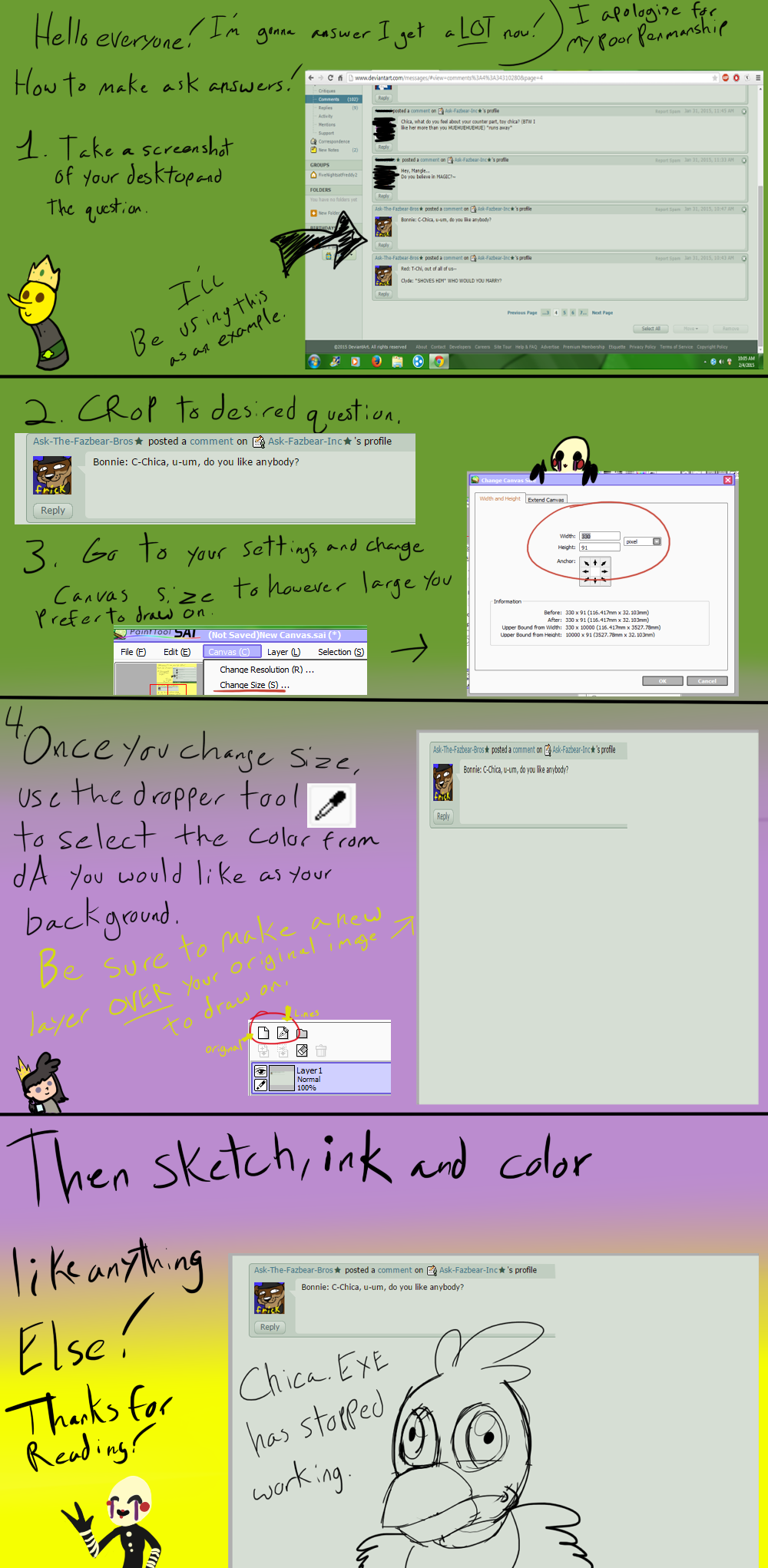
#accounts #asks #earl #faq #lg #puppet #questions #sidney #tutorial #tutorials #adventuretime #fnaf #adventure_time #lemongrab #lemonsids #askearllemongrab #ask #earl_and_sidney #earloflemongrab #earl_of_lemongrab #earllemongrab #fivenightsatfreddys #five_nights_at_freddys #sidneythepixie #sidneylemongrab #sidneypixie #sidneyandlemongrab #ask_fazbear_inc
Published: 2015-02-04 15:58:34 +0000 UTC; Views: 1642; Favourites: 23; Downloads: 0
Redirect to original
Description
A lot of people have been asking me how I create the asks, so I made a simple, kinda sloppy tutorial on how they're done!That tiny Sidney belongs to ~
I'm sorry for my writing, and my poor tutorial making skills!
Related content
Comments: 22

What if we have MS PAINT THOUGH?! No seriously, I donno how to save the picture from the screen.
👍: 0 ⏩: 1

You just hit the button that says "PrtScr", that stands for "Print Screen", you should be able to open it in MS Paint from the "Clipboard".
👍: 0 ⏩: 1

I m a noob at life so how do you screenshot your desktop ;-;
👍: 0 ⏩: 1

There should be a screenshot button on your keyboard, it should be "Prt Sc" or something along those lines. If that doesn't work, just type up "Snipping Tool" in your computers search bar, it'll do the same thing!~
👍: 0 ⏩: 1

I cant use that due to me using MS-Paint, however, an alternative is clicking the Print screen and pasteing it into a MS blank file. Then cut out the desired comment using the free form remover. Simply erase the undesired page and then you have a comment and are ready to awnser!
Heres an example(also for publicity: mudkiptreecko.deviantart.com/#…
👍: 0 ⏩: 1

It's actually quite easy in MSP too, Print screen, paste, crop, change size, dropper tool, and you're ready~
👍: 0 ⏩: 0

this will be so helpful in the future... thank you
👍: 0 ⏩: 1

I knew some of this already, but I think you did a great job! I learned things!
👍: 0 ⏩: 1

GODNO I had to correct SO MANY THINGS with it ew
👍: 0 ⏩: 1

Sometimes I just hate my penmanship hhhh
I know those feels
👍: 0 ⏩: 0


























