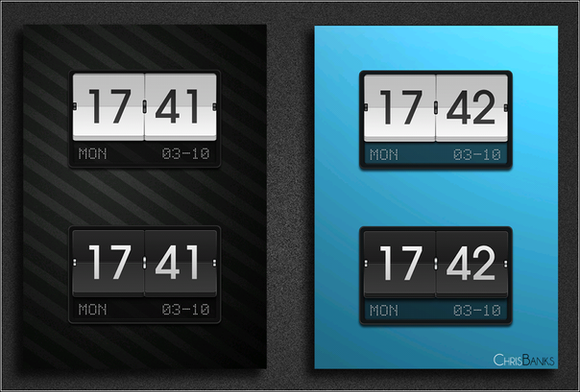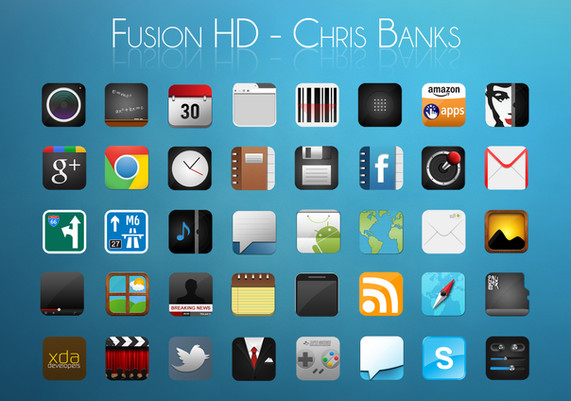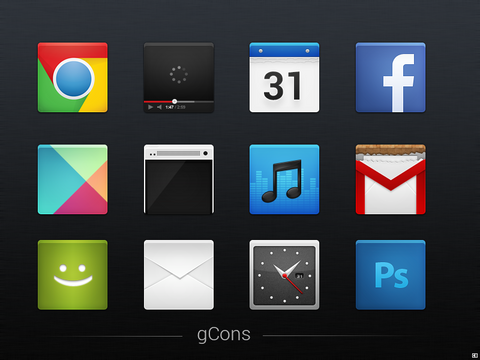HOME | DD
 chrisbanks2 — ROU-UI Holo Widgetlocker Theme
by-nc-sa
chrisbanks2 — ROU-UI Holo Widgetlocker Theme
by-nc-sa

Published: 2012-03-14 17:43:01 +0000 UTC; Views: 39895; Favourites: 136; Downloads: 7794
Redirect to original
Description
Been a while since I have made a Widgetlocker theme, so after a request above, I thought I'd make a new one.There are two themes in the .zip.
The first is shown in the preview image, and the second is identical apart from it is black and white.
There is also a folder which contains the PSD's, for anyone who wants to make different colours, or change the 'built in' icons.
To change the icons, I recommend downloading the Action Bar Icon Pack from the Android Design Developer site [link] and using the offical holo_dark icons, keeping in style with ICS.
Credit:
ROU UI Concept by cryshop: [link]
Related content
Comments: 76

awesome work chris! is there anyway to change the icon's in widget locker when applying it?
👍: 0 ⏩: 1

I'm afraid not. The icons had to be part of the background image to get the right positioning.
The PSD's are attached if you want to change them, or if you let me know what you want, and where you want it, I should be able to do that for you.
👍: 0 ⏩: 1

oh right on no worries. idk how to even edit things like this ha not very crafty with photo shop or gimp. i like where everything is setup excet maybe instead of camera a messaging icon to take you to your text's would be tight. thanks so much!
👍: 0 ⏩: 1

No problem...and just fyi...I'm using the ICS colored one and when I go to the phone (left) it opens up the camera.
👍: 0 ⏩: 1

You have to set that in Widgetlocker, on the slider preferences bit
👍: 0 ⏩: 2

I didn't know that...thanks for the tip...I don't use it that often.
👍: 0 ⏩: 1

Slide the preview, and select what you want it to do
👍: 0 ⏩: 0
<= Prev |