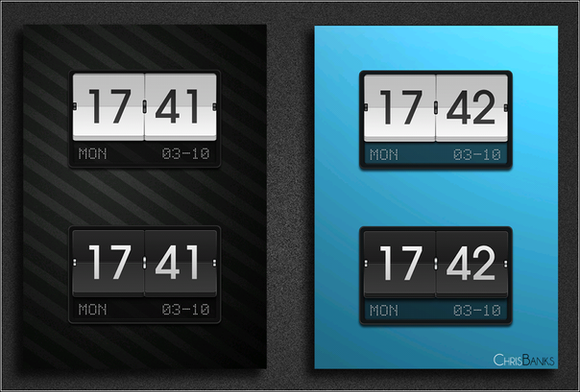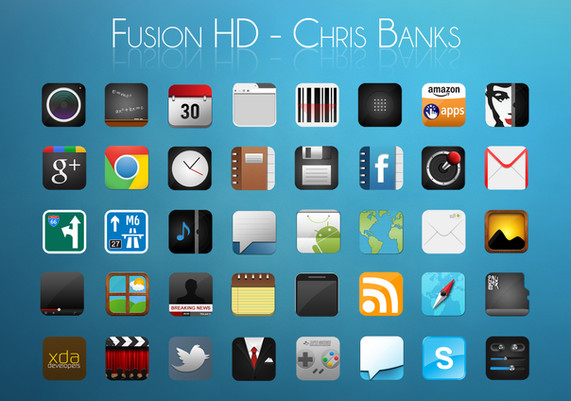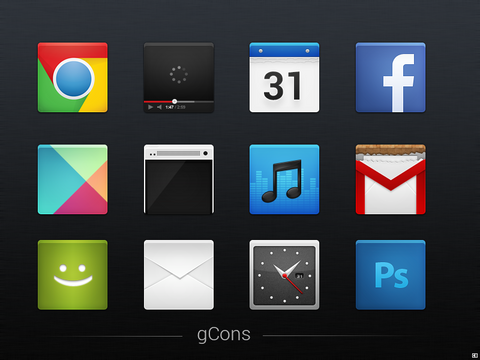HOME | DD
 chrisbanks2 — The one with the new clock.
chrisbanks2 — The one with the new clock.

Published: 2011-09-29 21:59:05 +0000 UTC; Views: 7445; Favourites: 36; Downloads: 146
Redirect to original
Description
ZTE bladeCM7 - latest Nightly.
ADW launcher EX.
Multipicture live wallpaper.
Player Pro Widget.
Mclock Widget with a new theme I have made. Inspired by the MIUI clock used by many. I will be releasing it soon after I have tested it out and tweaked, may add an overlay too it.
Now available here: [link]
The page indicators and dock have been added to the wallpaper in PS.Using ADW with no dock, and its standard icons, 7x9 grid, allowing to get four icons along the bottom.
Icons: PurityFS [link]
(I always end up going back to using these icons, by far my most Favourite set.)
Dock: [link] (From Dj Carpenter)
Page indicators: [link]
Wallpaper: [link]
(Cant remember where I got this from. If anyone knows please let me know so they can be credited)
Credit:
And the source of wallpaper.
Also posted on TCA: [link]
Featured on UltraLinx - [link]
Related content
Comments: 28

It was the default skin back then. It's been changed up now (unfortunately)
👍: 0 ⏩: 1

awe ok, i'll just do something with the wallpaper Thanks for the response
👍: 0 ⏩: 1

When I insert a widget on ICS, selecting the neutral skin isn't far off it. Best compromise.
👍: 0 ⏩: 0

On ADW you Press hold, launcher actions open/close app draw.
Very similar on launcherpro.
👍: 0 ⏩: 0

They are just the standard ADW icons, and in ADW EX settings you can increase the size the of the icons, I went for 130. However I do this some of the icons quality is lost doing this.
UI settings > Icons > new icon settings >Icon Size.
Can use Desktop Visulizer [link] for large icons too, but they seemed just a little too large in for what I wanted here.
👍: 0 ⏩: 1

yea but they don't look a bit strange? i tryed and was a ugly icons...o.o
👍: 0 ⏩: 1

Mine came out as shown in the screens, less quality that the original icons, but not too noticeable.
If you take the size up too big I know It ends up cropping the edges, if thats what your talking about?...
👍: 0 ⏩: 0

Nice man. Will be featured on UltraLinx - [link]
👍: 0 ⏩: 1

Nice job!
Gotta correct link for the page indicators?
Thanks
👍: 0 ⏩: 1

Sorry, Fixed it for you.
Its literately the first deviation when you search page indicators in DA
👍: 0 ⏩: 0

Hey how do u install the page indicators???? im using the go launcher and want to use the awsome indicator
👍: 0 ⏩: 1

I mentioned in the description that they are added to the wallpaper in Photoshop. Then using multipicture live wallpaper they can be different in each screen.
👍: 0 ⏩: 0