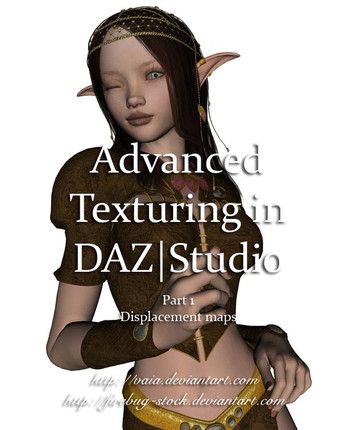HOME | DD
 chrisryder123 — Seamless Texture Photoshop Action for DAZ3D
chrisryder123 — Seamless Texture Photoshop Action for DAZ3D

#action #daz3d #image #nvidia #photoshop #ps #quality #render #seamless #texture #tutorial
Published: 2017-02-17 21:10:29 +0000 UTC; Views: 10186; Favourites: 38; Downloads: 433
Redirect to original
Description
This set of 4 actions turns any image into a seamless, tile-able diffuse map for DAZ3D, and also creates a corresponding bump map, displacement map and normal map.This is a brute force method, it will create seamless and tile-able textures after one click, but you can make your own improvements after STEP 2 before continuing on to creating the bump, displacement and normal. Quality will also depend on your source image; try to get a texture which is already pretty uniform as in the example above.
STEP1: Takes your image and corrects size. You need to start out with an image bigger than 1000x1000 pixels.
STEP2: Creates the seamless diffuse map.
STEP3: Creates the bump and displacement map.
STEP4: Creates the normal map. You need this plugin from NVIDIA for this to work: NVIDIA Texture Tools for Adobe Photoshop developer.nvidia.com/nvidia-te… (some people have reported that the hyperlink sends them to a dead page, but it works for me- just google "NVIDIA Texture Tools for Adobe Photoshop" and it should be the first page that you get.)
TESTED ONLY IN CS6 but should work on all previous versions of PS. Please send your suggestions, comments and queries. If you make anything with this, please send a link, it would be good to build up a library of homemade textures that others could use.
Related content
Comments: 12

Very welcome. Hope it's useful.
👍: 0 ⏩: 0

Awesome!! Glad it came in useful :-D
👍: 0 ⏩: 0

Thank you! Hope you find it useful.
👍: 0 ⏩: 0

Your link to the NVIDIA plugin seems to go to a dead page. "The page you are looking for has been removed, or never existed. We’re sorry for any inconvenience." And you don't mention which one it was in the download itself either. Shame, as this sounded like it could be useful.
👍: 0 ⏩: 1

That's weird - it works fine for me. Just google NVIDIA Texture Tools for Adobe Photoshop and it should be the first thing you get.
👍: 0 ⏩: 1

Okay... tracked this down and it seems that the plug-in hasn't been updated since CS and a lot of CC users are having problems with it either not working in or crashing the newer versions of Photoshop. forums.adobe.com/thread/134453… ; So NVIDIA may be blocking it to new visitors. I tried installing it to CC 2015 64 using the workarounds and so far it only works partially, with most of the modes working but not the default Alpha map conversion. I eventually got the actions to work, but I'm not sure if they're 100% what you intended. Not a big bear for me since I have Filter Forge and can pull any kind of map in there, but you might want to give a heads up on the plug-in for newer Photoshop users.
👍: 0 ⏩: 0

Hope you get some use out of it :-D
👍: 0 ⏩: 1