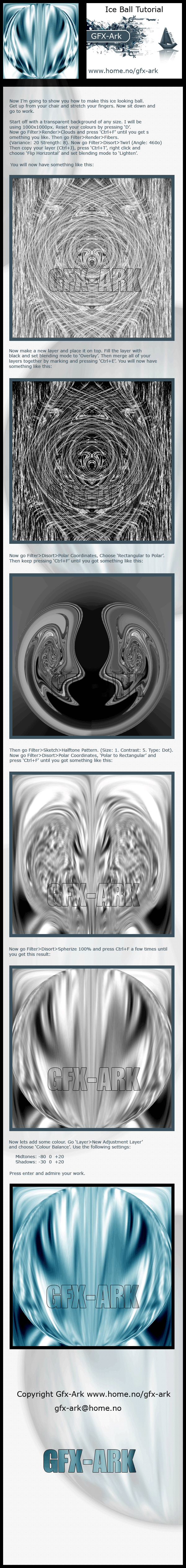HOME | DD
 chromosphere — Magic Marble Tutorial
chromosphere — Magic Marble Tutorial

Published: 2006-05-28 18:01:34 +0000 UTC; Views: 4867; Favourites: 23; Downloads: 698
Redirect to original
Description
This intermediate tutorial will explain in detail the methods I used to design the marble in my "Little Worlds " render. It also includes some instructions for enhancing this image in Adobe Photoshop after the render.Related content
Comments: 42

wow good tutorial and the tools you used were pretty standard to all of the 3d tools nice work
👍: 0 ⏩: 1

thanks! i'm happy to find it's accessible across 3d platforms, and hope it was helpful.
👍: 0 ⏩: 1

yes actual it helped me realize perlins randomnes generators uses
👍: 0 ⏩: 0

thanks, i'm glad you find it useful!
👍: 0 ⏩: 0

nope, not the way I created them - but that sounds like it could add even more refraction and design to the marble. it'd just take a bit longer to render.
👍: 0 ⏩: 1

yeah i tried it. doesnt look as marblish though
👍: 0 ⏩: 0

Excellent tutorial and easy to follow.
Nice piece also (Little Words)
👍: 0 ⏩: 1

thanks! i'm glad you found it useful.
👍: 0 ⏩: 0

Is the character in the little world render model'd after you?
👍: 0 ⏩: 1

not this one.. i just came to model the face this way, i didn't take into account any particular face though.
👍: 0 ⏩: 0

thanks for sharing your wonderful knowledge with us! 
👍: 0 ⏩: 1

not a prob, i'm glad people are finding it useful!
👍: 0 ⏩: 0

Thanks alot man for another fantastic tutorial
👍: 0 ⏩: 1

no prob, glad you're using it!
👍: 0 ⏩: 0

Very useful, even though its meant for Cinema 4D users, i find it quite useful
👍: 0 ⏩: 1

So creative with your mat's and so generous to share you experiences. Good stuff matey
👍: 0 ⏩: 1

Wonderful tutorial! I know that it will help someone out there!
👍: 0 ⏩: 1

glad to see you using it. i hope it helps!
👍: 0 ⏩: 0

cool, let me know how it works out.
👍: 0 ⏩: 0