HOME | DD
 CitrusGun — Colouring tutorial and Walk through
by-nc-nd
CitrusGun — Colouring tutorial and Walk through
by-nc-nd
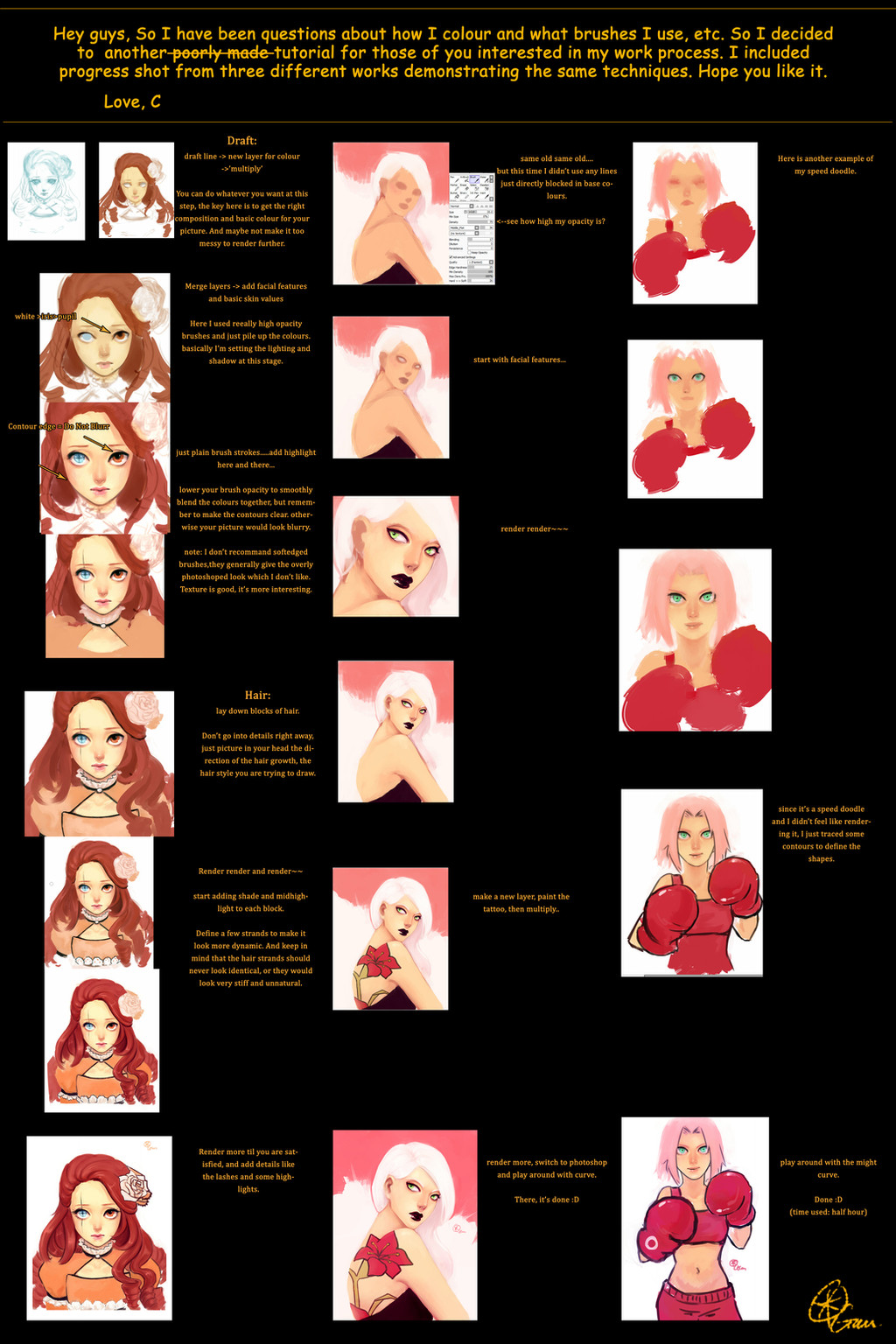
Published: 2012-06-27 19:31:40 +0000 UTC; Views: 24689; Favourites: 645; Downloads: 1290
Redirect to original
Description




 HUGE FILE~Download for full view.
HUGE FILE~Download for full view.Hey guys, so I've been getting questions about how I colour and about the brushes and brush setting I use...
So I decided to make another poorly made tutorial for those of you who are interested.
In this tutorial I just quickly walk through the few key steps when I paint, and I will demonstrate with progress shots from 3 works by me.
Hope you like it
Love, C
----------------------
Here are links to my other tutorials:




 Tutorial: semi-realistic anime eyes the Citrus way [link]
Tutorial: semi-realistic anime eyes the Citrus way [link] 



 Coloring girl in a kimono THE CITRUS WAY [link]
Coloring girl in a kimono THE CITRUS WAY [link] 



 How to draw the perfect gintoki hair tutorial [link] (basically is a tutorial on short curly hair)
How to draw the perfect gintoki hair tutorial [link] (basically is a tutorial on short curly hair)----------------------
Here are some facts:
- I use wacom bamboo fun tablet (which is no longer in the current market)
- I paint with easy paint tool sai, I render picture colour and effect with photoshop CS2
- I like using middle-flat brush with high opacity, low blending.
- I use simple round brush with high-medium opacity, and medium blending for rendering and smoothing.
------------------------------
Related content
Comments: 15

That's sooo helpful, thank you! Finally I found a good tutorial *-*
👍: 0 ⏩: 0

I'll try using this and see how it works out. Though, what do you mean by the term 'render'?
👍: 0 ⏩: 0

Thank you! Just used this as a help for a picture! I
👍: 0 ⏩: 0

smoothing out your work, correcting flaws, adding details, etc.
👍: 0 ⏩: 0

It is kinda sad to know I used to apply that much color and detail to my work, but it was never appreciated or noticed, and when it was it was harshly ridiculed.
At least you are being helpful instead of hurtful
👍: 0 ⏩: 0

and thanks for letting BleachRealism host your tutoria;....
👍: 0 ⏩: 0

O_O we use the same tablet XD
awesome tutorial!!!
👍: 0 ⏩: 0































