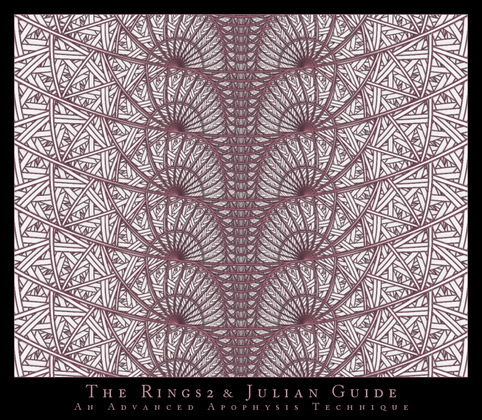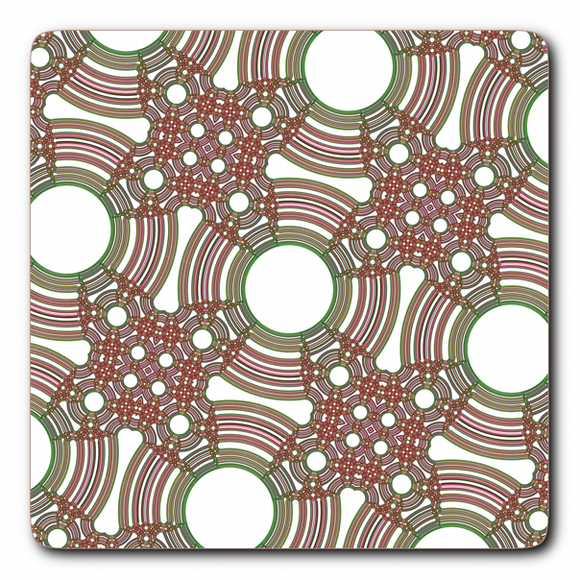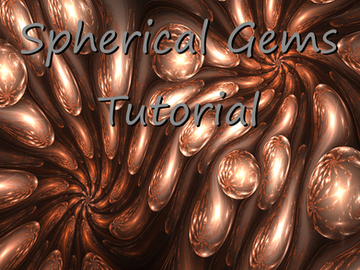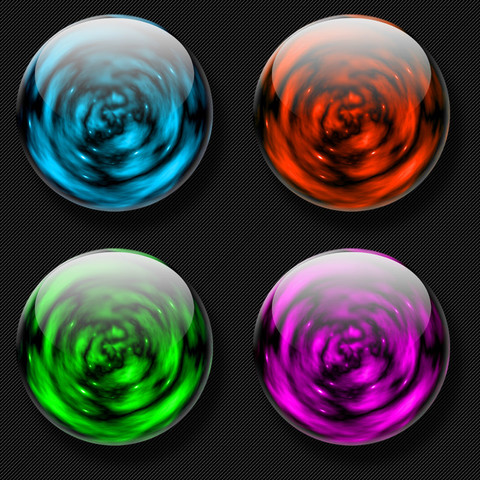HOME | DD
 ClaireJones — Glossy Button Tutorial
ClaireJones — Glossy Button Tutorial

Published: 2005-12-06 21:00:50 +0000 UTC; Views: 24270; Favourites: 42; Downloads: 4267
Redirect to original
Description
After finally locating a GIMP tutorial for making glossy orbs on POING! , I decided to take what I had learned and write a tutorial on creating "glossy" or "plastic" rectangular buttons. More information is included in the file.Both PDF and DOC files are included in the zipped folder, depending on which you prefer.
Related content
Comments: 10

👍: 0 ⏩: 0

This method for making rectangular glassy buttons and orbs is absolutely the best!
👍: 0 ⏩: 0

I've been trying to figure this out forever 
👍: 0 ⏩: 0

Very nice!
I tried it, thought I don't use Gimp that often. I suceeded, and even made a round one, using similar techniques. That's a slight step ahead for me.
It's pretty easy, once you do it one time.
I first tried Photoshop, but I couldn't all convert the steps well enough (I'm about the low end of intermediate, in PS skills).
I really like Gimp, except for the fact that all windows are separate, and not "sticky" (all held within a single window, like PS, and most others).
Photoshop is sooo much more convenient for navigating between your tools and picture, especially at a maximized or full-screen state. Any suggestions on how to make that easier?
Thank you, now I have my buttons, once I put together my web page, in a few weeks! YAY!
👍: 0 ⏩: 0

Yo!
I was gonna show you earlyer, but I forgot. 0__0;
I used this modified this tutorial to work with Photoshop CS2, and I came up with this picture: [link]
Hope ya like!
👍: 0 ⏩: 0

Nice work. Good to see that POING! hasn't been entirely a waste of time for me
👍: 0 ⏩: 1

Ah, so you run POING! It's a great site. There were quite a few new techniques that have helped me with GIMP and my little Fwubbie dude [link] was based off of your tutorial (though I actually used Photoshop for that one). It didn't occur to me until later that maybe this tutorial might have been redundant.
👍: 0 ⏩: 0

nice nice good job 
👍: 0 ⏩: 1

It's just a simple tutorial. 
I'll probably make a few more since GIMP tutorials are hard to come by and Photoshop ones don't usually work.
👍: 0 ⏩: 0