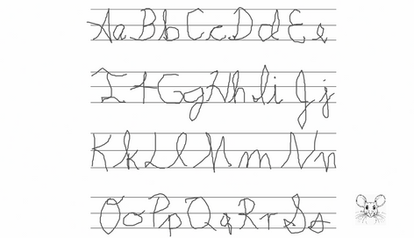HOME | DD
 CommanderPigg — How to draw eyes in MS Paint
CommanderPigg — How to draw eyes in MS Paint

Published: 2007-05-25 21:18:46 +0000 UTC; Views: 118063; Favourites: 2768; Downloads: 3375
Redirect to original
Description
[LAST EDIT FOR REAL] 09/23/11 - I really hate this tutorial. If it helps you, I'm glad, but this is so different from how I do...everything now. I'm scrapping it and closing comments. If you have anything specific to ask me, send a note my way and I'll answer.[LAST EDIT] HOLY MONKEYS ON A SEE-SAW. YOU GUYS ARE CRAZY!! Over 1000 faves? I'm so honored, I can't even express it anymore. Thanks for all the comments and faves. This is definately the most popular piece in my gallery, but if you would ever be so kind to browse through my other works, I'd be very much obliged :3
Buahaha! The return of the crappy tutorials XP
Personally, MS paint is my favorite program to draw eyes. So instead of doing a full scale ms paint tutorial, I decided to just cover the eyes ('cuz I'm THAT lazy)
Yes, I know it's messy and junk.
Hope this helps you even remotely.
[EDIT] Nearing 60...wait 600? Why doth you people keep faving this? THAT'S CRAZY. It's not even very good D:
[EDIT2] 'Kay just to clear things up even more, your eyes do NOT have to look like mine. Please try and put some emotion into them. Trust me, if your eyes's expression is good enough, you won't even HAVE to make it all shiny! I only used that generic anime eye up there to show where and how to color on a larger scale.
[EDIT3] ~~~ this tutorial helped me with expressions. Go; enlighten yourselves.
[EDIT4] Someone finally noticed that there was a better way to get rid of the sketch lines:
1) select the color of the sketch lines (use the eyedropper tool)
2) select the eraser
3) right-click to erase only the selected color
Thank you,
Or you can use the second listed tutorial below.



















 [link] [link]
[link] [link] 














Read the above tutorials, TONS of help.
materials: 100% ms paint
Related content
Comments: 336

I tried useing some of the hints and cant get even the beginning to work! Stupid crappy dell computer and computer mouse! I WANT A TOUCH SCREEN WITH A STYLUS!!
👍: 0 ⏩: 1

But...b-b-but, I used a crappy dell computer with a mouse to make the tutorial D: (Using the beizer tool helps, the squiggly line thing?)
Ah, no worries, I feel your pain. I don't know if I could ever spring for a touch screen, but a tablet is nice. It doesn't even have to be that big. It turns out to be a pretty sweet investment in the end
(It doesn't automatically make one a superb-er artist, but it saves many hairs of frustration)
👍: 0 ⏩: 1

lol I can agree with saveing...more for me it would help the computer not going off the roof when I get agravated with the mouse going in random places.
👍: 0 ⏩: 0

Thank you so much! ^^ *swoons*
👍: 0 ⏩: 0

Thanks so much 
👍: 0 ⏩: 0

(: People like it because they don't have to download photoshop. So they fave it. ^^
I personally love it, because when I finally start using my tablet again, I can look onto this tut and go, "YAY! INSIRPATION!" (: 'Cause it's awesome.
[I knew the eraser thing, haha. It's pretty handy.]
👍: 0 ⏩: 1

AGH! OMG, I'm squealing in embarrassment here XD
Thank you, that actually made me pretty happy (but I have a severe shortage of inspiration right now XD)
👍: 0 ⏩: 1

So am I. Which is why I don't scan my work anymore. Heh.
(: Glad I made you feel pretty happy.
👍: 0 ⏩: 0

Thank you oh so much for this, I will abuse this. >}
👍: 0 ⏩: 0

That's almost the same way i draw eyes XD Awesome tutorial!
👍: 0 ⏩: 0

OMG FAWKING love you for this tutorial i needs it greatly =___=;;;
👍: 0 ⏩: 0

Hooray! Now I can make non-cruddy eyes :3
👍: 0 ⏩: 0

*gr* D: I have no talent with paint XD Good job though
👍: 0 ⏩: 0

o..
mi..
GOSH THIS IS SO TOTALLY AMAZING!! I try doing eyes in paint and its not bad but no where near as awesum as this! great tutorial! it'll really help a lot!
👍: 0 ⏩: 1

I'm glad my tutorial generates...quick results? Thank you for the faves and comments! :3
👍: 0 ⏩: 0

Thanks so much x My eyes don't look so 2-D any more xD xx
👍: 0 ⏩: 0

WoW! my mouse is crap, an Id say de eyes turned out pretty good 4 my first go!! dis tutorial is gr8!!!
👍: 0 ⏩: 0

Do you use tablet for this?
LOL, I suck with a mouse. I can get my tablet on christmas!!!XDdDD
👍: 0 ⏩: 1

No, I did this entire tutorial with a mouse XD
But I've been using a tablet on my later works, so it's hard to go back to using a mouse, especially since my current mouse is crap
Drawing in MS paint is a lot neater with a mouse, because you can color inside colors (it makes shading a whole lot easier).
👍: 0 ⏩: 0

WOW!!! that's purdy, and in ms paint! great job and excellent tutorial!! thnx
👍: 0 ⏩: 1

No, thank YOU XD
I'm glad I could be of assistance.
👍: 0 ⏩: 1

glad to be assisted by such a nice person
👍: 0 ⏩: 0

oh my gad! you're good! And this is in paint! o0
I ran into paint after this tutorial, and tried it out.. 
but this tutorial was niice!
👍: 0 ⏩: 1

LOL, I have no experience in OCs *has no imagination*
Thank you! It's been ages since I read that book, it was sad. I cried when the doggy died D:
👍: 0 ⏩: 0

useful!
thanks! still trying to get used to it, but it works :3
👍: 0 ⏩: 1

Thanks! It takes some time, especially if you have a crappy mouse, but I hope it turns out good for you ^^
👍: 0 ⏩: 1

Pretty pretty pretty~ Helps a lot! :']]
👍: 0 ⏩: 1

No probs, it is a pleasure to assist ^__^
👍: 0 ⏩: 0

Eh, they a'ight XP
Danke :3
👍: 0 ⏩: 0

this is a really really really helpful tutorial! Next step......actually drawing eyes on a face!
👍: 0 ⏩: 0

ok that does not suck its better than i would ever do.
👍: 0 ⏩: 0

Wow thx so much I never thought of doin it that way.
👍: 0 ⏩: 0

this is sooo helpful. Wish I had seen it earlier.
👍: 0 ⏩: 0

Woah, thats better than my PHOTOSHOP eyes XD;
👍: 0 ⏩: 0
<= Prev | | Next =>