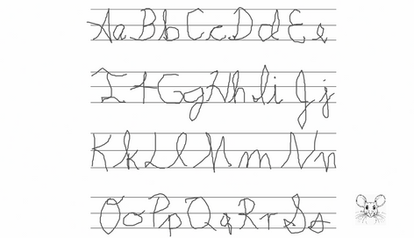HOME | DD
 CommanderPigg — How to draw eyes in MS Paint
CommanderPigg — How to draw eyes in MS Paint

Published: 2007-05-25 21:18:46 +0000 UTC; Views: 118066; Favourites: 2768; Downloads: 3375
Redirect to original
Description
[LAST EDIT FOR REAL] 09/23/11 - I really hate this tutorial. If it helps you, I'm glad, but this is so different from how I do...everything now. I'm scrapping it and closing comments. If you have anything specific to ask me, send a note my way and I'll answer.[LAST EDIT] HOLY MONKEYS ON A SEE-SAW. YOU GUYS ARE CRAZY!! Over 1000 faves? I'm so honored, I can't even express it anymore. Thanks for all the comments and faves. This is definately the most popular piece in my gallery, but if you would ever be so kind to browse through my other works, I'd be very much obliged :3
Buahaha! The return of the crappy tutorials XP
Personally, MS paint is my favorite program to draw eyes. So instead of doing a full scale ms paint tutorial, I decided to just cover the eyes ('cuz I'm THAT lazy)
Yes, I know it's messy and junk.
Hope this helps you even remotely.
[EDIT] Nearing 60...wait 600? Why doth you people keep faving this? THAT'S CRAZY. It's not even very good D:
[EDIT2] 'Kay just to clear things up even more, your eyes do NOT have to look like mine. Please try and put some emotion into them. Trust me, if your eyes's expression is good enough, you won't even HAVE to make it all shiny! I only used that generic anime eye up there to show where and how to color on a larger scale.
[EDIT3] ~~~ this tutorial helped me with expressions. Go; enlighten yourselves.
[EDIT4] Someone finally noticed that there was a better way to get rid of the sketch lines:
1) select the color of the sketch lines (use the eyedropper tool)
2) select the eraser
3) right-click to erase only the selected color
Thank you,
Or you can use the second listed tutorial below.



















 [link] [link]
[link] [link] 














Read the above tutorials, TONS of help.
materials: 100% ms paint
Related content
Comments: 336

there's another way to get rid of sketch lines
it's longer but is very efficient (sp?)
Invert Colors
->Attributes-->Change colors to black and white after saving
It should get rid of all the lines done in color (usually sketch lines are right?)
then go back to attributes and change black and white to color
then Invert Colors again
👍: 0 ⏩: 1

Yes, I know. I saw it on that one tutorial with the anthro Aisha, and I was going to link to it, but I can't find it anywhere.
That method is too hard for me to remember anyways XD
Thank you, though.
👍: 0 ⏩: 1

wow this really did help
thanks!
👍: 0 ⏩: 0

you did i nice job with this, since this i have not been drawing my spazzy eyes insted i have been drawing really nice ones
(p.s. about the comment at the en you sooooo do not suck)
👍: 0 ⏩: 0

OMG thank you! It really does help!
👍: 0 ⏩: 0

ohhhh! good eyes, but by the way, instead of filling in the same color as your sketch, to save time you can:
1) select the color of the rough draft
2) select the eraser
3) right-click to erase only the selected color
you may know that already, but it saves loads of time
👍: 0 ⏩: 1

The irony is, just after I finished the tutorial, I found this out XD.
I have considered revising this part several times in the tutorial, but I was too lazy D:
Thank you, I'll post this in the artist's comments because it's explained better than I can tell it (If anyone reads the comments that is XD)
👍: 0 ⏩: 0

I was looking at so many tutorials, and this one was the best, I couldn't understand the others.
Thank you so much! ^^
👍: 0 ⏩: 1

I'm glad that mine is easy to understand ^^ *feels accomplishes*
👍: 0 ⏩: 1

You should be well proud! ^^ teehehe
👍: 0 ⏩: 0

THANK YOU SO MUCH!! XD I fail anime on the computer with out you....
Mine are worse than yours but they are still better than the old ones I used to draw..
Arigato Commander Pigg-san!
haha look at the cute mood thing!!!
👍: 0 ⏩: 1

Ghur...Anime isn't the ONLY thing you could use this for XD
And thou art welcometh?
👍: 0 ⏩: 0

This is amazing... I never knew you could draw good eyes on MS paint O_O omggg this is going to help me
THANKS SO MUCHIE
👍: 0 ⏩: 0

People so greatly under estimate MSP...
👍: 0 ⏩: 1

Um, YEAH they do
But t'sokay! They can sulk in their "i dun hab fotoshop" phase.
Or their "i dun hab an tablet" like I was XD
👍: 0 ⏩: 1

I have tablet, I can't use it. XD I still stick with the mouse.
👍: 0 ⏩: 1

So do I. But I use my tablet (but I think my works were better with the mouse). I keep using my tablet because it's a hell ovva lot easier on my arthritis-prone hands. Now I'm useless with the mouse (almost).
👍: 0 ⏩: 1

Maybe if I had a screen tablet. I'm not very comfortable with my current one.
All of my stuff, with the exception of a few things are done with the mouse.
👍: 0 ⏩: 0

This will help me loads. That's for makin' it. =3
Faved!
👍: 0 ⏩: 1

My pleasure...kinda XD
Thank YOU :3
👍: 0 ⏩: 1

thanks so very much, you'll be the first i contact when my picuture usign tis tutroial is finish^.^
👍: 0 ⏩: 0

Wow!~ Great tutorial! Thanks lots, it really helped.
👍: 0 ⏩: 0

wow, that's amazing! i can't do anything worth crap on ms paint, and i dont have the money for any good programs. this'll reeeeally help
👍: 0 ⏩: 0

wow! I tried it, and it work'd!
(sorry my bad english 
👍: 0 ⏩: 1

Your english is pretty good
I'm glad it helped ^^
👍: 0 ⏩: 0

*claps* Good! Good! I can use this... Help is good! Thanks!
👍: 0 ⏩: 0

OMG thank you!!! i could actually draw an eye now in MS paint 
👍: 0 ⏩: 1

Yey! My job is done 
👍: 0 ⏩: 1

Thank you,I might acually try drawing on MS Paint!Thank you SSSSOOOO much!
BTW,Whatz a tablet?Lawl *newbie*
👍: 0 ⏩: 1

Um, the wikipedia article on tablets might explaint things better than I could
[link]
But basically it's this pressure-sensitive "drawing pad" you you to be able to draw like you would on a piece of paper, and it'll go on the computer in an art program (such as ms paint or photoshop) instead of using a mouse to draw.
I just recently got a tablet, so I'm trying to utilize it the best I can (but the tutorial above is made with a mouse)
👍: 0 ⏩: 0

Thank you for the tutorial it was really useful
👍: 0 ⏩: 0

wow,this is nice 
👍: 0 ⏩: 0

Are you kidding? No prob, I'm happy to be of service :3
And Thankeeeez fer the fave
👍: 0 ⏩: 1

No, of course I'm not kidding. 
Anyway, you're very welcome!
👍: 0 ⏩: 1

Ah, I see. That's very good, I never knew I could actually produce helpful information x_x
And I see you got a new tablet. I got one recently (yesterday XD) too! It rocks. A lot
👍: 0 ⏩: 1

Nah, don't say that~
Yes, wonderous tablets *o* I'm just getting used to mine. :]
👍: 0 ⏩: 0

this has made me see mspaint in a new light. in the hands of the right person, it can produce some really good work!! tkanx!!
👍: 0 ⏩: 1

I make people see things in a new light, what has this world come to? x_x
I was rea;;y surprised/happy at this comment, it really made me feel fuzzy inside.
Thank you siiiirrrr~ :3
👍: 0 ⏩: 0

I love it ^_^ this really helps thanks
👍: 0 ⏩: 0

Yayz! I've been waiting for sombody to make somthing like this! So cool
👍: 0 ⏩: 1
<= Prev | | Next =>