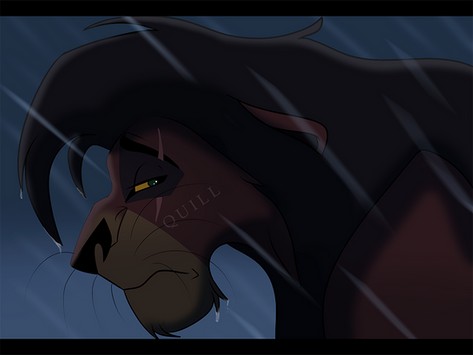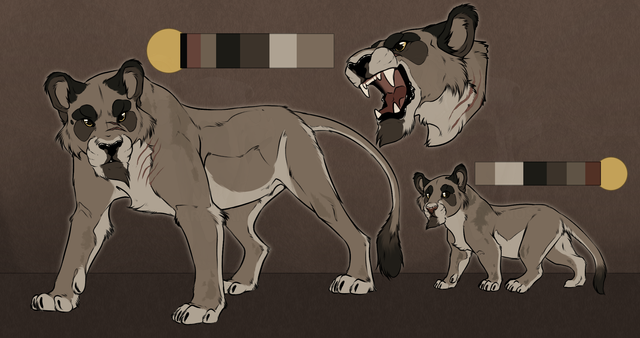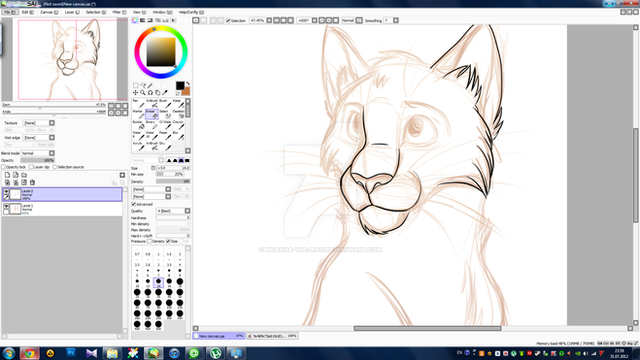HOME | DD
 Cwenthryth — Giant TLK Tutorial
Cwenthryth — Giant TLK Tutorial

#colouring #disney #draw #highlights #king #lineart #lion #lions #reference #shading #sketch #tlk #tutorial #how
Published: 2015-07-11 15:39:37 +0000 UTC; Views: 3339; Favourites: 99; Downloads: 20
Redirect to original
Description
Oh my god this took forever to make o.oWell, aside from backgrounds, this is how I make my drawings from start to finish. I use Paint Tool Sai for the lines, colour in Photoshop and if I'm doing a background, I'll go back to Sai for that.
I am SO sorry if this makes no sense. It's really hard to explain everything, so if you have any questions feel free to comment, I'll reply as quickly as I can.
I cannot stress enough the point that you must not trace any references you use. They are there as a guide, not for you to steal. Also be sure to check the description of a photograph/drawing BEFORE you reference it, just to make sure the artist is happy with it. If it doesn't say in the description - ask. I can't stress this enough.
On that note, the reference I used can be found here: . The photographer's username is HOTNStock , and they deserve a watch because their photos are SO useful.
Honestly my brain is fried right now so I can't think of much to say; if you have any questions or want me to clarify something, post in the comments or note me :3
Also please let me know if this is helpful; your feedback will help me to make my tutorials better in the future. If you use it, by all means link me, I'd love to see :3
Finished product:
Related content
Comments: 24

Any advice for a Mac user (as i cannot download Sai), is there any alternative software that is as good?
👍: 0 ⏩: 1

I don't know if you ever got an answer to this, but Clip Studio Paint had a great stabilizer and Lazy Nezumi is a plug-in for stabilizing you can use in ANY art program, especially Photoshop! OpenCanvas also has a great stabilizer.
👍: 0 ⏩: 0

This is very useful! Thank you ever so much for uploading it I think I'll have to try this method out!
👍: 0 ⏩: 1

Ooooh thank you, I'm so glad it could be useful!
👍: 0 ⏩: 0

Ahhhhh I thought I was the only one who bounced between Sai and Photoshop. I think I'll try your tips with shading, I still haven't found a way I'm comfortable with yet.
Amazing tutorial! Really handy!
👍: 0 ⏩: 1

Thank you very much :3 my tips aren't original by any stretch of the imagination, but I find they work well enough (and I am relieved that you also use both, I was worried that people would think it was weird D
👍: 0 ⏩: 1

Lol. I feel like Sai is wonderful for sketching and doing the backgrounds. Its lines are smooth as holy heck but I like using photoshop to give them that little blurred texture that Sai can't do.
👍: 0 ⏩: 1

I am 100% behind you on that one, PS has some awesome functions like the filters and the superior selections and things, but Sai's stabilizer and 'water' brush are just to die for
👍: 0 ⏩: 1

Yassssssssssssss. If sai had the filters and a way to make full custom brushes I would throw photoshop out the window and only use sai.
👍: 0 ⏩: 0

Very helpful tutorial! 
(To bad I use FireAlpaca haha 
👍: 0 ⏩: 1

Thank you ^^ I've never used it so I have no idea what functions it has D:
👍: 0 ⏩: 1

I think it's a more simple program then Sai. I still can use layers, but I have
no idea how I would do the shading like that.. Wich is sad, because I love the
way you shade x.x
👍: 0 ⏩: 1

I know this is over a year old but I use FireAlpaca too and was able to do the shading the exact same way as the tutorial. What worked was making sure the magic wand was set to "Layer" and not "Canvas" so I could focus on the lines when doing the shading. Also I found I couldn't get a fuzzy eraser at all so on the shadows layer, after setting to Multiply I used white to "erase" the shadows and define them better.
I hope this helps a little?
👍: 0 ⏩: 1

I'm gonna try that, thanks!
👍: 0 ⏩: 0

This is very informative! Thanks! This is similar to how I have been doing it. I do it all in PSE and haven't figured out a great way to shade and highlight, so I think I'll play around with how you do this XD haha
👍: 0 ⏩: 1

Ahh I haven't used PSE for ages! To be honest it's all subjective, some people don't want to highlight at all so they can miss that bit out xD but yeah, just be careful with the Overlay as it comes up really strong >.>
👍: 0 ⏩: 1

true, I'd like to add shadows and highlights but usually I get frustrated and it turns out flat colors lol
👍: 0 ⏩: 0

Great tutorial!
I don't have photoshop on my computer, from where can I download it?
👍: 0 ⏩: 1

Thank you ^^
You can download a 30 day free trial from here www.adobe.com/support/download… but for the full version you'll have to pay for it.
To be honest you don't really need it if you have Sai - Sai also has a magic wand tool and the "inverse" option, so it works the same way :3
👍: 0 ⏩: 1

Thanks for the info. ^^
Is there payment needed for Sai also?
👍: 0 ⏩: 1

painttool-sai.en.softonic.com/
Not that I know of
👍: 0 ⏩: 0

I never thought to use 30 pxl, I always ended up using 3 px
👍: 0 ⏩: 1

Yeah, I used to do the same but seeing how they're just sketched I tried experimenting with a bigger one, and my word it's so much easier. Plus somehow using a bigger brush for sketching makes it seem as though my lineart lines are cleaner 
👍: 0 ⏩: 1

I think I tried bigger lineart once, I went with a 3000x3000 canvas and tried to use 5pxl lines, omg I think I went mad. I kept screwing up and not knowing where to put the pen. I think I need to try more things, but great tutorial!
👍: 0 ⏩: 0