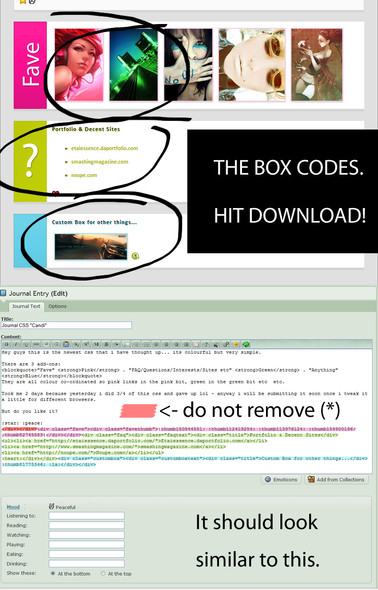HOME | DD
 CypherVisor — CUSTOM button ICON tutorial
by-nc-nd
CypherVisor — CUSTOM button ICON tutorial
by-nc-nd

Published: 2010-07-10 19:13:08 +0000 UTC; Views: 37654; Favourites: 1208; Downloads: 0
Redirect to original
Description
»»»»»»»»»»»»»»»»»»»»»»»»»»» Exclusively for Premium members and Super groups only «««««««««««««««««««««««««««CODE UPDATED: 01/05/2012
Where you can use these?
You can use these icons in the following button codes:
Want to customize your profile more?
Check all my free resources + tutorials: [link]
Having any doubt with Custombox or Journal CSS? Please read this F.A.Q. + Tips n Tricks before writing a comment below.
I am a free resource provider for the deviantART community. If you like my free customization resources you can donate some points




 to me as an appreciation or support.
to me as an appreciation or support.I take commissions to make custom journal CSS too. Check out my Journal CSS folder or send me a note for more details
Related content
Comments: 160

How can I make one say "Watch Me"? And how can I make it have a link to my website?
👍: 0 ⏩: 1

Please check this journal for Custombox F.A.Q. + Tips and tricks
Thanks
👍: 0 ⏩: 1

Thanks. Oh I got it to work, but when I enter a link it doesn't work when I enter a link like: notes: it doesn't work. Any advice?
👍: 0 ⏩: 1

No I'm trying to get it have a button and say "Want A Commission?" But it don't work.
👍: 0 ⏩: 1

Please check this journal for Custombox F.A.Q. + Tips and tricks
Thanks
👍: 0 ⏩: 1

How do i link it to somewhere?
👍: 0 ⏩: 1

Please check this journal for Custombox F.A.Q. + Tips and tricks
Thanks
👍: 0 ⏩: 0

The icon number for points is wrong I think..
👍: 0 ⏩: 0

This was very helpful, but I think the icon commands changed now?
👍: 0 ⏩: 1

Nah it shouldn't. I've updated it.
👍: 0 ⏩: 1

Oh o.o
Maybe I typed it wrong, thanks !
👍: 0 ⏩: 1

um..
the icon "commands" are different on journals o.o
👍: 0 ⏩: 1

blehhh i found my way to solve the problem already xD
👍: 0 ⏩: 1

Here's my question; I want to make buttons with my own pictures, like small character chibis will be clicked to link you to their reference sheets or pictures. Where is that code? I have been unable to find it
👍: 0 ⏩: 1

just put your image tag inside the hyperlink tag.. (I am assuming you know how to insert an image)
IMAGE_LINK is the custom button image that you want to use and URL_LINK is the URL address you want the button to be associated with.
👍: 0 ⏩: 1

Thank you very much
👍: 0 ⏩: 1

You're most welcome!
👍: 0 ⏩: 0

I can't seem to center my button in my custom box it's way off to the left, is there a way to fix that?
👍: 0 ⏩: 1

Please check this journal for Custombox F.A.Q. + Tips and tricks
Thanks
👍: 0 ⏩: 0

do u know how to customize a button? and the codes?
👍: 0 ⏩: 1

I don't exactly understand what do you want to customize in your button or codes. Yes, I know but it would be better if you can be more specific. You can find more custom box codes in my gallery here [link]
👍: 0 ⏩: 1

haha, Thanks I already figure it out. I have another question, what is the codes for gallery? I been looking for tutorials but the codes doesn't work
👍: 0 ⏩: 1

Do you mean the CSS codes? You can use the gallery CSS skins to customize your gallery.
👍: 0 ⏩: 1

it's really helpful
Thank you for sharing
👍: 0 ⏩: 1

No problem!
Emjoy!
👍: 0 ⏩: 1

Is there a way to do this to change the button on the custom box itself? I mean, instead of the white/grey icon, having it be a different button
👍: 0 ⏩: 1

There are many colors to choose from. Just browse through my custombox resources folder in my gallery.
👍: 0 ⏩: 0

I think that you should renew this . I couldn't get the same result as the list .
👍: 0 ⏩: 1

Yeah, I know. I'll do it.
👍: 0 ⏩: 1

how do we center these buttons,I saw someone ask on [link] but It doesn't seem to work with the icon buttons
👍: 0 ⏩: 2

you may try putting your text inside
👍: 0 ⏩: 0