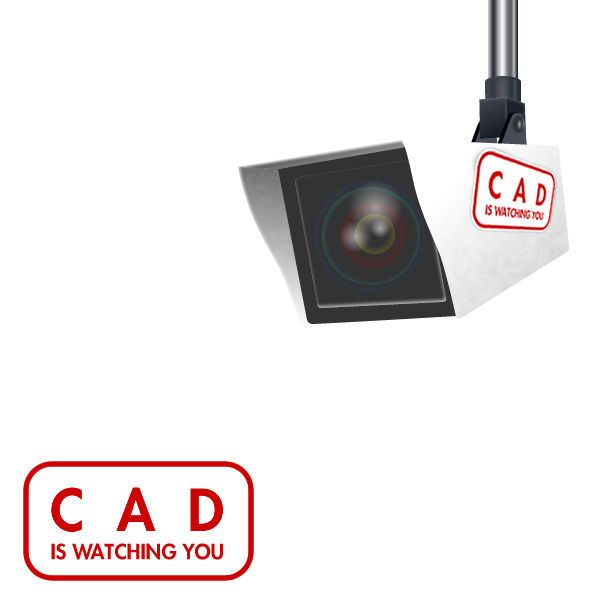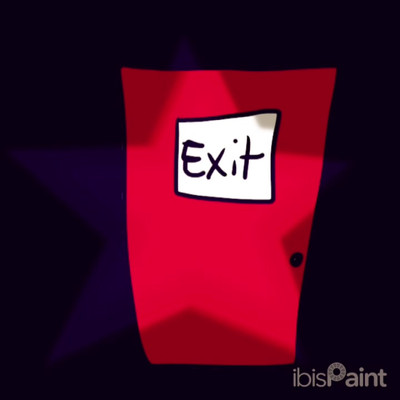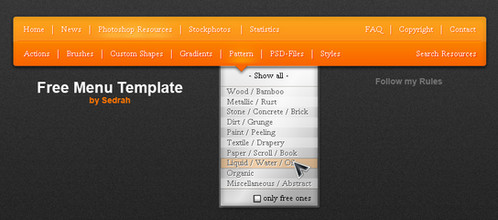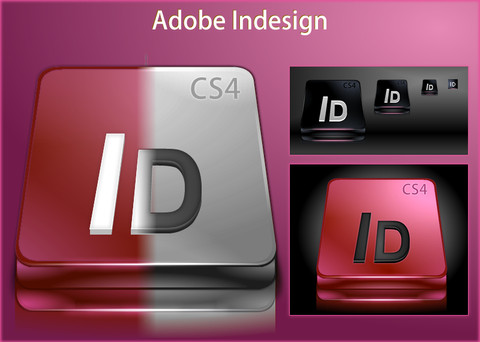HOME | DD
 D-O-M-I-N-I-C — Spaces
D-O-M-I-N-I-C — Spaces

Published: 2008-11-15 12:01:12 +0000 UTC; Views: 7853; Favourites: 44; Downloads: 2448
Redirect to original
Description
REPLACEMENT SPACES ICON.icns format
...because the default icon sucks.
No doubt someone's already made something identical to this, but I couldn't find it.
INSTRUCTIONS:
1. Browse to the Applications folder in Finder
2. Right Click (or Control Left Click) on the Spaces application and select Show Package Contents
3. Browse to Contents > Resources and rename the existing "workspaces.icns" to something like "workspaces_original.icns"
4. Copy the replacement Spaces icon into the same folder
5. Close the finder window
The Spaces icon in the Applications folder updates to the new icon pretty much straight away.
You may need to drag your existing Spaces icon off the dock and drag the modified application back on the dock if the dock icon doesn't update.
Enjoy
Related content
Comments: 11

Great idea make preview how at look icon on dock!!
May i take that idea for my preview image style?
👍: 0 ⏩: 1

thanks man, just i was need to ask
👍: 0 ⏩: 0

well, i won't (can't) use it, but it certainly looks very beautiful.
i love the 'glassy' appearance.
well done, Dominic!
👍: 0 ⏩: 0

I agree with you. Original space icon could be way better (. .")
Good job on this one.
👍: 0 ⏩: 1