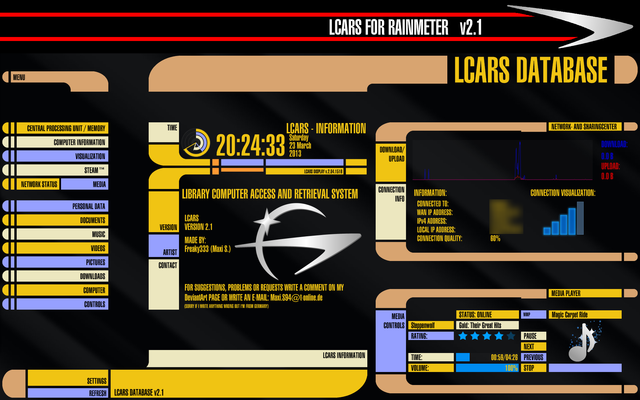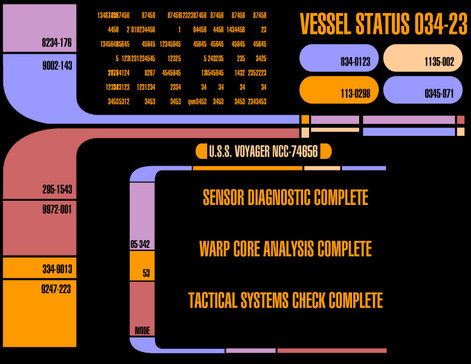HOME | DD
 dalsine — LCARS Rainmeter Config
by-nc
dalsine — LCARS Rainmeter Config
by-nc
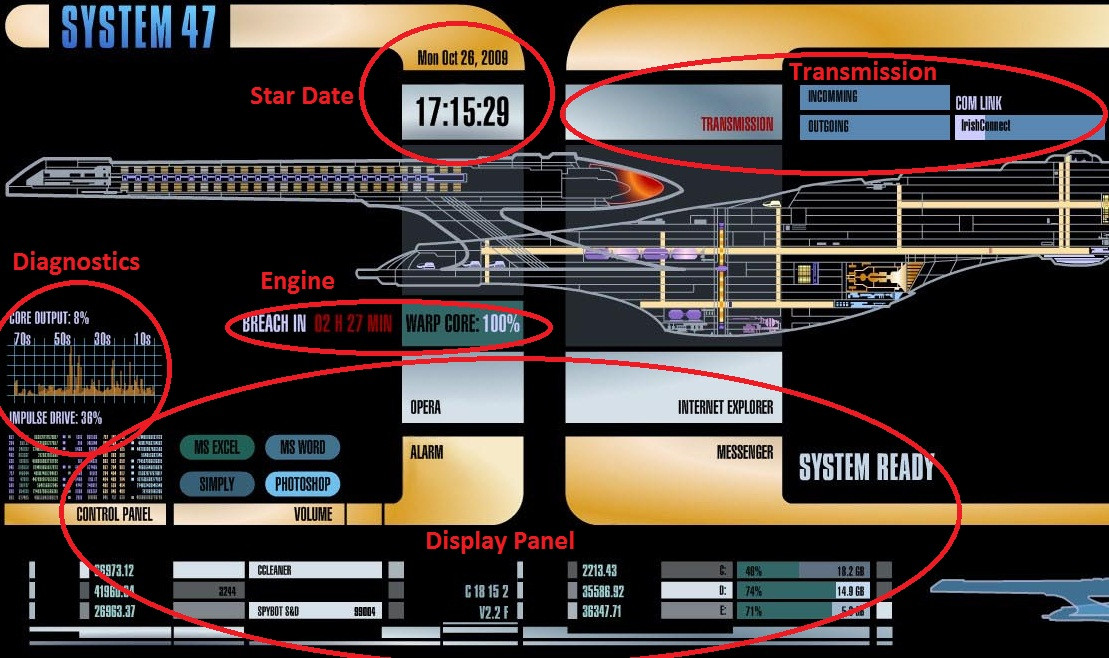
Published: 2009-12-24 03:57:36 +0000 UTC; Views: 17811; Favourites: 27; Downloads: 2144
Redirect to original
Description
I've included a variety of wallpaper sizes just haven't adjusted the Rainmeter config to line up. For positioning all you have to do is change the X and Y co-ords in the first actual meter after variables and measures to change the position for everything in that config file. Basically trial and error.Please note that this config is designed for Vista/Win 7 laptops and I haven't played around with it on a desktop or XP.
I highlighted the configs for easier visualization. All the variables are short hand and should be easy enough to follow to change to whatever program or shortcut you wish.
Also for laptop users, there's an "easter egg" if you're running on battery and hit 5% battery life.
Related content
Comments: 10

I have no idea how to customize it. I believe I downloaded everything and I have no idea what to do.
👍: 0 ⏩: 0

Very nicely done, rather functional. I see I'm not the only one who uses Opera.
👍: 0 ⏩: 1

"Used", I've gone and switched to Chrome since, but aside from that, it was an interesting challenge to actually fit form to function. It certainly fit mine that's for sure.
👍: 0 ⏩: 0

hey, not sure what resolution youre running to actually get it working (its a nice piece, but its all messed up on my laptop, pats missing or overlapping) and ive no idea how to fix any of this... any tips on how to clean any of it up?
👍: 0 ⏩: 1

I'm running 1680x1040, so if you're running smaller you're going to run into issues. I designed the layout of each config that if you change the very first x and y co-ords (in the Interface Layout that would be [CP-1]), everything will readjust accordingly. So all you have to do is crop the black out of the wallpaper (don't scale it down or it wont be the right size to fit the config) to fit your specific desktop size, then play around with the co-ords until everything lines up properly.
👍: 0 ⏩: 0

Looks like something I can have fun fiddling with. Good job indeed.
👍: 0 ⏩: 1

Go for it, have at 'er. I just put enough into it to be functional for my needs, but with lots of space for others to tweak and toy and expand it.
👍: 0 ⏩: 1

If you could do me a favour, I would like the wall in my native resolution. It might be a bit of a hassle considering it is 3840 by 1080.
👍: 0 ⏩: 0

Thanks, I had a lotta fun making this. Maybe when school isn't so hectic I can get around to tweaking the system for other resolutions and XP systems.
👍: 0 ⏩: 0