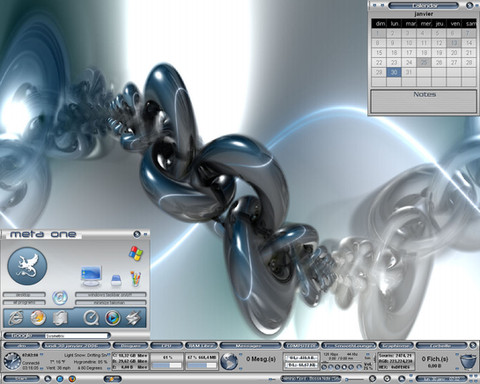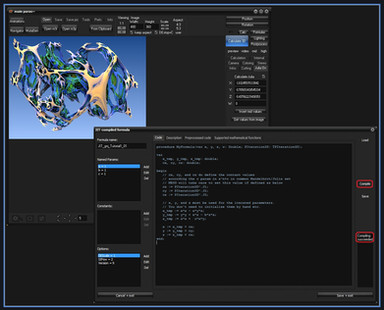HOME | DD
 danmoore — Intro to Mandelbulb3D
danmoore — Intro to Mandelbulb3D

Published: 2010-11-22 21:35:37 +0000 UTC; Views: 6736; Favourites: 80; Downloads: 496
Redirect to original
Description
An Introduction tutorial about the fractal software Mandelbulb3D v 1.66 .The file of this tutorial of Mandelbulb3D v. 1.66, named ABoxS2_StarWars16.m3p
.rar file is here -> sta.sh/01c916548tt open with WinRAR
.zip file is here -> sta.sh/0oc4l1lo8s0 open with WinZip or "Windows Explorer"
Send it where you want. The best it's in the "M3Parameter" of Mandelbulb3D.
Get it with the button "Open m3p" in Mandelbulb3D.
1280 x 8000 at Download
How to move around, change lighting, navigate in 3D
and save your image and work.
Get the latest version of Mandelbulb3D, 1.9.9.34 -> mb3d.overwhale.com/
Have fun as I am !
Related content
Comments: 27

👍: 0 ⏩: 1

👍: 0 ⏩: 0

Thanks for sharing your knowledge with this program. It really helped me.
👍: 0 ⏩: 0

This tutorial has been featured in my journal here: [link] !!! Thanks so much!
I also featured the tutorials from your website there as well!
👍: 0 ⏩: 0

Featured within the "Project Educate - Epic World of Fractal Art" News Article [link] Thanks for sharing
👍: 0 ⏩: 0

Nice tutorial for beginners. Only one thing: when you say "Thanks to the creators of this program", you should say "the creator" without an s. Although ~darkbeam has written a great formula collection for it, the program itself is developped by a single person, Jesse at fractalforums.com.
👍: 0 ⏩: 0

Thanks a lot for this! I can't wait to try it out!
👍: 0 ⏩: 0

I just figured it out...I have this habit of making things more complicated than they really are...
👍: 0 ⏩: 0

ok...so I'm really new at all this, but how do I get the Mandelbulb 3D to stay permanently downloaded on my hard drive? Please help. Thanks!
👍: 0 ⏩: 0

I will have to get this software. Thanks in advance for the help with making some interesting images!
👍: 0 ⏩: 1

Enjoy ! and thanks for faving !
👍: 0 ⏩: 0

A nice invention !
Thanks for the fav !
👍: 0 ⏩: 0

You're welcome !
I think that Mandelbulb3D is one of the easiest to work with !
Thanks for faving !
👍: 0 ⏩: 0

That's a 3D Fractal program !
It's look like a complex modeling work !
👍: 0 ⏩: 1