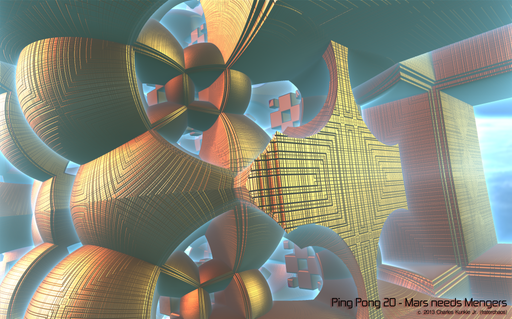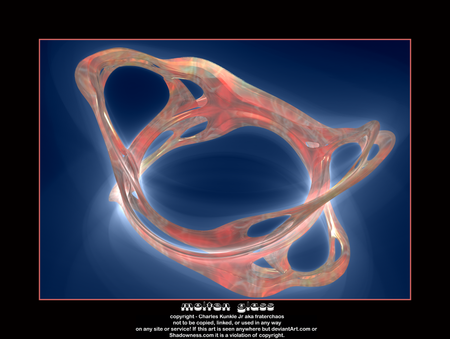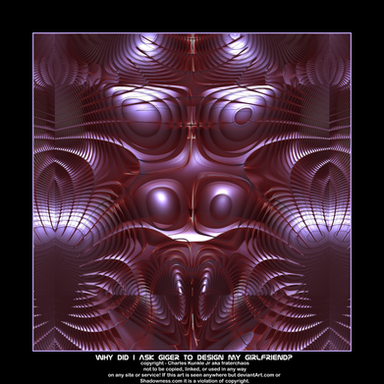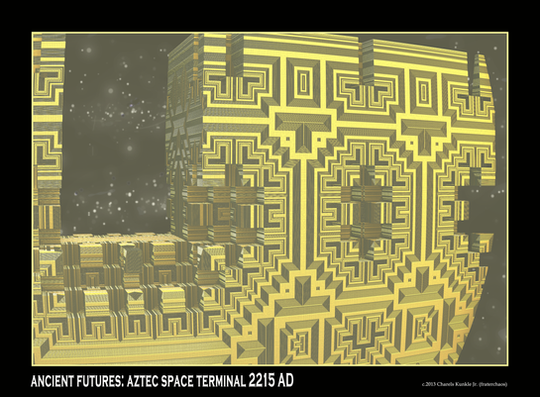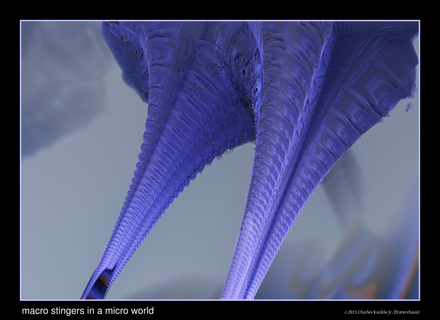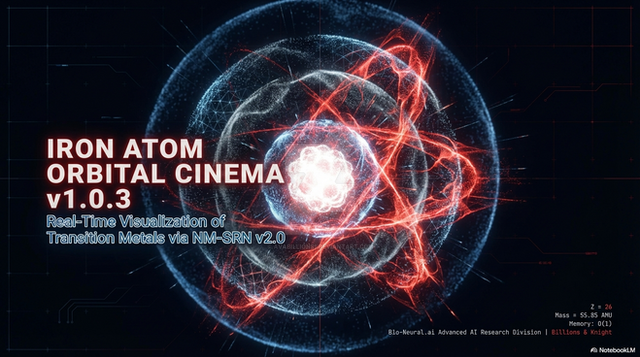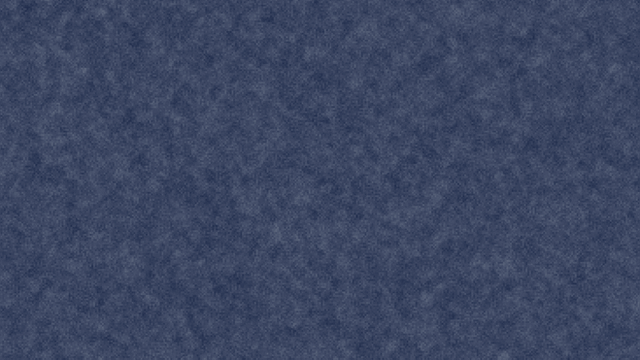HOME | DD
 fraterchaos — Mandelbulb Basic Light and Color Tutorial
fraterchaos — Mandelbulb Basic Light and Color Tutorial

Published: 2013-06-13 01:55:48 +0000 UTC; Views: 6005; Favourites: 62; Downloads: 294
Redirect to original
Description
A very basic tutorial I made to set out the main color and light controls in MB3D mainly meant for beginners who want to learn how the colors and lights controls work without having to learn it all by experimentation.Might even be one or two small items that some opld hands don't know, but for the most part, if you've been using MB for a while, you probably won't need this tutorial.
I do hope it helps somebody.
Related content
Comments: 81

Now I have understood thanks to this tutorial.
👍: 0 ⏩: 1

quite welcome, hop[e it helps!
and Happy New Year!
👍: 0 ⏩: 0

I need to learn a few things.
👍: 0 ⏩: 1

the best starting place for MB3D is the three basic tutorials by HalTenny
haltenny.deviantart.com/art/Ma…
haltenny.deviantart.com/art/Ma…
haltenny.deviantart.com/art/Ma…
doing these three will give you all the basics
👍: 0 ⏩: 1

I need to remember/bookmark these links.
👍: 0 ⏩: 1

it's not a bad idea
👍: 0 ⏩: 0

Thanks for sharing-Well written and presented --very informative
👍: 0 ⏩: 1

I'm glad you found it useful
👍: 0 ⏩: 0

Awesome I have been trying to figure out the color and lighting, this is just what I need, thanks for sharing it
👍: 0 ⏩: 1

hmm, I'm not sure... have you tried simply saving a different custom preset over the one you don't want?
👍: 0 ⏩: 1

guess i will try that never thought to do that thanks a bunch!!!!!!!!!!!!!!
👍: 0 ⏩: 1

don't know if it would work or not, but it's all I can think of
👍: 0 ⏩: 1

ok next time I have it open I will give it a go
👍: 0 ⏩: 1

cool, let me know if it works!
👍: 0 ⏩: 0

To change all colors in one click;
Change random factor to 0
Choose a color
Hit random
The color will be set!
👍: 0 ⏩: 2

Lots of ground covered here Charles and well written/illustrated. Picked up many tips and cleared up some fuzzy notions too. Thanks so much!
👍: 0 ⏩: 1

you are most welcome, and I'm very glad it helped!
👍: 0 ⏩: 0

glad it helps, most welcome
👍: 0 ⏩: 0

thank you, glad you like it!
👍: 0 ⏩: 1

Interesting and well explained tut. Thanks for that, Charles.
👍: 0 ⏩: 1

Excellent Charles...very good tutorial esp with images of the actual controls.Nicely done.
👍: 0 ⏩: 1

thanks, I hope some people can put it to good use
👍: 0 ⏩: 0

Thanks so much for this detailed tut. The only thing I've experienced differently is that background photos can be stored and uploaded into the program from any folder. And an additional note - any kind of image can be used as a light map as long as it's in the right folder and numbered correctly.
👍: 0 ⏩: 1

yes, I think I mentioned that you can use PNG, BMP or JPG as a light map...
I think the more recent versions of MB3D have put a limit on the BG images though, at least for me, I can not load them unless they are in the MB3D main folder, but that could just be me, or it could be just the latest version or two of MB
👍: 0 ⏩: 1

AHA - that's why the new version wasn't working for me! Drat!
👍: 0 ⏩: 1

that's probably it, just move the images you want to use to the main MB3D folder and then they will load
👍: 0 ⏩: 1

Or stick to the previous version which is what I've been doing...guess I'll have to sort that out eventually though...what's in the new version that I'm missing?
👍: 0 ⏩: 1

the newest one as far as I know is 1.8.9 and it's probably worth having as it adds the volumetric light feature
👍: 0 ⏩: 1

Ah yes! Have not tried that yet!
👍: 0 ⏩: 1

it's very cool when it works, but it can be rough getting it right, check bib's and Hal's tutorials if you try using it, they really help
👍: 0 ⏩: 1

Thanks - I've got them in faves!
👍: 0 ⏩: 1

Nicely done! There is so much to the Program. I barely use its potential. Thanks for the effort that went into this.
👍: 0 ⏩: 1

quite welcome, hope it helps, although I can't imagine you would need most of that info!
👍: 0 ⏩: 1
| Next =>