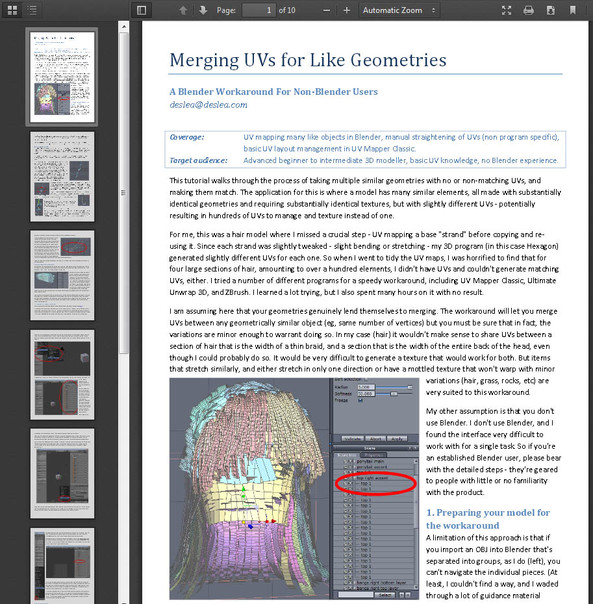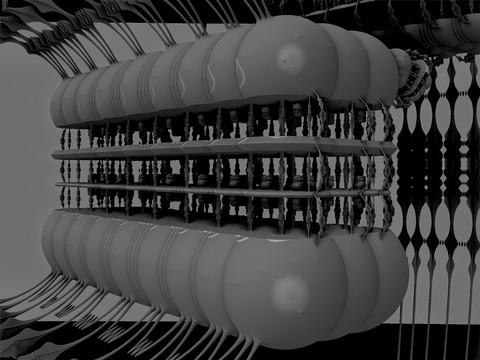HOME | DD
 fraterchaos — Mandelbulb Basic Light and Color Tutorial
fraterchaos — Mandelbulb Basic Light and Color Tutorial

Published: 2013-06-13 01:55:48 +0000 UTC; Views: 5839; Favourites: 62; Downloads: 293
Redirect to original
Description
A very basic tutorial I made to set out the main color and light controls in MB3D mainly meant for beginners who want to learn how the colors and lights controls work without having to learn it all by experimentation.Might even be one or two small items that some opld hands don't know, but for the most part, if you've been using MB for a while, you probably won't need this tutorial.
I do hope it helps somebody.
Related content
Comments: 81

It's amazing what I don't know - I stick with what I like so I'm not always solid on a lot.
Just seeing how you put it into words is a help.
A pointer or two that could frustrate some: If your background image file's name is over 24 characters or so it won't load. Just rename it. And be careful re-numbering color maps. Any saved lighting params will use the newly named map (with that same number if it exists now). The actual map isn't stored in the saved version. It just gets 'pointed' to. I messed up a whole library that way
👍: 0 ⏩: 1

well, I'm glad it helped then. Just that I admire all your work so much I would never have guessed anything in a basic tutotrial would be much help.
I did not know about the 24 character limit. Good to know. I did know that the light map reference was just a pointer, but had not thought to warn anyone about it... I tend to number any new maps I get starting at an even thousand, like if I get ten new maps, I might make them 1000-1010, and then next time I add more, I go 2000-2010 or whatever... makes them easier to find if you have hundreds.
👍: 0 ⏩: 0

Thanks for the tutorial Charles!
It looks very neat and as far as color in MB3D, I think I will never learn all there is in the program to use.
👍: 0 ⏩: 1

yes, I still find new things all the time, like the part about checking HS on a light when hard Shadows are not calculated, makes the ambient shadows less pronounced, I had not known that until I was making the tutorial!
thanks!
👍: 0 ⏩: 0

welcome, although I can't imagine you needed it!
and thank you
👍: 0 ⏩: 0

Well done my friend
👍: 0 ⏩: 1

thanks, I hope it helps somebody
👍: 0 ⏩: 1

you are always very welcome bro
Im sure it will
👍: 0 ⏩: 1

Good job Charles! I would mention only one thing. If an image does show 'cut' sections, and a person does not want to take the slower (render) performance hit by choosing "In and Outside' in the formulas window. then you can usually set the inside object color in the gradient adjustment to a neutral color that will blend into the main colors making the cut edges almost invisible. And sometimes, depending on the image, they may actually add interesting borders and details that one might like.
👍: 0 ⏩: 1

yes, that is true and thanks for mentioning it.
Mostly, I prefer to see all the fractal, which is why I usually just set "inside and outside" before I even start tweaking
👍: 0 ⏩: 0

Great tutorial! It will help a lot of people
👍: 0 ⏩: 1

I hope so. One of my firneds just started out using MB3D and mentioned in a description that they were not happy with the colors and lights they ended up with... I left a few tips, but felt it might help to have a tut showing where all the hidden stuff could be found
👍: 0 ⏩: 1

It's interesting and let people use correctly the lights!
👍: 0 ⏩: 1

Always welcome my friend!
👍: 0 ⏩: 0

quite welcome, and thank you!
👍: 0 ⏩: 0

Thanks! I'm new to MB3D so this is a big help! Cheers!
👍: 0 ⏩: 1

oh good, I'm glad somebody finds it useful!
👍: 0 ⏩: 0
<= Prev |