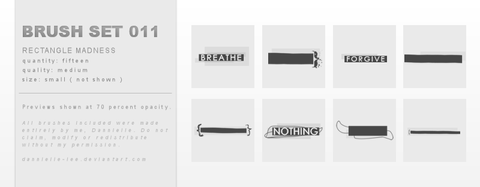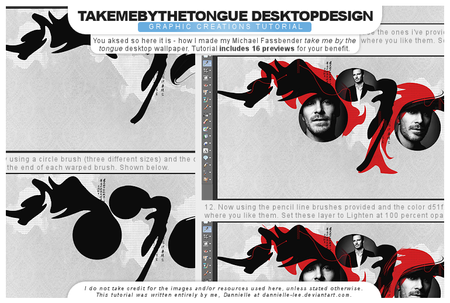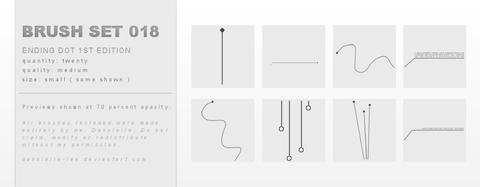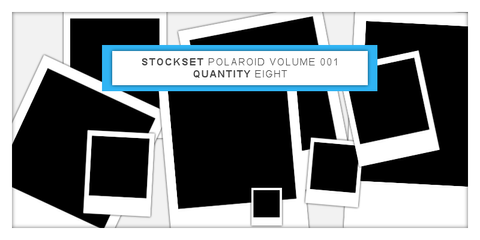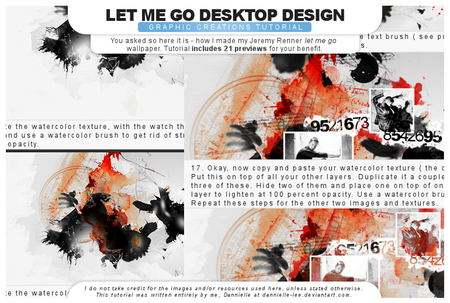HOME | DD
 dannielle-lee — Tutorial 013: Graphic
dannielle-lee — Tutorial 013: Graphic

Published: 2010-02-15 04:57:25 +0000 UTC; Views: 5809; Favourites: 55; Downloads: 155
Redirect to original
Description
YOU'RE CHANGING ME GRAPHIC TUTORIAL------------------------------------------------------------------------------------
Features; Avril Lavigne
Big image; [link] | small image; [link]
Watercolor brush; [link] | grimheart.net
Text brush; [link]
Line brush; [link]
------------------------------------------------------------------------------------
This tutorial was written using Paint Shop Pro Photo X2. You may be able to re-create this in other programs, but you just have to try. If not, i'm sorry.
I do not take credit for any of the images, textures, brushes, etc. used to create any tutorials. If something of yours is used and you would like to be credited here, please let me know. I will credit you immediately.
If you have any questions or concerns feel free to talk to me. I always listen (read). Also, if you use this tutorial let me know and i'll




 your work. Thank you and enjoy.
your work. Thank you and enjoy.------------------------------------------------------------------------------------
Related content
Comments: 13

This was great, thanks.. I had fun doing it
here my result corelpaintshoppro.deviantart.c…
I made also a banner (500x150) janasbangel.deviantart.com/art…
Thank you very much
👍: 0 ⏩: 0

What is it about those steps that you dont understand?
👍: 0 ⏩: 1

Wait. I think I got it. I'm sorry for causing you trouble. I had to read 4 times to understand it DX!
Thanks for the tutorial anyway! I'll show you when it's done
👍: 0 ⏩: 2

No problem snd I would love to see what you get when you're done.
👍: 0 ⏩: 1

Done! It probably not the same but I've learn something from you! Thanks again for the tutorial!
[link]
👍: 0 ⏩: 0

Question, how do I put the png into the brushes file?
👍: 0 ⏩: 0

oh my gosh!
you're my new best friend xD
Click
i'd love some critiquing if you have time
👍: 0 ⏩: 1

Yay! New best friend!
That looks just like the tutorial. You did so freakin' good. I'm so glad you're using the tutorials and that they are easy to understand. Yay. I'm so glad you showed me your work. I love seeing what people can do with my tutorials.
Fantastic job.
👍: 0 ⏩: 1

thank you.
i'm only having trouble doing this tutorial on pictures that aren't on a white background.
👍: 0 ⏩: 1

Yeah. You can do this on darker background photos, you'll just have to change a few settings and colors while doing it.
👍: 0 ⏩: 1

oooh okay!
thank you, dear
👍: 0 ⏩: 0