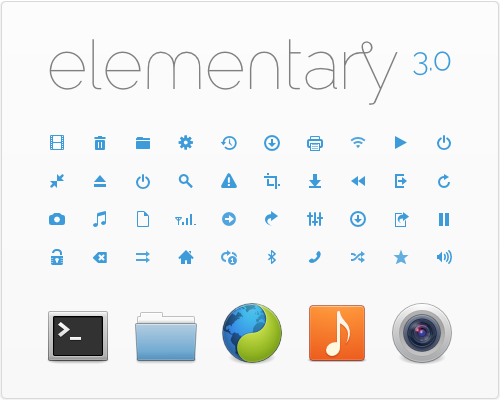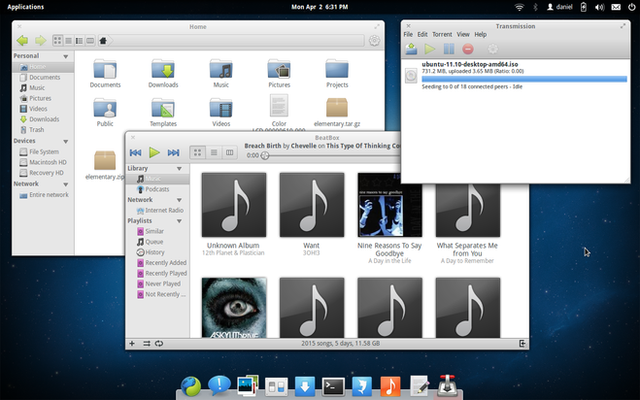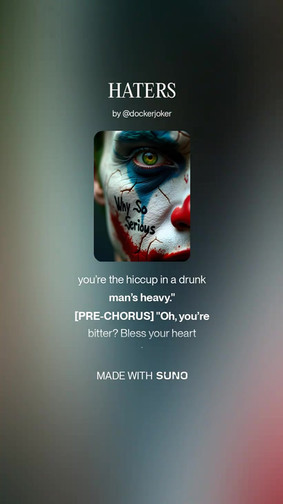HOME | DD
 DanRabbit — Shotwell Viewer Mode
DanRabbit — Shotwell Viewer Mode

Published: 2013-05-03 19:09:06 +0000 UTC; Views: 7165; Favourites: 21; Downloads: 25
Redirect to original
Description
A dark restyling of Shotwell's compact "Viewer" mode.Added a "tooltip" for the scale slider.
In the crop view, I imagine clicking the label in the center should change the units. So you can see cm, in, px, etc.
Related content
Comments: 20

Elementary OS guys should hire you for designing their new apps
👍: 0 ⏩: 0

It's the best I saw in Linux. The appearance of the images viewers are all ugly.
👍: 0 ⏩: 0

This label doesn't seem clickable... Maybe a dropdown? It'll look a bit worse, but it'll be more discoverable.
BTW when eOS gets support for dark theme variants, there should be a way for users to manually enable dark theme on apps like Darktable, GIMP or Blender. (Dconf? Some variable in .desktop file?)
Of course we can bug upstream to ask WM/something else for dark theme, but I don't think it'll work in all cases.
👍: 0 ⏩: 0

I really like the dark windows. Only when it is used for the right things. E.g. photo, video and images. (previewing files)
Please provide a good way of showing dark windows.
👍: 0 ⏩: 0

Not a fan of shotwell, but this looks nice anyway.
👍: 0 ⏩: 0

Cool!
(And finally a trash button for Shotwell Viewer!)
👍: 0 ⏩: 0

The duck are you looking at!
Space the arrows out some more.
👍: 0 ⏩: 0

What is project about? Is it software or theme?! Looks excellent.
👍: 0 ⏩: 1

It's for [link]
There is a "viewer" mode when opening files from the File Browser as opposed to the full "library" mode when opening the app directly.
👍: 0 ⏩: 2

There "is" or there "will be"? (It has been a long time, when I last checked on shotwell, that's why I ask.)
👍: 0 ⏩: 1

There already is a viewer mode for Shotwell.
👍: 0 ⏩: 2

Can the viewer mode be summoned any other way e.g. via an command line argument (shotwell --viewmode), or is it only accessible when opening an image file via a file manager?
👍: 0 ⏩: 1

you can launch it in viewer mode simply by supplying a filename argument like "shotwell image.png"
👍: 0 ⏩: 0

Yeah. ^^
As usual, it looks perfectly.
👍: 0 ⏩: 0