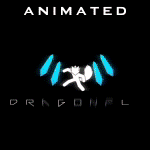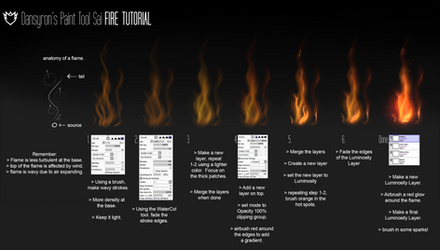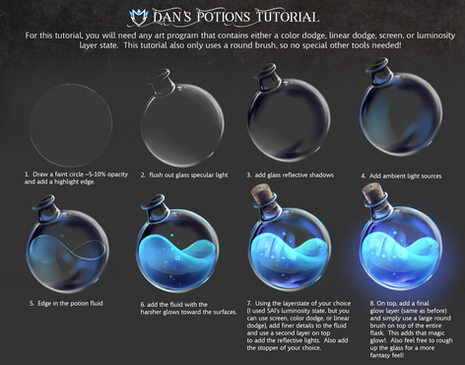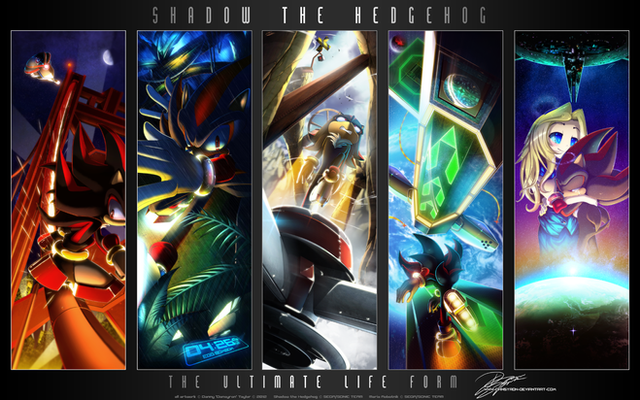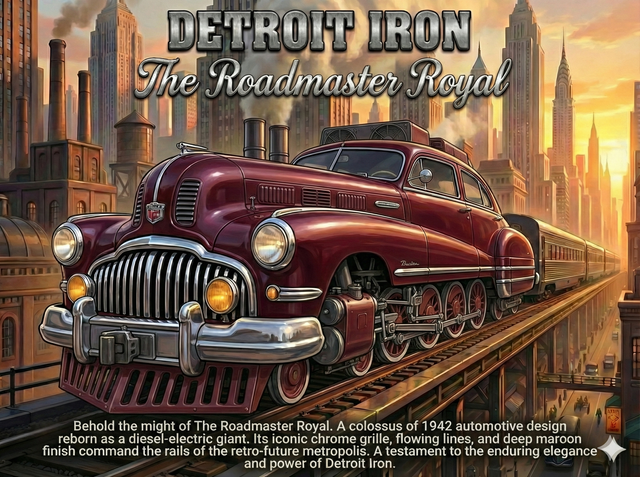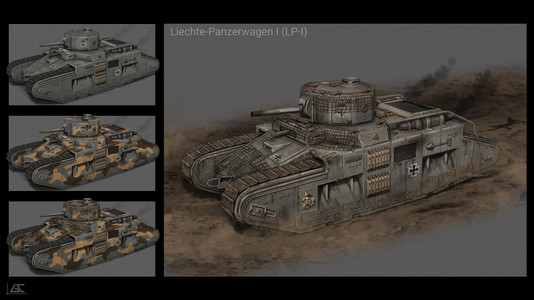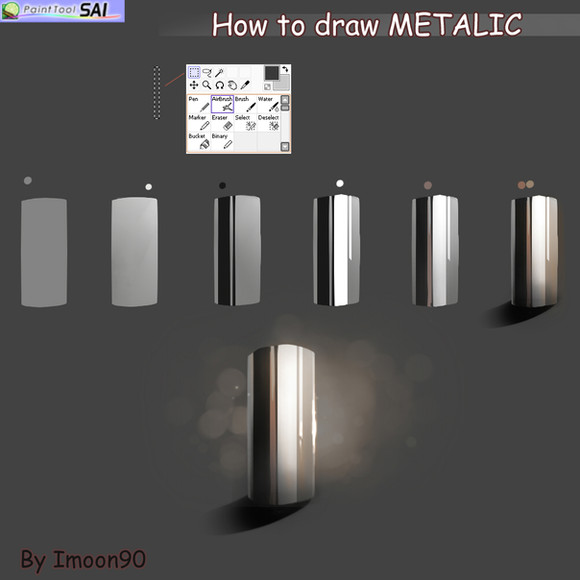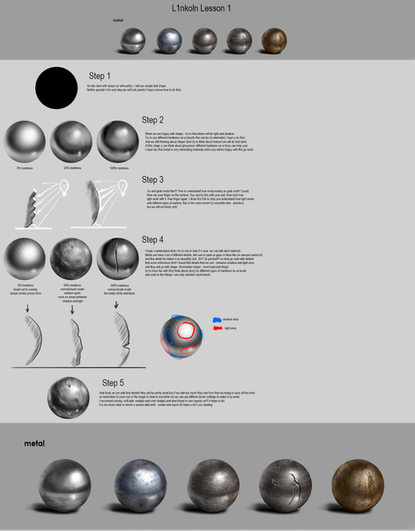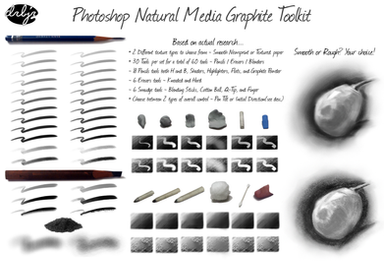HOME | DD
 DanSyron — Metal Shading Tutorial
DanSyron — Metal Shading Tutorial

#airbrushing #digital #howto #instructions #lighting #metal #painting #photoshop #reflection #resources #sai #shading #steel #tools #tutorial #painttoolsai #dansyron #help #art
Published: 2016-05-23 23:29:09 +0000 UTC; Views: 142724; Favourites: 3420; Downloads: 1247
Redirect to original
Description
Hey guys, meant to upload this right after the stream, but Here's a quick and dirty tutorial of how I shade metal, which you might find helpful.This can be done in any program that gives you access to a round blend-able brush. It also includes the value swatches I regularly use in my metal painting.
For the shown example, i use a basic round SAI brush, 25-50% blending.
1.) Start by defining your base shape. You'll be refining this over the course of the process. You can also choose to create a lineart of the shape and shade it using the same values.
2.) Begin establishing the initial gradients for your metal, and place the black contrast regions. USE A REFERENCE! (seriously, I can't stress this enough. Using metallic references will save your butt.) These contrast regions will begin defining the geometry of the shape, and will help you make adjustments to it as you paint. Note how my painted object is shaped throughout the steps.
3.) begin defining more complex contours using a combination of darker and lighter colors, adding pure white to the specular highlights.
4.) begin using more white to define reflections and shapes.
5.) (optional) I personally like to break up uniform planes with surface reflections, particularly using more black and white. It depends on the object you're painting.
6.) At this point I also begin to tint the black regions with the ambient light color. Personally, I use complimentary colors for my highlight and shadows, so In this example, I tint the darker regions with blue.
7.) Now i begin blending the metal into the rest of the composition, creating cast shadows, highlight zones, etc.
8.) HIGHLIGHTS. for this step I use Sai's Luminosity layerstate, but if you have Photoshop, the equivalent layer state is going to be Linear Dodge.
I first use a clipping mask with the color of my point source light (in this case orange) and paint over the lightest regions of the metal. I also create a nonclipped layer with the same blending states (luminosity) and lightly airbrush blooms in with the same color.
9.) Done!
It all depends on the object and the type of metal you're shading, but this is my angle of approach. For brass/gold, simply use the respective metal colors instead of grey tones.
Hope this is helpful!
Related content
Comments: 40

👍: 0 ⏩: 0

👍: 0 ⏩: 0

👍: 0 ⏩: 0

👍: 0 ⏩: 0

👍: 0 ⏩: 0

👍: 0 ⏩: 0

👍: 0 ⏩: 0

👍: 0 ⏩: 0

👍: 0 ⏩: 0

To bad I'll never find a nut like this on a car ( unless dipped in acid)
👍: 0 ⏩: 0

REALLY helped out on the metal spiked bracelets.
Thanks so much!
👍: 0 ⏩: 0

Thank you so much for this guide.
My attempt isnt perfect, but its pretty darn good for my first try!
👍: 0 ⏩: 0

This looks brilliant! You have no idea how long I have been confused over painting (etc.) metal. This should be a big help!
👍: 0 ⏩: 0

Nice! Ty for helping me with this! Its really help me
👍: 0 ⏩: 0

Ffffuuuu~~~.
Could have used this like an hour or two ago. XD
👍: 0 ⏩: 0

Saved. Thanks for this! I always have trouble with metals. I know how metallic vs non-metallic surfaces work, but actually getting that on the page... a bit harder for me XD
👍: 0 ⏩: 0

I'll never be able to draw anything as amazing as that T-T
👍: 0 ⏩: 2

practice my friend, you'll get there. trust me c:
👍: 0 ⏩: 0

nuu u can duu it^^ lol
but yea that bolt is prettyy shiny lil bolt
👍: 0 ⏩: 0

This is very helpful for a great deal of reasons; simple and easy to follow, easy to understand how to go about each step. I was wondering how you worked on your metal to make it look so vivid and relatively realistic.
I have a feeling I am going to be implementing this process in the future, because I know how much I am lacking in an ability to properly color metal.
👍: 0 ⏩: 0

I've seen a few of your tutorials and they're always really easy to follow and nice to use! c: I'll be using this when I draw something metal-y :,D you're just really good at doing this! thankyou for helping us!
👍: 0 ⏩: 0