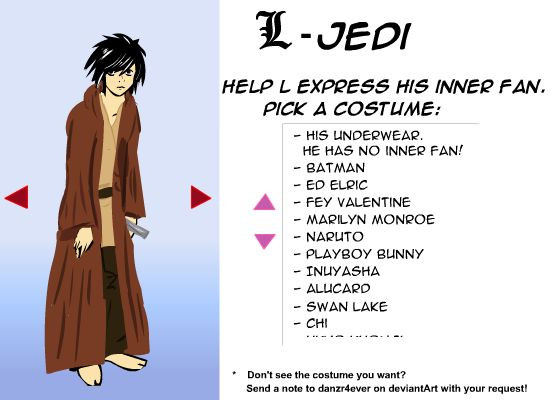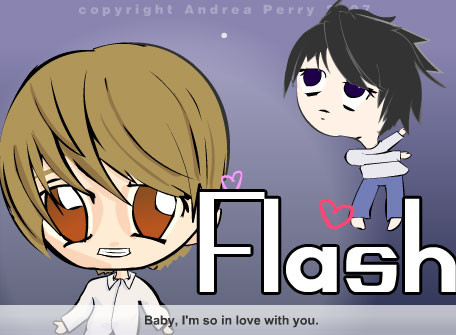HOME | DD
 danzr4ever — Magic Swirl tutorial
danzr4ever — Magic Swirl tutorial
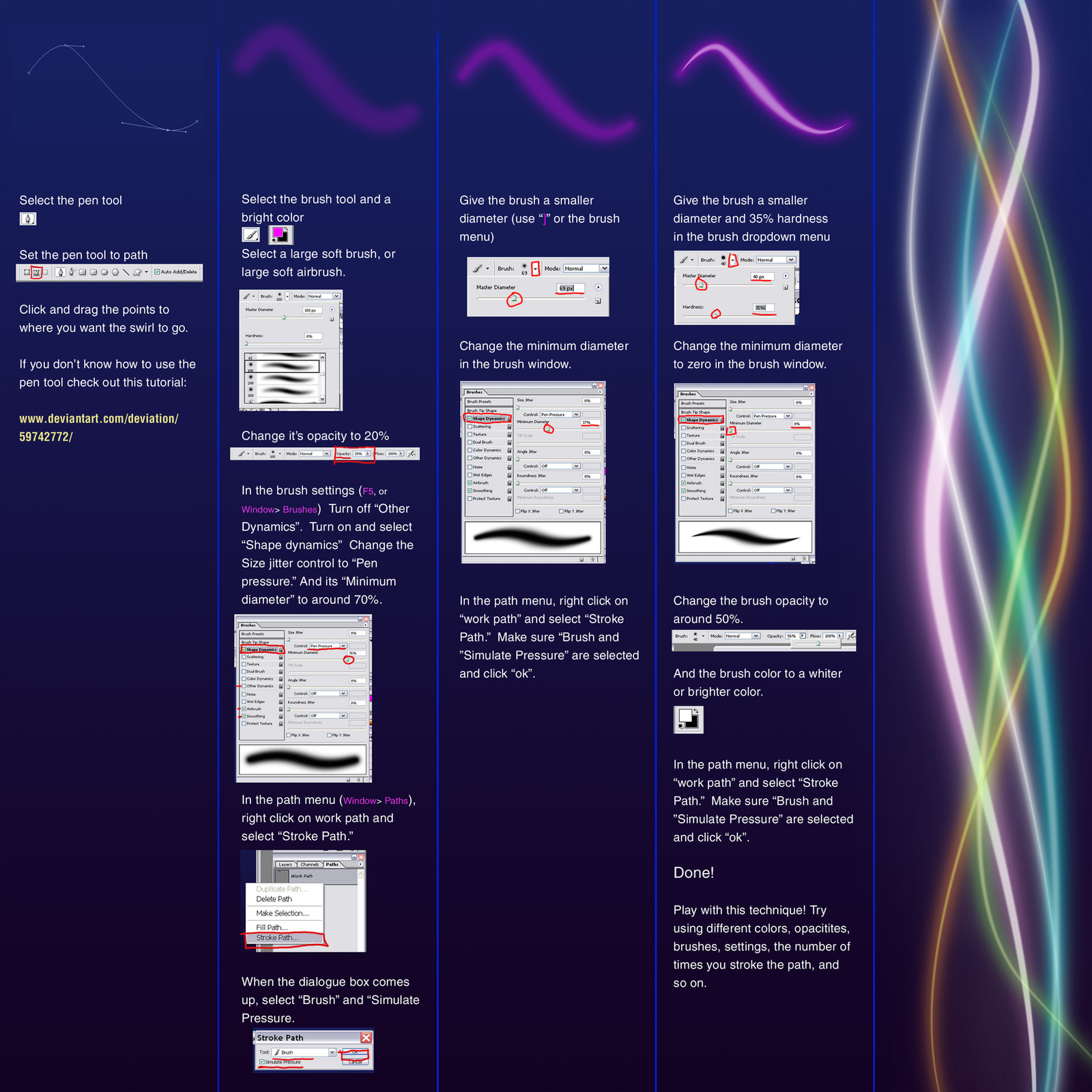
Published: 2007-08-08 21:00:18 +0000 UTC; Views: 52899; Favourites: 1258; Downloads: 4572
Redirect to original
Description




 Check out my other tutorials: [link]
Check out my other tutorials: [link] 




Download for full view.
Want to do magic swirls? This is how. This goes off the same concepts introduced in "Simple Glow Tutorial " and introduces the use of paths.
I used this technique in this picture: [link]
I also forgot to mention for the multiple swirls i have on the right as an example, I changed the layer blending mode to "Hard Light." These modes are available on the in the layer window ( windows > layers) in a dropdown menu, the default is "Normal."
If you don't know how to use the pen tool, check out this tutorial: [link] by :
Related content
Comments: 166

not sure if youre interested, but i made some fanart using the mad swirly lights, maybe you'd like to see your awesome tute in action? here .
you prolly know this already, but i discovered that instead of going right click > stroke in the paths window to attach the glow to your pen path, if you've got your empty layer ready in the layers palatte, and the pen path you want to stroke is selected in the paths window, AND you've got the brush tool selected, you can just hit 'enter' to apply the glowing stroke!
👍: 0 ⏩: 1

Awesome job! Glad to see it put to good use.
Didn't know about hitting enter. Thanks. XD I just know that photoshop has like 50 ways to do each thing. And there's more than one way to stroke a path. I know a few, but I kept it the same in the tutorial so it wouldn't get confusing.
You could probably set up a script too, so that every time you draw a path you can play the script and the glow path is done. But usually I only use scripts to automate things, like if I have a batch of photos that needs the same color corrections.
👍: 0 ⏩: 0

Very pretty! 
👍: 0 ⏩: 1

Your welcome. I hope it is useful.
Thanks for the fav!
👍: 0 ⏩: 1

Ohhhhhhhh this is very useful! I should really start using techniques like this for glow.... instead of going to blending options >> outer glow. 8) I'm cheap!! Those glowey lines at the end look AWESOME, and pretty ^____^ *stares at them*
👍: 0 ⏩: 1

Outerglow is just not as good . XD
👍: 0 ⏩: 0

That's pretty cool 
👍: 0 ⏩: 1

NP, I bet that's how does a lot of his cool wallpapers
👍: 0 ⏩: 1

Well I'm sure he uses lots of techniques, but this probably comes close to one of those techniques. XD
👍: 0 ⏩: 0

Class idea, plus you can use it for loads more then swirls. Well good tutorial, thanks a lot.
👍: 0 ⏩: 1

XD. I love things that glow, so I decided to make some tutorials on the subject. 
👍: 0 ⏩: 0

so useful, homg <3 *favs*
The next pic I am working on will involve these, but I kinda figured I would use the pen tool
👍: 0 ⏩: 1

Lol, pen tool works best. I don't have enough control to do it by hand. XD
Glad you think it's useful.
👍: 0 ⏩: 0
<= Prev |