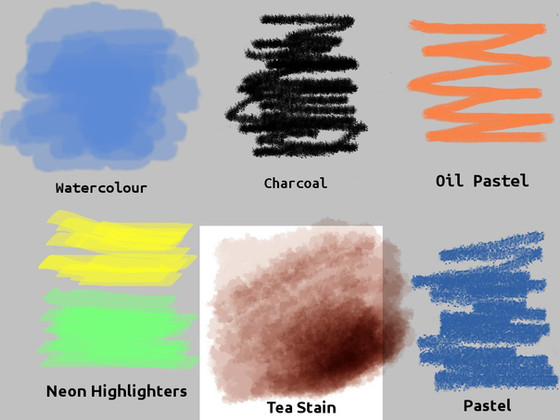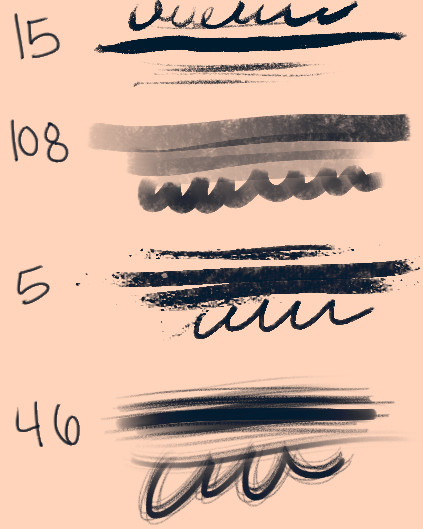HOME | DD
 David-c2011 — FireAlpaca Brushes
David-c2011 — FireAlpaca Brushes
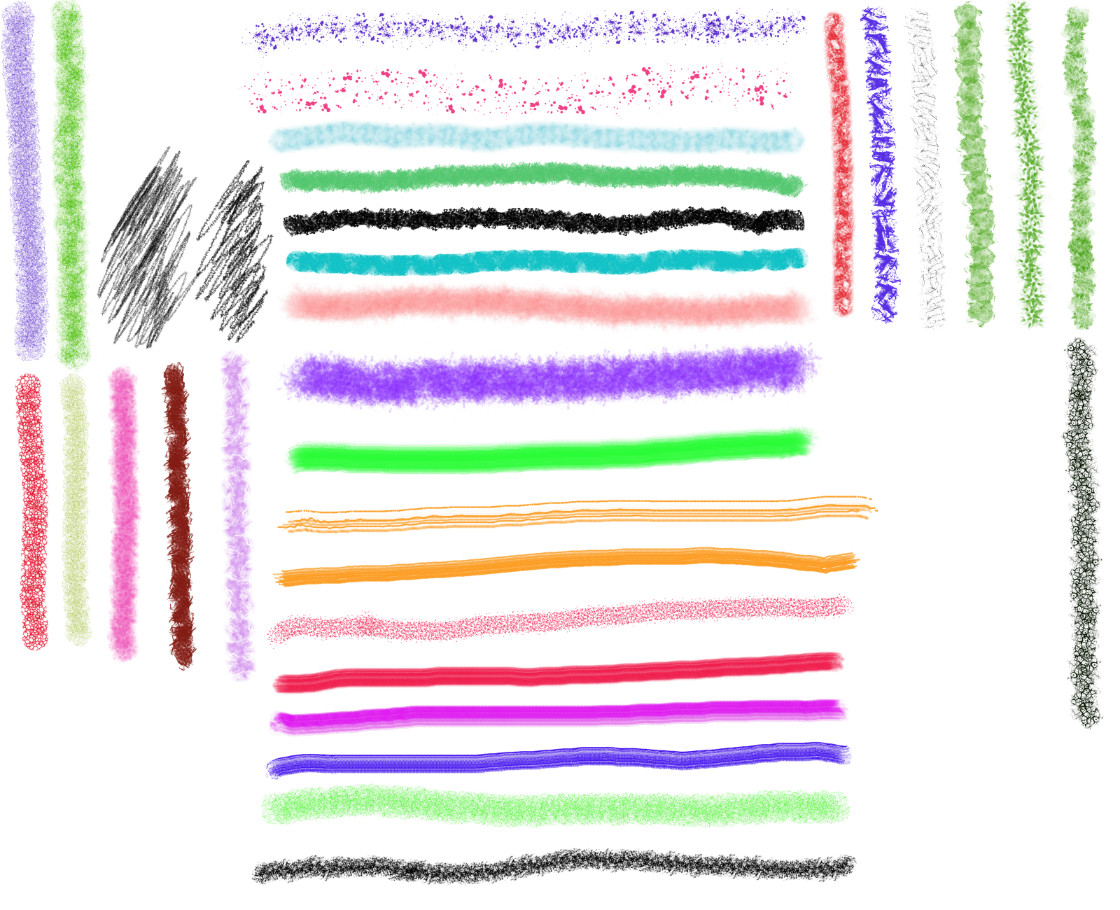
Published: 2013-06-11 16:40:58 +0000 UTC; Views: 47757; Favourites: 442; Downloads: 6232
Redirect to original
Description
A collection of 30 brushes for FireAlpaca. I did NOT create these, I simply exported them to the .PNG format and configured the parameters. Also 2 pencil presets that may be useful for sketching. All brushes are aptly named.The screenshot demonstrates them in action (pressure sensitivity not used).
You need to have the program installed first. This is not included here, and must be downloaded seperately from it's website. If you already have saved brushes of your own - be prepared to have them overwritten. This will NOT however, overide the default brushes like blur or watercolour.
Unfortunately, FireAlpaca doesn't save the brushes config files into the programs direct folder, but instead into your local settings folder. Therefore you need to manually copy the zipped "FireAlpaca" folder to your OS's appropriate directory.
You should be able to locate this folder from the programs "help" menu. These folders may be hidden, so you may need to right click in your file browser to "show all / show hidden".
If for some reason this doesn't work, see below:
For Windows XP the directory for the unzipped folder to be copied to should be:
C:-Documents and Settings-YOUR_USER_ACCOUNT-Local Settings-Application Data-Local
For Vista and Windows 7, the folder is:
C:-users-yourname-appdata-local
These are the directories where a "FireAlpaca" folder should already exist, so check it first. In it should be 3 ".ini" files - these are your setting files for the saved brushes, and are the ones that need to be overwritten. Any messages about overwriting files must be answered with yes.
If you use a MAC then I'm afraid I don't know where the folder should be copied to. If it has a file search tool then search for "brush.ini" and the directory should be found.
It's all a bit akward, but the only way to do it right now.
* Tip - when using them make sure "anti-aliasing" is turned off. I've noticed it causes massive slowdown when turned on, and anti-aliasing doesn't seem to work anyway.
* This requires the latest version of FireAlpaca to work. It will not work with older versions that do not support the new BITMAP brushes.
Related content
Comments: 78

This is very confusing. when i installed the firealpaca, i am looking for specific "Brushes" folder to export my brushes in to, which may i say, is none to be found. so my question ( after a torterous amount of wasted time watching videso) i need to find the exact location of the "brush folder" within firealpaca, can anyone solve my dilemma? Yes i know how to extract a file.
👍: 0 ⏩: 0

how do i upload the zip to firealpaca?
i tried everything
P.S i using windows
👍: 0 ⏩: 0

this may be helpful to mac users with firealpaca with the folder,drag the folder to your desktop or another folder,downloads,ect. then go to the folder by searching it with finder or when getting the bitmap burshes,open said folder,and export the brush to firealpaca and you should be able to use it!
👍: 1 ⏩: 0

Used Acrylic 01 only in this ;>
typicalskrub.deviantart.com/ar…
👍: 0 ⏩: 0

These are cool brushes, I might consider using these one day when I get my tablet fixed/replaced
👍: 0 ⏩: 0

Im just wondering, is there like a texture brush that works as a pencil? I've been wanting to get one sense, anyway, GONNA USE!
👍: 0 ⏩: 0

I guess yur spose to download 7-zip to be able to extract the file? prntscr.com/5seax2
Do I have to download several of those or just the first 1?
👍: 0 ⏩: 0

I actually have a question about this program FireAlpaca I just downloaded.
I used Paint Tool Sai for 4 years now, and I tried the basic brushes and I was wondering if you know if there's a way to fix it.
If I put the brush on like... 60%, yknow it doesn't give the 100% colour Ive chosen. In Sai you can see through for that remaining 40%.
In this program however... if I don't have it on 100% and stroke a view time... the areas that overlay with each other become darker.
But what if I really want that see through?
I hope you don't mind me asking this question....
👍: 0 ⏩: 1

You can make the layers different percentages, otherwise I don't know
👍: 0 ⏩: 1

Nevermind, I actually figured it out myself haha
But thanks anyway for the reply!
👍: 0 ⏩: 0

When you download the .zip file "Extract" the brush_bitmap folder to this sequence:
C:/Users/your username/AppData/Local/FireAlpaca/FireAlpaca/brush_bitmap
And to use/set/customize a brush, go to the bottom of your brush panel and look for a button that looks like a piece of paper that has 4 tiny boxes on it.
Sorry if Im too late to help
👍: 0 ⏩: 1

I'm having a little trouble
I download it and did everything but it won't show up in my firealpaca
could you please help
👍: 0 ⏩: 0

click "Download" on the right side of the screen. It should be there.
👍: 0 ⏩: 1

Thanks. how to upload them to Firealpaca?
👍: 0 ⏩: 1

I think the creator made directions for the file.
👍: 0 ⏩: 1

use the normal brush and turn anti alisining off uvu
👍: 0 ⏩: 1

sorry im kinda new to this thing, but i downloaded the brushes, i read a couple of the comments below; they said to go to help then open config folder, ive done that but im not sure what to do from there; im a mac user by the way
👍: 0 ⏩: 1

download the file, open it, then on the program go down to add new brush (bitmap) (it's next to the add new brush) and then choose images from the downloaded file 
👍: 0 ⏩: 1

I downloaded 7-zip and then downloaded this file, but when it gives me the option to open, all it does is open jpeg files of the firealpaca logo. how do I get to the actual brushes?
👍: 0 ⏩: 0

Can anyone tell me what the last 5 brushes are called? THANK YOU
👍: 0 ⏩: 0

I am very sorry I am new to this and I really need soft brushes
👍: 0 ⏩: 0

I can't get them and I don't know why? For some odd reason I don't have a zipped FireAlpaca file when I save the image... Help?
👍: 0 ⏩: 0

I Have Paint Tool Sai At The Moment. How Many MB Does Fire Alpaca Has? Coz I Thinking Of Downloading It But I Might Over My Laptop
👍: 0 ⏩: 1

34.1 mb. I find FireAlpaca to be much better for inking.
👍: 0 ⏩: 0

These brushes are brilliant, thanks so much for configuring them! Were they originally Gimp brushes, and if not, do you know the source?
👍: 0 ⏩: 0

Thank you! Where did you get them?
Also, there is a button in Fire Alpaca that can add brushes manually. All you have to do is click "add bitmap" under the brushes (it's a weird button icon), and click the images of the brushes.
👍: 0 ⏩: 0

How do you do that? I cant find any function to add them 
👍: 0 ⏩: 1

Go to the programs "help" menu and select "open config folder". The unzipped files need to be copied there.
👍: 0 ⏩: 0

Aw geez, thanks a ton for these! These are fantastic!
👍: 0 ⏩: 1

Hey, I tried to download and install these brushes; I made sure to copy them to the right folder. The problem is that they don't show up. There is a second FireAlpaca folder within the first one in my local folder. I made sure to delete that one and copied all the files into the first FireAlpaca foldier. Now every time I go back to config settings, the second FireAlpaca folder pops back up. I'm not sure how is this happening. I'm using windows 8 and have FireAlpaca version 1.0.42. Thanks!
👍: 0 ⏩: 1

Whats the exact name of the directory you copied it to?
👍: 0 ⏩: 0
| Next =>