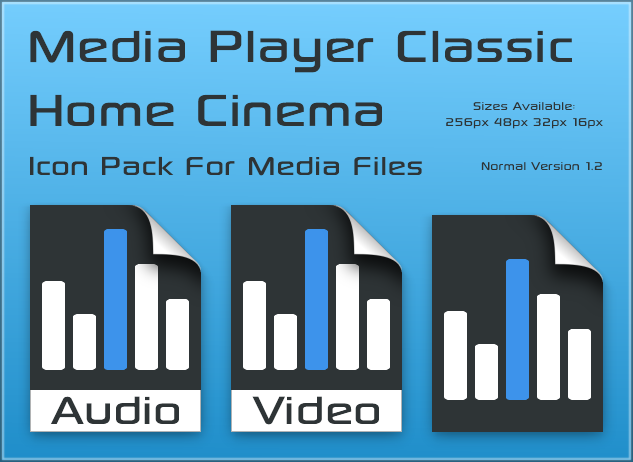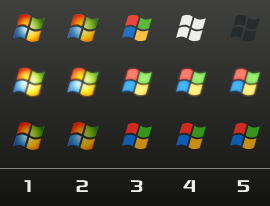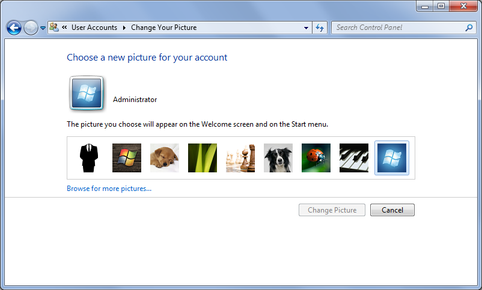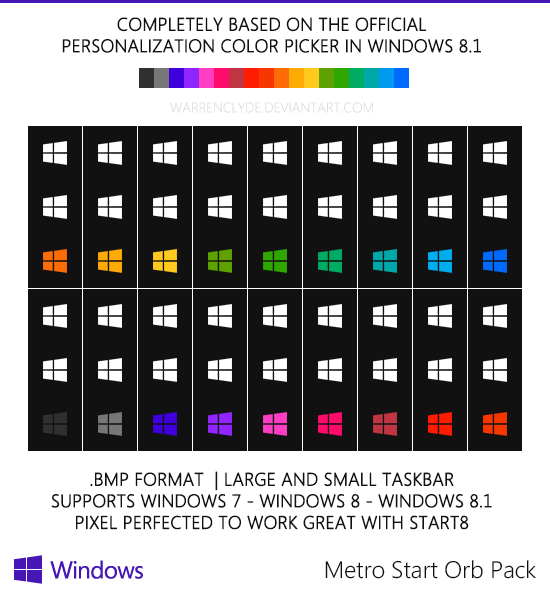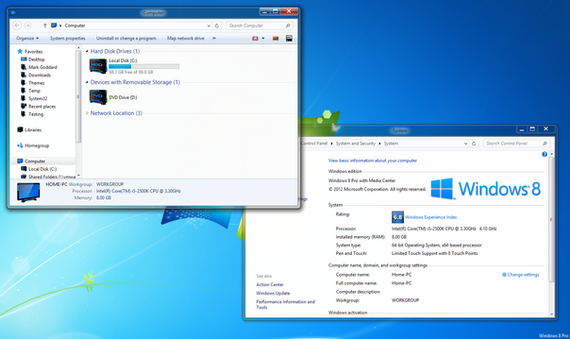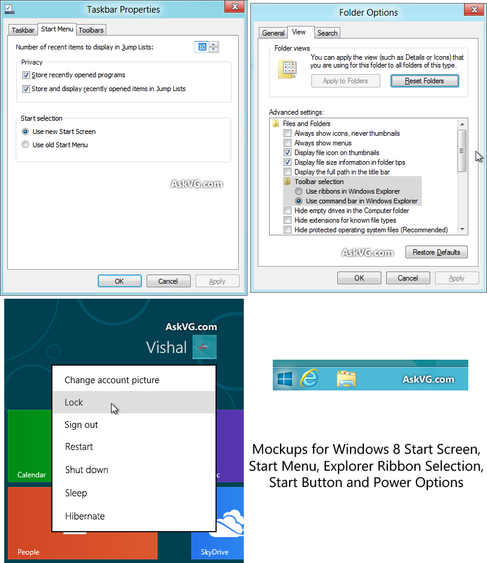HOME | DD
 davidm147 — 7Orb Customizer
davidm147 — 7Orb Customizer

Published: 2011-05-30 20:53:59 +0000 UTC; Views: 20116; Favourites: 68; Downloads: 4377
Redirect to original
Description
This program was made to fix the various issues and limitations of the popular Kishan Bagaria start orb changer. For example, you cannot set different orbs for both small icon and large icon taskbars, you cannot set different orbs for the different DPI modes, the program is not portable, it installs files in the windows directory without asking just by running it, it treats the windows directory like a temp directory leaving behind a mess of files, it has a buggy .NET interface that can display simultaneous success and error messages, it's own error message can have an error message, it loads background processes which wastes resources and is inefficient, it can overwrite files in the windows directory without asking, it fails to take into account windows updates so can restore out of date or incorrect system files, trying many different orbs requires a frustratingly large amount of clicking without further modifying system settings, the default settings need changing. This program has none of these problems.This program is very easy to use (drag and drop). Do not redistribute this program.
Mirror / previous versions: v1.03 , v1.02 .
Changelog:
v1.03 [2011/11/29]
- Partial rewite/restructure of code
- New: Menu driven interface
- New: Ability to select and run menu choices using parameters with no user input needed
- New: Restore explorer.exe even with no backup
- New: Extract orbs from explorer.exe
- New: Reset images folder option
- Removed: 'reset images folder.bat'
- Fix: file extension check now case insensitive
- Increased the speed of patching slightly
- Improved some error messages slightly
- Updated documentation
- Updated binaries
- Reduced program size significantly
- Changed date format to: yyyy/mm/dd
v1.02 [2011/09/04]
- Many miscellaneous code tweaks and changes
- Improved handling with spaces in orb name/path
- Extra check to prevent corruption when explorer has been badly patched by another program
- Added orb.ico file to use as an image for your shortcut
- Changed behaviour to close automatically after several seconds when done
v1.01 [2011/06/02]
- Increased verbosity during patching
- Several code tweaks and changes
- New orb guide PNG
- Filesize check is now less sensitive by default for improved compatibility
- Optimized PNG files to reduce file size
v1.00 [2011/05/30]
- First public release
Related content
Comments: 49

When i try to use this, the start orb and the taskbar disappeared and the icons and wallpaper disappeared. I can still access ctrl+alt+del.
👍: 0 ⏩: 1

👍: 0 ⏩: 0

This is definitely the best start orb program I've found. I used it once and when I went to restore the default start orb I just used double click and #1. Was that done right to restore default or should I have done it another way?
👍: 0 ⏩: 0

Thanks for this program^^. Without it I would have never got my Window Vista Orb^^.
👍: 0 ⏩: 1

No problem. Glad you like it
👍: 0 ⏩: 0

i'm fine with using the command line, but most people would prefer a GUI version...
👍: 0 ⏩: 1

Probably. But it's just a white on black text interface. I don't see how having graphical gui will be any better apart from preventing as many people being scared of it.
👍: 0 ⏩: 0

your program is really neat but it removed my ability to move files/folders into the start menu, and i didn't back up my explorer.exe file, so im stuck with it, but its alright, i just hope you can make a version that will bring that ability back.
👍: 0 ⏩: 1

What program are you trying to pin to the start menu?
👍: 0 ⏩: 1

you should be able to put folders into the start menu to display at the top, where email and internet explorer, etc. would be. or be able to drag a shortcut to a program on there and put in the startup folder from the all programs list,i know i can get to the startup folder a different way, but I would sometimes put a shortcut to a folder right on the start menu at the top.
👍: 0 ⏩: 1

You can put links to folders in the start menu.
👍: 0 ⏩: 1

idk what method your using but i used to just drag straight to the start button, and now its not letting me do that... just shows the little "NO" icon
👍: 0 ⏩: 1

What program are you trying to pin to the start menu?
👍: 0 ⏩: 1

nevermind, it looks like it was just the pic i have set as my start button.
sorry for the confusion.
👍: 0 ⏩: 0

Hi sorry if this has already been answered but I was wondering how do I restore to the default orb. Thanks in advance.
👍: 0 ⏩: 1

Just restore your backed up explorer.exe file.
I recommend you run the included "reset images folder.bat", then run the 7Orb Customizer and you will get Windows 7 pre-beta M3 orbs installed.
👍: 0 ⏩: 0

v1.02 [09/04/2011] or [September 4, 2011] for your western audience, hehe.
Its just that seeing the date like you have is so confusing and the only way to know which is the month and day you mean is by looking at the actual day given by dA or when the first or second digit is greater than 12.
👍: 0 ⏩: 1

I'm pretty sure it's just America that mixes round the day and month like that. dd/mm/yyyy is used by the rest of the world.
👍: 0 ⏩: 2

Actually david, I lived in both countries and America we always used month/day/year. When I moved to Canada they have a tendency to use day/month/year. In MS Office I find that I have to make my settings for America to get the format I like. No big deal.
👍: 0 ⏩: 0

That's why I said "Westerners," but it does include Canada as well as many other countries even you cool UK'ers. 

👍: 0 ⏩: 0

I've used a couple of "start orb changer" apps and none are as good as this, I'm impressed so far. Much better than that Kishan Bagaria(eventually corrupted my explorer file) or Stkov stuff.
Keep up the great work! 
👍: 0 ⏩: 1

Thanks
I've also updated the program to v1.02 if you are interested.
👍: 0 ⏩: 1

I'm certainly going to get the latest version. Only thing I would like to see is a GUI version for those who are not geeky like us, lol. Again, thanks for the great program, I've been getting the word out about it.
👍: 0 ⏩: 0

You need to take ownership of explorer.exe. Once you have full access to the file, you can change orbs.
You need to search for windows experts to help you: [link]
👍: 0 ⏩: 0

I'm having some difficulty here. It always give me an error like this : [link] Thanks in advance
👍: 0 ⏩: 1

Something has gone wrong with taking ownership of explorer.exe
If you are able to take ownership of it yourself using another method, then I expect you will be able to change start orbs successfully after that. You need to have full control in the NTFS permissions.
👍: 0 ⏩: 0

It tells me my orb is an unexpected size, how can i fix that or will I have to use another app
👍: 0 ⏩: 1

That is to protect against corrupting your explorer.exe
Send me a link to the orb so I can take look at it.
👍: 0 ⏩: 1

That orb is 106x318 in size. It looks like it is a 200% dpi orb. You will need to resize it to 54x162.
👍: 0 ⏩: 1

It works for predesigned pngs and orbs, but i thik the kishan's app si good, you can creat your own orb sice nothig, and with the right sizes.
Any way good work
👍: 0 ⏩: 1

You can create your own orbs with this one by using the included orbs as a template to get the right sizes.
👍: 0 ⏩: 0

Thanks 
👍: 0 ⏩: 1

your welcome 
👍: 0 ⏩: 0

well done my friend !!!! just a question..u mentioned about the issues..ok i agree yr app may try to fix the already bad changes that kishan's program made but what's the point if i ll have a crashed explorer after this?i mean if we want to avoid all this all we have to do is go back to the default explorer, delete the modified and use yr software to make clean changes? thank u 
👍: 0 ⏩: 1

Yes, if you can go back to the default explorer.exe first it should avoid the issue. It is likely that everything will work ok even if you have used kishan's changer. Or if you write orbs 6801, 6805 and 6809 it will most likely avoid the issue too.
Just remember to backup explorer.exe so you can put things back if you try this program and explorer becomes corrupted.
👍: 0 ⏩: 1

i see..thank u very much for this 
👍: 0 ⏩: 1