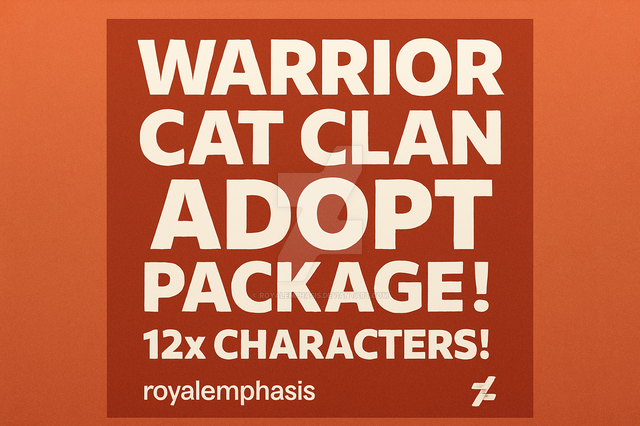HOME | DD
 DawnFrost — Forum art dump
DawnFrost — Forum art dump
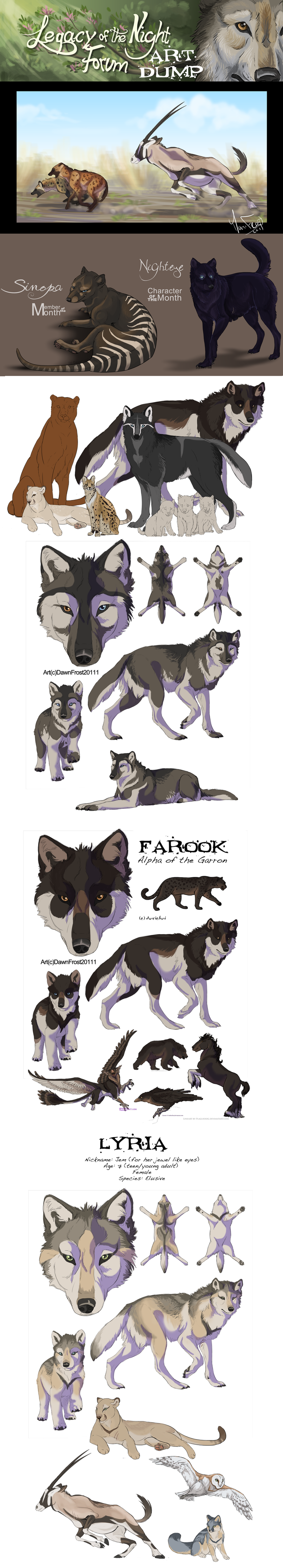
Published: 2011-04-04 22:43:10 +0000 UTC; Views: 7059; Favourites: 427; Downloads: 0
Redirect to original
Description
Been doing a lot of art work for the forum recently and thought I should share with my dA peoples.If you like to rp, you have the time to devote to it, and love creating stories wit fun loving people please check out the forum.
[link]
Related content
Comments: 53

SO FUCKING PRETTTYY!!!! Your lineart is so graceful...
👍: 0 ⏩: 0

wow, really nice. it's gonna take a while before I'm up to your level of skill.
👍: 0 ⏩: 0

Umm....aside from being speechless from its epicness..............THAT IS FRICKIN AMAZING!!!!!!!!!!!
👍: 0 ⏩: 0

I wonder how you manage it, to draw perfect animals from every view.. Love your art
👍: 0 ⏩: 1

references and I do a lot of blocking/stick figures to know whats on every side before i start
👍: 0 ⏩: 0

i like to rp, but i dont know how
niiiiice btw
👍: 0 ⏩: 0

Thanks again for drawing NightEye, dawn. She looks awesome!
👍: 0 ⏩: 1

no problem, congrates on the CotM
👍: 0 ⏩: 1

Okay, how the hell do you draw owls so beautifully? My owls turn out like aliens 
👍: 0 ⏩: 1

When you shade animals, try doing it with blues and purples (then if you have photoshop -elements has it too) set the shading layer to soft light or hard light actually try every filter setting until you find one that looks right =] For this picture I used a gray purple then set it to hard light.
As far as marking colors go pick out some interesting rl photos of the animal your drawing open it up in photo shop and use the eye dropper tool and paint your character like that. IF YOU DO THIS THOUGH - you'll normally have to paint the character with a bunch of different tones to make it look right. See the spotted hyenas at the top? you see how all the colors are kinda blending into each other and there isn't really an exact base color? Rl animals don't have exact colors so if you steal from them you need to use multiple colors to make it look right, or else you can steal the color and then work with it by hand -adding saturation changing hue slightly things like that
I hope that helps.... the best thing really is to just experiment and not worry if it looks off at first, just keep working with it till it does.
👍: 0 ⏩: 1

Yeah thats really helpful thanks 
👍: 0 ⏩: 0

This forum looks awesome ! Too bad I only speak / write English not well (enough to rp)
👍: 0 ⏩: 0

I'm really interested in checking out this forum! Thanks for adding the link. 
👍: 0 ⏩: 0

The first panel reminds me of a nature book I just read. I love it.
👍: 0 ⏩: 0

hey dawn? i am still new to photoshop but how do you make a clean art line? i tried doing your artline but every time i try how i normally do it, it comes out with white splotches everywhere.
👍: 0 ⏩: 2

What I've been doing is opening the line art in photoshop make a layer over top of it and set the layer to multiply. For this layer what you want to do is do a flat color (does not matter what color you use just make sure the entire character is colored) then you go to the side bar to the right, and on the layers window tab there should be a little checkered box labeled lock. click it. NOW you can no color out side of the already colored in area. Next thin I normally do is add another layer on top of that. then go to the layer pull down window at the top and click group layers. The will make it so you can only draw on the area that is colored in on the layer its grouped with (the only bellow it) This is VERY useful for drawing markings and such. You can have as many grouped layers as you want to a single layer. I normally have at least 3 or 1 for each color and then one for extra stuf like eyes/noes/toes and such.
Hope this helps
👍: 0 ⏩: 1

When coloring smooth lineart you want to click on the lineart layer (I think you said you have elements 8 like me) and where it says normal at the top of the layer tap click it and go to multiply. then make a new layer below it and now you can color under the lines like the white never existed! x3
👍: 0 ⏩: 1

Is Farook what i think he is....? 
👍: 0 ⏩: 1

depends what do you think he is? X]
👍: 0 ⏩: 1

Well, I noticed the similar markings/colors on the animals below, but it could just be me
👍: 0 ⏩: 1

nope he's an elusive 
👍: 0 ⏩: 1

this might sond stupid, but what is the name of the animal in the bottom left corner/ top pic?
👍: 0 ⏩: 2

The first picture is of a Gemsbok chasing after 2 hyenas, the next picture is of a Thylacine [link] and a wolf
Did that answer the question or is it another character you were asking about?
👍: 0 ⏩: 1

yes thats the animal! thanks!
👍: 0 ⏩: 0

That's pretty neato. I might have to look into it.
👍: 0 ⏩: 0

Wow, this looks awesome! Have been looking for a good Wolf RP to join recently ^^ I think I'll jump in now :3
👍: 0 ⏩: 0

Ohhh! I actually really like the new logo. The Animals are divine.
👍: 0 ⏩: 1

thank you 
👍: 0 ⏩: 0

I love how smooth your style is 
👍: 0 ⏩: 0
| Next =>