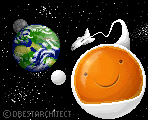HOME | DD
 dbestarchitect — dbest's Emoticon Tutorial
dbestarchitect — dbest's Emoticon Tutorial

Published: 2008-04-30 00:44:50 +0000 UTC; Views: 18301; Favourites: 347; Downloads: 447
Redirect to original
Description
Edit again!NEW AND REPLENISHED TUTORIAL.









 CLICK HERE
CLICK HERE 









~~~
Edit!
Check out `CookiemagiK 's Animation Tutorial for further emoticon-ing!
~~~
Well, lots o' people were pushing me to make one of these. I know it's cliche, but heck, one more won't hurt anybody.





If you have any questions or suggestions for improvement, please let me know.





I might make a part 2 for animation, but we'll see about that.
Related content
Comments: 174

thanks for the tutorial cause i have just been choosing the colors by eye but now i have a guide for expressions and colors
👍: 0 ⏩: 1

Yeah, that or use radial gradient.
👍: 0 ⏩: 1

i do but i don't know what colors to us with the gradient
👍: 0 ⏩: 1

First and last of the section I provided.
👍: 0 ⏩: 0

Thanks, it'll be helpful!
I just need to work on making them look like a circle! Is it okay if I use gimp?
👍: 0 ⏩: 1

Do you need a program of some sort?
👍: 0 ⏩: 1

This is for Photoshop, but you can use MS Paint, Fireworks, whatever works in pixels!
👍: 0 ⏩: 0

Ooh, is a great tutorial. 
👍: 0 ⏩: 1

Hey, my pleasure! ^^1
👍: 0 ⏩: 0

Well written tutorial, I must say! Nothing much to add, besides that the last sentence from of the paragraph right below step 5 has product written without a "t" at the end of it.
👍: 0 ⏩: 1

Yeah, I noticed that and was too lazy to redo it.
👍: 0 ⏩: 1

Ahhh, well, I cannot blame you! It just said advanced critique encouraged, so I attempted to aid in some sort of way.
👍: 0 ⏩: 1

👍: 0 ⏩: 1

wow..all I need is time...really ineresting tut))
👍: 0 ⏩: 1

Great tutorial! 

👍: 0 ⏩: 1

Gradient is bad. If you look at my :spinhug: emote, that one is gradient, and I think they look better when you take the time to shade...
I use Photoshop 6
👍: 0 ⏩: 1

I actually do like your spin hug, but whatever you prefer. I just think gradient is more detailed and faster, but hand shading gives much more freedom.
👍: 0 ⏩: 1

heh, never tried shading. i always picked the gradient tool for the job
👍: 0 ⏩: 1

Yeah, my :spinhug: emote uses gradient, and I like this method way better
👍: 0 ⏩: 0

wow, great tutorial, will definatly be using this, 
👍: 0 ⏩: 1

Great to know! Glad I could help ^^
👍: 0 ⏩: 0

i cheet and use the fill tool
nice tutorial
👍: 0 ⏩: 1

I used to use Gradient, like in my :spinhug: emote, and it looks really bad bad bad...
thanks!
👍: 0 ⏩: 1

Yay!
I'll make use of this when I make a jungle project entry for =DEVlANT !
This is dbest!
Can't wait for the animation one!
👍: 0 ⏩: 1

Thanks, same here!
👍: 0 ⏩: 0

Nice tutorial! It has some good advice and explains some stuff that other tutorials don't.
I pixel my emotes almost the same way you do, the few times I don't use gradient
👍: 0 ⏩: 1

Sweet. Highfive! 
And thanks, I tried to create it from someone's point of view who is frustrated when questions aren't answered. (aka me when I started on Photoshop 
👍: 0 ⏩: 0

This is very helpful, now I just need Photoshop.
👍: 0 ⏩: 1


👍: 0 ⏩: 1

I'm planning to get it soon.
👍: 0 ⏩: 1
<= Prev | | Next =>