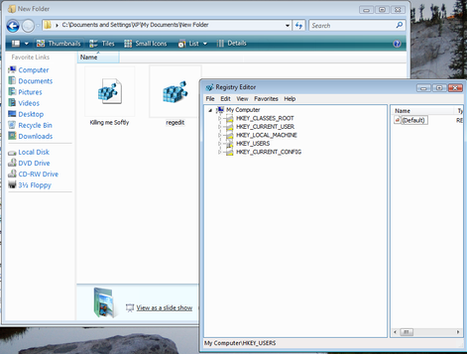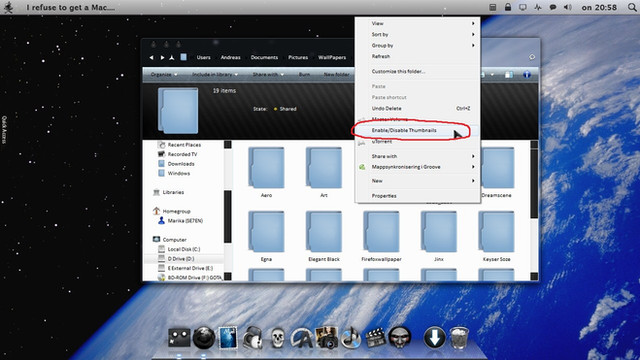HOME | DD
 DeadFantasyFreak — Err...What Now?
DeadFantasyFreak — Err...What Now?

#confused #curious #file #issues #mmd #pmd #support #troubleshooting #help #wonder #computer
Published: 2015-05-17 17:26:21 +0000 UTC; Views: 287; Favourites: 1; Downloads: 1
Redirect to original
Description
Okay. I'm not sure how I did this, but I managed to change the .pmd icons into this...





 They still work in MMD and such, but I don't know how to change them back so they read ".pmd" again.
They still work in MMD and such, but I don't know how to change them back so they read ".pmd" again.Does anyone know how to set it to its default?
Related content
Comments: 15

click "organize" -> folder and search options -click tab "view" -> untick "hide extensions for known file types".
👍: 0 ⏩: 1

Doesn't seem to have helped...
👍: 0 ⏩: 1

I tried, like...3 times.
👍: 0 ⏩: 0

I am sure there are more .. elegant ways than mine ... I'm no computer scientist and I haven't worked with pmd. files yet but what I do know might be helpful:
Way 1: With most editing programs you can save files obviously. When saving, the file association (.jpg, .png, .pmd, .and so on) is oftentimes given when naming the file (like "Sora.pmd"). Just save it again with the correct ending if possible.
...or...
Way 2: Now it is getting really work-around-ish xD. Get WinRAR (a file archiever) and put "Sora" into Sora.rar . The option to do this then appears when right-clicking on the file. Open the archive (Sora.rar) and there you'll see the file
"Sora.[fileassociation]" (you know... whatever filename it currently has). Change the file to "Sora.pmd" and tadaaaa you restored your data ... maybe ... perhaps ... hopefully ...
To clarify: I am not sure whether this will work as I dunno anything about .pmd-files. But if general rules apply this shouldn't be a problem. Also if I happend to explain badly please notify me about it so you'll understand what I am saying. o7
👍: 0 ⏩: 1

No, I think I get it actually. I'll try that. Thanks!
👍: 0 ⏩: 1

Please tell me then if it worked or not
👍: 0 ⏩: 2

Although, I'm not sure I can try the second route because I actually have literally over a million files like this sora one. Would your suggestion(s) require doing each one by one? Even I don't have that kind of time if so.
👍: 0 ⏩: 0

okay. I actually got distracted, but I'll try it now.
👍: 0 ⏩: 1

yeah these are 2 different methods. I wish you success o7
👍: 0 ⏩: 1

That looks like a default program problem. i can't get mine to set when it comes to .pmd files. But if you go to your default programs thing in your computer settings, you should be able to change it.
👍: 0 ⏩: 1

Yeah, I've been looking, but I don't know what sets them back to .pmd?
I've made this mistake multiple times in the past, but I'm not so sure I've done it with this before. I mean, they still work; it's just...weird, I guess.
👍: 0 ⏩: 1

I... have no idea how to do that, sorry
👍: 0 ⏩: 1

It's fine. Thanks anyway.
👍: 0 ⏩: 0