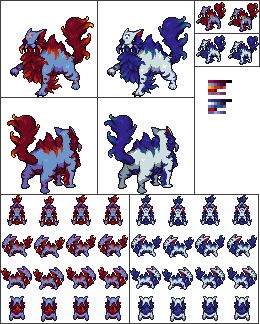HOME | DD
 AvalonMelody — Tutorial: Installing Cancel a Format
AvalonMelody — Tutorial: Installing Cancel a Format

Published: 2014-11-28 02:24:10 +0000 UTC; Views: 7667; Favourites: 27; Downloads: 45
Redirect to original
Description
How to set Japanese LocaleIf there are any issues, be sure that your locale is set to 'Japanese' before installing!
How to Patch Cancel a Format:
Instructions on how to install Cancel a Format!
Related content
Comments: 79

👍: 0 ⏩: 0

I hate to ask for help on a post as old as this, but I really wanted to play Cancel a Format for nostalgia's sake, but have troubles installing. I have done everything according to instructions, read all the comments and advice you have given on this post, but still can't figure out what to do.
Basically, it's the "Can't find Setup.ini (even though it's in the same folder)" problem. I have changed my laptop's locale to Japanese (and switched it back and forth), downloaded the files again and again, downloaded the Japanese language pack (even though my Windows version doesn't support it) and tried running the Setup.exe as administrator. Nothing seems to be working, and I'm not sure if I should just give up. I remember everything going smoothly the first time I played the game years ago, but I do have a new laptop now...
I have tried installing the game with Western locale settings and am actually able to start the install, even though it shuts down with alien symbols and numbers quickly after. With Japanese locale, the .exe file refuses to open completely.
Not sure if you'll be able to help, but thanks in advance!
👍: 0 ⏩: 1

Ahh I'm sorry for the very late reply. >o<
Hrm, I haven't tried to install it recently... Are you using Windows 10 or a Windows version past 8? I'm not sure but there could be issues with the new windows, just in terms of support and language packs, etc, etc....
You could try to install it on another computer that works, then copy the installed files to a USB or folder and move them to your original computer (same locations). That's a long shot though. >n<;
I'm guessing you did it in the order you listed, but just in case you didn't, perhaps try completely uninstalling the game (including going straight to the folders on your computer and manually deleting all that the installation tried to make and/or uninstall.) Make sure the locale is switched, give the compute a quick restart to clear its cache of any lingering things. Then redownload the files and place them in a whole new folder (perhaps on desktop?) together. See if the install works then?
Let me know if anything works or if the problem is solved! Maybe I can try to replicate it with more details. >.<;
Sorry I can't be of more help though. >.<
👍: 0 ⏩: 0

uhm, hello, i sort of need help, please! the game was doing just fine until i've reached what i believe it's the last part of the game and this appeared: image
what do i do? (>.<)
👍: 0 ⏩: 1

It looks like there was an error with the script!
See if it loads if you restart the game and load an old save close to the point. >.<"
We can't do much about script errors since it's the game's problem rather than the computer.
👍: 0 ⏩: 1

i tried that and it didn't work either DX any suggestions on what i should do?? but hey, thanks for the help so far!
👍: 0 ⏩: 1

Mm, the next thing I can think of is trying to reapply the patch to your gane. If that doesn't work, you might need to redownload the game files and reinstall the game. Something may have happened during the game download/installation that changed the files. You can check the folder of the game (the installation folder) before doing that and copy your save files to restore afterwards! Though, you may want to speed throgh the game on a new save file first to make sure that it's the game not the save that causes the problem!
👍: 0 ⏩: 0

So after a while i decided to finally try and download the game. But when clik t go and try to extract the file it says to install winRAR .Is there anyway to get around that?Is it neccessary?
what files specifically do i need to extract?
👍: 0 ⏩: 1

You will need a program that can open .rar files, but it doesn't have to be WinRAR. I believe other programs like 7-zip can open .rar files. Or try a quick Google search on free .rar extraction programs!
All the files inside the .rar are required. (So you need to extract all files)
👍: 0 ⏩: 1

I need help! I cant install it becouse it says Setup.ini is missing but its right under the setup.exe and i cant get it work my location is already changed to japanese and no matter what i did it doesnt work could you tell me how to fix that?
👍: 0 ⏩: 1

Hmm, you made sure to extract the files to the same folder instead of running them from the downloaded rar file?
Try running setup.exe as administrator as well! (Right-click and select Run as Administrator)
👍: 0 ⏩: 0

/!\ Warning : This comment has been write by a girl who speak french so please don't be surprise if her explanations sucks X.X
I can't run the installation of the game for some reasons TwT
I already changed my non-unicode settings to japanese but when I try to run "Setup.exe" the window with the options "star" "install" "uninstall" and "exit" don't appear ;^; there's another window that appear instead with a text in japanese and when I press "ok" the window disappear and nothing happen ;^;
Please, I really need help TwT
👍: 0 ⏩: 1

Hmm, if you have a screenshot of the window that appears it might help. Sounds like an error window of some sort but without more information I can't tell what the error could be about. >.<"
You could try re-downloading the file now that your unicode is changed? If you downloaded it and extracted it before changing the unicode, it may have changed a few files names making it unable to open. Ah, and make sure all files from the compressed rar/xip are extracted to the same folder!
👍: 0 ⏩: 0

I can't get this to work on my computer,
I think its the whole optional updates thing, my computer just doesn't have the language updates....
I am in serious rage mode about this!
*sigh* If you know anyway around that I would give you soo many internet huggs!
Other than that
I thank you for the serious effort that this must have taken!
👍: 0 ⏩: 1

Hmm by won't work what do you mean?
Does it not install or does the text not show properly?
Or is it just refusing to work even if everything looks to have gone smoothly?
And thanks for the thanks. ^^
👍: 0 ⏩: 1

Text wont show properly
and it will stop working pretty early in the game...
I mean its hard to enjoy a game when all the text looks like alien death threats you know.
And this is on two seperate computers, I have a laptop that runns Windows 8 and my reg box runs Windows 7
Translators also seem to be hateing on this too but, I think its an exstention of the first prob though...
*shruggs*
If they had like a playthrough or something on Youtube I don't think I would be as annoyed I mean its fun to watch those if you can't play.
And You deserve the thanks for figureing this stuff out in the first place.
👍: 0 ⏩: 1

Hmm, well the language updates from windows update I still consider optional... It might be a locale issue?
If it's the text, have you tried switching your computer to the Japanese locale before downloading, extracting, and installing the game?
If you're seeing alien death threats, it's definitely an issue with the text rather than the files.
Try uninstalling what remnants of the game you have (also delete the files; it's a hassle to reedownload but once the computer is in a new locale, downloaded file names may have changed) and swapping your locale to Japanese, then redownload and install the game.
👍: 0 ⏩: 1

Eh...I just did that...
but no Joy...It didn't even install this time...
*grumbles*
Thanks for the efforts
I might be able to figure out how to fix it if the info boxes didn't look like alien gobbledy gook
seriously even if it was just in japanese I might be able to puzzle it out but my computer doesn't like it it seems
*weeps*
👍: 0 ⏩: 1

Hmm >.<
Well, last thing I can think of is right-clicking the files and installing as Administrator. As well as disabling any anticirus you have. Or run the install files in compatibility mode as Windows XP from the properties window when right-clicking the install files?
When you changed the locale, did you restart the computer before extracting/installing?
Being able to install the Japanese language pack from windows update would probably solve it. It may be your computer doesn't have any japanese characters, though unicode would come with it by default so I'm stumped. :/
If I could see it it would help. >.<"" For now those are my best guesses... Maybe you can install it on a different computer that was changed to Japanese lcale?
Sorry nothing's working. I guess some computers it just won't work on... >.<
👍: 0 ⏩: 1

*Deep Breath*
THANK YOU!!!!!
I know its been like a month since I talked to you last!!
but I decided to try again from the ground up...again
but the difference this time is...I HAVE ACHEIVED SUCCESS!!
No more monster language death threats!!
Thank you for the patience and posting all this for people
I'm off to go play and see if I can acheive a Happy End!
👍: 0 ⏩: 1

Oh wow! I'm glad it worked~
Good luck with the game! >v

I can not install it ... I take several hours trying to do and not much writing as in English use the traducctor of google for help ...
change the locale of my pc to japan to prune install but will not let me leave the same strange little symbols that are not kanji and hiragana and katakana and then takes me no more ... start to believe it has something to do with my pc but I'm not sure, I have a pc with windows 7 operating system ...
please help T.T
👍: 0 ⏩: 1

Hmm, if you say you've changed the locale to English, have you checked Windows Update under the Optional Downloads for the Japanese Language Pack?
Another thing to note is that when changing your locale you need to restart the computer to reflect the changes.
And, you may want to install the Language Pack as well as double check the locale is changed to Japanese before downloading the files.
Maybe try to redownload the files and extract them to a new folder closer to a common folder, such as Desktop, once the above is tried. >.< I hope that makes sense.
👍: 0 ⏩: 1

Many thank for help, I could install it after titanic efforts, only that the patch does not work, install the tutorial but as I said the game is apareciendome in Japanese ... and the truth from Japanese to English prefiero the English could help TT again?
👍: 0 ⏩: 1

Ahhh... >.<" Not sure I understand that last part, could you say again?
If you're having problems with the patch though, I recommend re-downloading the patch again or possibly downloading the patch from the main CaF website and trying to patch the game again. (You can find a link on the front page of the group!)
Add, it may be troublesome to do (so perhaps do it if all else fails), but reinstalling the game and then reinstalling the newly-downloaded patch.
👍: 0 ⏩: 1

ammm then I download the patch again and I re-install?
I have to install the patch before opening the game?
and I'm sorry I'm using to write traducctor of google T.T
👍: 0 ⏩: 1

When you patch the game, it's best to patch it before ever opening the game. (Install the game, but don't play it yet!) Right after it installs, exit the installer and start up the patch. (Be sure you've extracted the patch files to a folder in your desktop; don't run them from the .zip folder!) Hopefully if all is well, the dialogue boxes that show will be in Japanese. Let the patch do it's thing and then once it's finished, run the game to see if it works.
If it doesn't work doing that, hen uninstall Cancel a Format from your computer and re-install it. You may want to re-download the patch just to be sure and try patching the newly installed CaF again. (If you really want to be sure, you could also try downloading the patch directly from the CaF website instead of the zipped folder we have in the group.)
If the Japanese text from changing the locale doesn't work upon installing, it can mess with install locations and files, leading things to not work! Thus why redownloading and reinstalling after successfully making the Japanese text show can solve some problems.
Ohh, google translate! No worries; sorry then the above might translate odd. As long as the Japanese text is showing properly, try uninstalling CaF from your computer. Then redownload both the patch and the installer and install CaF (Don't play the game yet!). Extract the patch to a folder on your desktop and run the patch; allow it to do its thing! Now the game will hopefully be patched if all went well!
👍: 0 ⏩: 0

Sorry? You mean the installation windows? There's probably a way but it'd be very complex.
It's meant to be run on native Japanese computers because it's a Japanese game, plus since it's a fangame rather than an official big-development (not to say a lot of work didn't go into it) it has no other language support.
So, I'm afraid there is no way to change it to english. That's why the tutorial is there, so you can install it without needing to understand the Japanese prompts.
👍: 0 ⏩: 0

Hello! Thank you very much for your tutorial. I have a question. I managed to finish the good end of every main character nation, but for some reason I am unable to complete Japan's route. Even though I max out his hearts, the story doesn't move forward from the point he confesses to the main character. Do you happen to have the same problem? or do you think there may be any way I can fix this?
👍: 0 ⏩: 1

Hmm, I haven't come across that problem myself and no reports of that have come in. Perhaps try starting a new savegame and go for Japan again? See if it's different with a while new game? You could try repatching or reinstalling, just saving your save files and permanent data but that's a bit of a different kettle of fish. Start with a new game file maybe and see if that solves it!
👍: 0 ⏩: 2

I'm sorry for disturbing you again! But it seems like I've also been unable to get the normal ending, and the events that take place after each character's ending. All in all, it seems as though there are missing plot points in my game. I tried reinstalling, but nothing seems to be working as of yet oAO; Could there be something wrong with the code or...?
👍: 0 ⏩: 1

Hmm, try reinstalling the game and re-patching as well before gameplay (and before opening the game).
It might help to start an entirely new save file (though I know that can be a big pain. >.< )
It's a long shot as well but you can always check the main game website (there's a link in the Cancel-A-Format-FC group front page) and see if you can redownload the patching files, just in case.
I haven't been able to look through fully but it could be that some events require more specific things than just completing a characters' ending? I do know that the patches (such as 1.04) did change some parts of gameplay, so perhaps it was removed in one of the patches? Otherwise, if it's supposed to be a feature of all games then it may be something with the programming itself, with which only the game programmer could resolve, sorry. >.<
👍: 0 ⏩: 1

Just asking, but does Pochi appear on your map sometimes?? BEcause it does on my Friend's game, but not mine! I roughly want to know what i have to fix before I reinstall it. And thanks for the help, really!
👍: 0 ⏩: 1

I believe that's a rare event that is randomized based on what I'd seen in the game script.
It may have something to do with Japan's route though, but by the time I'd seen Pochi I'd gone through almost half the routes including Japan's so I can't say for sure.
Although, your friend may be referring also to Pochi being the map marker and replacing the Americamochi in the main map.
And no problem! Sorry for the late response though, I had to double check that! >.<
👍: 0 ⏩: 1

Thank you very much! And yes, my friend managed to complete Japan's route so I suspected that was the reason
👍: 0 ⏩: 1

No problem! I hope it works out for you. ^.^
👍: 0 ⏩: 0

All right! I'll try that, thanks!
👍: 0 ⏩: 0

I have issues....when i click install, after i set the location, and say okay, a window pops up with the alien language with percent signs and stuff with two options which i dont understand whatsoever. this happens twice till the last one shows up with only one option, and when i click it, im put back to the original screen......i dont know what to do
👍: 0 ⏩: 1

Hmm, it may be that some of the files don't save to the directory because it's trying to name itself something with unsupported characters. The reason for the symbols is that the regular japanese text isn't supported with whichever text your computer is using at the moment, so it comes out as
The final window you get might be a crash report but if it's in symbols I can't tell so I can't help you... >_<"
Check the locale and make sure it's in Japanese, then make sure all traces of the previous installations are gone. Then try reinstalling and seeing if you get the same issues.
👍: 0 ⏩: 1

Thank you so much, I'll try that
👍: 0 ⏩: 1

That icon xD
Good luck! I hope it works! (^o^)/
👍: 0 ⏩: 0

So I have the locale to Japanese already. I downloaded, deleted, downloaded, repeat this a couple of times, and the patch continues to never work. I've tried downloading from the actual site where it came from separately. And it always gets stuck on the 1.03 --+ 1.04 or whatever. IT also says that arc.nsa is corrupted or something? Oh, it says the file is broken. Anyways, if anything I'll just buy the game ^-^
Thank you for your time! c:
👍: 0 ⏩: 1

Hmm, it doesn't usually have a popup dialogue for the final part of the patch of 1.03 -> 1.04, so while it may seem like it didn't work it may have gone through.
However, if there is a message that specifically declares arc.nsa to be corrupted then it's probably not the patch that's the problem. I'd also suggest maybe going directly to the installed folder and manually deleting any extra folders and files that the uninstall may have missed, maybe restarting the computer and then reinstalling.
As for the files being broken, it's likely something during the download that happens, since the files should be good to go if they've been downloaded from the filesite. When you download the files from the website, does it hang for a bit then suddenly jump to completion or something along the lines of that?
You could also try turning off your firewall when installing, although that can be risky.
Sorry it's not working for you! But it is nice to support game developers by purchasing the game!
Good luck!
👍: 0 ⏩: 1

Ahh. Alright. thank you so much. I tried them, but it didn't work :/ Besides the firewall thing.
And yeah, I'll purchase it in the future. Thank you so much again! c:
👍: 0 ⏩: 0

I need a bit more information about that. Are there any strange occurrences when downloading the files? Or warnings that appear during a certain step?
If the arc.nsa is corrupted, likely one of the parts of the files were not downloaded correctly.
Try redownloading both files and rextracting the files to a new location. Watch the download and see if there's any strange hiccups in the download, such as no progress and then sudden completion.
👍: 0 ⏩: 1

I have a problem...
Alright, so first of all I use Windows 8.1. Next, when I tried extracting both parts, both extractions said that there is some broken file. In the first part, it says this: prntscr.com/7bfbh9 . And in the second part: prntscr.com/7bfbm4 . Both said that there were files broken.
Now whenever I go to the folder I extracted all the files in, all I see is this: prntscr.com/7bfawf
When I go to the setup folder, all I see is a file named arc.nsa. No setup.exe, no nothing. I'm starting to think that maybe there was a glitch in the downloading and it skipped some files. I'm redownloading them right now, but if that fails as well, then...
Is there any way to fix this...?
EDIT: I think it is because of the download skipping over files! Part 1 was at 33.0 after taking about an hour to download, and then it suddenly finished. Part 2 is still downloading, though.
Is there any way to get those files without redownloading, or do I really have to wait and hope the internet doesn't freak out halfway?
👍: 0 ⏩: 1
| Next =>