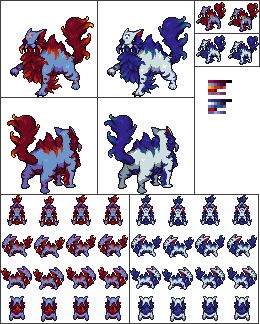HOME | DD
 Meeche-Max — Rpg maker tutorial Victor engine:Animated Battle
Meeche-Max — Rpg maker tutorial Victor engine:Animated Battle

Published: 2012-07-30 23:15:44 +0000 UTC; Views: 7413; Favourites: 59; Downloads: 137
Redirect to original
Description
Well Someone asked me to do this tutorial for this sideview battle system for Rpg maker VX Ace and sadly the love guy who made this Animated battle system... yeah now touching on it just enjoy the tutorial let me know if it confuse you cause im also 50% sure you may get lost. Here is the direct links to the script so you can copy and paste them:Victor engine:
dl.dropbox.com/u/27014140/Scri…
Animated Battle:
dl.dropbox.com/u/27014140/Scri…
Actors battlers
dl.dropbox.com/u/27014140/Scri…
Hope this help a little and again i did not make this engine all goes to Victor please check him out he still doing good coding:
Victor Script
victorscripts.wordpress.com/
*WARNING* This simple tutorial is only made for those who just want the Animated battle system to just work. If you try to use other engines alone side this you may get a undesirable outcome so please be careful.
Related content
Comments: 33

does this only work with the victor engine then? i have the yanfly core engine that i've been using could i use this tutorial with that as well if not is there one for yanflys engine? i'm new to scripts so i'm sort of piecing this all together..
👍: 0 ⏩: 2

no engines should all follow the person who made it and not be used with other engines.
👍: 0 ⏩: 0

I not sure if it will work on other engines i just know that it works victor only as for yanfly engine from what i seen it a pretty easy one to use, I myself never really got into either engine I just wanted t help a friend with his game engine and thought i would share what i learn from it.
👍: 0 ⏩: 1

Ah okay thanks I can try it out
👍: 0 ⏩: 0

I have done this to a tee but when i go into battle it is just the character sheet not a single sprite being animated. Do you think it would be conflicting with the multiple sprite script? I can't seem to figure it out
👍: 0 ⏩: 1

hmm I had that happen to me once It's was when I try adding a new sprite sheet My friend gave me SO what i had to do to fix this errors was rename the sheet with a '$' on it EX: $Actor1 and Redid the process and that seems to fixed it. Also if your using other scripts with It can give that error and I yet to figure out how to fix that one.
👍: 0 ⏩: 1

Thanks i tried it but still not working, I deleted all of the other scripts and it still wouldn't work either. I'll keep looking into it for now
👍: 0 ⏩: 1

If it still doing that then you must of forgot to write the coding for the sprite in the Animated battle Script. This is what you do go in your animated Battle script and copy and paste this codding in the VE_SPRITE_SETTINGS which will be down on near the 402 line:
'Your sprite sheet name' => {frames: 3, rows: 4, mirror: false, invert: false,
mode: :charset, action: :charset},
This was something I did mention in the in the tutorial at the end and you must of missed it my bad lol.
👍: 0 ⏩: 0

But What if I want to use battlers like these? animatedbattlers.wordpress.com…
👍: 0 ⏩: 1

Pretty much the same, input the sprite in your resource manger and make sure you remember name. Now go to the script Animated Battles and put this code there:
( 'your sprite name' => {frames: 4, rows: 14, mirror: true, mode: :sprite, action: :default}, )
*without the () of course*
And also make sure you put follow the same process and make sure to set it up like this in the Actor tab:
👍: 0 ⏩: 0

just fixed everything. thanks though.
i changed
call_pose(:revive, :clear)
to:
poses.call_pose(:revive, :clear)
👍: 0 ⏩: 0

ok, i took yf battle engine and yf core off. i put yf party sys and yf party command on top then the 3 VE scripts then the VE damage popup script. i removed the victory aftermath, and i put a new battle hud i found that looked like YF battle ace hud. and i still have the title screen hud. It works perfect following the directions above now. Except now whenever i use a stimulant, the game crashes and says some command error about the call pose for revive in VE animated battle line 2611
#--------------------------------------------------------------------------
# * Alias method: revive
#--------------------------------------------------------------------------
alias :revive_ve_animated_battle :revive
def revive
call_pose(:revive, :clear)
revive_ve_animated_battle
end
👍: 0 ⏩: 1

Hmmm I have no idea what could be doing that but looking at your game I can tell you that using more then one engine can cause some these errors and I have no idea which part of the codding that could be causing that. To be honest I don't really use rpg maker I was only helping a friend who happen to want to know how to understand how to use this engine and so I when to check it out myself and even i had a hard time understanding him so I decide to make a simple tutorial to get ppl start using it.
👍: 0 ⏩: 0

i used these settings, and it works.....but there is one problem. for some reason when my character A moves across the screen to attack, instead of character A swinging a weapon character B swings even though character B is over at the start position.???? And is there some problem with using more than one character from the same "actor1" sheet? seems to crash my game. would i add two parts to the script that say 'actor1' 3 frames, row 3, charset or whatever?
👍: 0 ⏩: 1

Ok you may have a simple problem which I had once where I had to put the Actor sheet in the Graphics/Battlers folder, but it also could be that you may need to go into the script and put but a $ next to the Actor1 so: $Actor1. Now if either of those don't work I will need you to note me and send me a Gyazo screenshot for the of the actor panel and the Script.
👍: 0 ⏩: 0

^ ^ I take it this tutorial was helpful to you? I glad I could of been a help to you. You're are most welcome Now i know the engine may have changed a little so if you run into trouble let me know and I see what I can do.
👍: 0 ⏩: 1

Ok, i have a problem.
Characters do not appear in battle. (as in the standard system of combat)
I started new project, follow the same steps.
what did I do wrong?
Sorry for my english
👍: 0 ⏩: 1

in the Database under the Actor tab under the notes you must put 👍: 0 ⏩: 1

can you help me?
i did all the steps as you asked, when i try to test the battle , it show a mensage saying that i must have the basic module 1.11 or above to it works.
i know that the first link that you posted is the basic module, but why is it not working?
thank you for your good explaintion
sorry for my bad english i from brazil
👍: 0 ⏩: 2

well the scripts had been updated but yes the scripts have to be in the right order for it to work 👍: 0 ⏩: 0
the order is
basic module
animated battle
actors battlers
then you will see something like this now this is the new version
frames: 4, # Number of frames
rows: 14, # Number of rows
ox: 0, # Adjust sprite X position
oy: 0, # Adjust sprite Y position
mirror: true, # Mirror battler when facing right
invert: false, # Invert the battler graphic mode:
mode: :sprite, # Graphic style (:sprite or :chasert)
action: :default, # Action settings
you have to make sure the frames and rows match your character sheet single character only for best results
sprite is forums.rpgmakerweb.com/index.p…
character set (:chasert) is animatedbattlers.wordpress.com…
and if you are useing the default sheet and not a sprite the mode setting has to be :charset or what ever it is in the version of code you are useing
copy and paste adding a new line under
VE_SPRITE_SETTINGS
matching the input character sheet and file name
add a notetag to your database this is found on notes
weapon
.... i think you get it we have to repeat everything for every encounter and actor in the game hope this helps

1# are you using Rpg maker VX Ace.
2# make sure it's in the right order.
3# you may have to restart the with a new project and start the tutorial over again to get it to work.
4# if none of that work let me know but to be honest I'm not sure why it would say that seeing that it the is the updated version.
👍: 0 ⏩: 0

i am getting a script error on the second part have you tryed the one with battle holders ?
👍: 0 ⏩: 0

the character sheet for the enemies also have to match the script as for it to work. i just as a proof of concept got this to work
👍: 0 ⏩: 1

you can use both the static enemies or the Animated sprite one. I guess i should of mention that.
👍: 0 ⏩: 1

static : 1 frame , 1 row ?
animated sprite or character sheet : value frame, value row ?
i kinda need to test this out some more then i prob be able to help others with it
👍: 0 ⏩: 0

Nice work. This helped me out a lot!
Will you be doing anymore of these out of interest? I sure as heck need a kind individual to guide me through his new states script.
👍: 0 ⏩: 1

Hmm... I don't know... well I could but I wouldn't know where to start I really only did that cause a friend asked me about it.
👍: 0 ⏩: 0

...which one is the script...? There are so many on that link...
👍: 0 ⏩: 1

the engine will be the script used to make this work
👍: 0 ⏩: 0