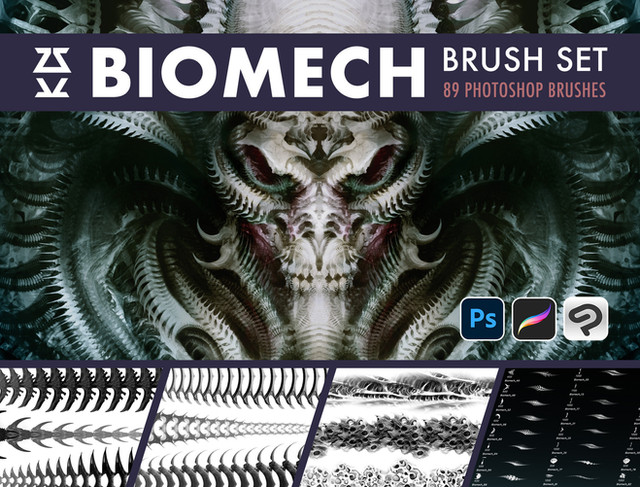HOME | DD
 Deamond-89 — Eye-coloring Tutorial
Deamond-89 — Eye-coloring Tutorial

Published: 2009-11-29 14:53:23 +0000 UTC; Views: 62336; Favourites: 1198; Downloads: 1478
Redirect to original
Description
And here you go.I've made a couple of tutorials in the past on which I mentioned how I made my eyes, but as I improved the technique I use and since I believe the older ones aren't really well explained, I decided to make a new one.
Picture:
FAQ:
Which Program/Tools do you use? I use Photoshop CS4 but it should work with any other program as well. I use a Wacom-Tablet. Makes my life way easier, but when my tablet bugs again, I color with a mouse, so I can asure you, both methods work, even though with a mouse it is way harder.
How do you make your lineart? Has nothing to do with this tutorial, but funny enough people ask me this in every single tutorial I post: I use MangaStudio 4.0. The program is not for free, but for screentone-users it is worth every single cent!
What did you mean with Color-circle? Warm and cold colors. Shadows usually tend to be colder colors than basecolors, highlights warmer. Seach for other tutorials for closer explanations.
Do you take tutorial-requests? No. I don't do requests of any sort.
How long does it take to make eyes this way? Without the screenshots and all in between (




 ) I usually need 5 minutes to shade eyes.
) I usually need 5 minutes to shade eyes.Do you have other tutorials? Yes, but most of them are rather old, so better read only the newer ones




 [link]
[link] (c)
Do not alter/repost without my permission!
Related content
Comments: 95

lol, Ya before I trusted the filters more than my own hands but by now I'm so good with the smudgetool that it looks better with smudge than with a filter xD
👍: 0 ⏩: 1

Haha! Good then. You are improving so fast! *o* I'm kind of jealous. XP
👍: 0 ⏩: 0

So much for an eye, lol.
But I like it, your style appears to be very lively. Might go for a try!
Thanks for the tut, anyway
👍: 0 ⏩: 1

xD Not really... It takes me only 3 minutes to color them... it only looks like much xD
👍: 0 ⏩: 1

for some reason my work constantly look really pixely and not smooth and straight like yours. I use a tablet too, but it doesn't look as great.
tips?
👍: 0 ⏩: 1

Maybe your resolution is too small??
👍: 0 ⏩: 1

kk ill try cranking up the resolution
👍: 0 ⏩: 0

Nice tut! helpful. ^^ I don't really have problems with my eyes, but a lil' bit of refining and so can never go wrong
And wow, 90 layers....O.o that's a lot...
👍: 0 ⏩: 1

Refining always is a great thing to do
👍: 0 ⏩: 0

Woot!!! I like this tutorial! Thanks for that, it's giving me some ideas already ^_^
👍: 0 ⏩: 1

solid and thankss very muc for teh tutorial~~
👍: 0 ⏩: 1

jay! ^^ i love how you explain things 

👍: 0 ⏩: 1

i cant wait to put this one into action 
👍: 0 ⏩: 1

My god... your drawings are always full of tiny details!!
I'm astonish! O_O
👍: 0 ⏩: 1

Hey thanks, eye coloring this way was always a bitch to me. It will come in handy eventually.
👍: 0 ⏩: 1

thank you so much for this XD
definitely an insta
👍: 0 ⏩: 1

awesome tutorial!! i need to learn how to colour eyes properly so this helped loads!
👍: 0 ⏩: 1

Eyes are (in my opinion) one of the most important parts of a picture 
👍: 0 ⏩: 1

i agree with you there! ^^
👍: 0 ⏩: 0

WOAH...how big do you work?!? D: It looks like you work with a huge canvas, since the quality of the picture is amazing close up o.o
anyway nice work 
👍: 0 ⏩: 1

My usual workingsize is 4000x7000 xD But only because it somehow is easier for me to work in the little details this way, even though I rarely ever work with 100% zoom xD
👍: 0 ⏩: 1

this is amazing! I can actually shade eyes~! (I didn't know it was possible!)
👍: 0 ⏩: 1

I Love tutorials!! This is Going strait to the Manga Academy Tutorial Page!! 
👍: 0 ⏩: 1

Haha, glad you like it
A propos: How is everything going? I was wondering with our mascot already, if I should redraw her??????
👍: 0 ⏩: 1

I love your mascot *love emote*, I think what we should do is have a soft opening when groups come out. I will explain what that means in a note to everyone, but basicly of the group Admins that i have talked to that already have groups. When groups come out, we spend a week making everything perfect. *groups emote* *heart emote*
👍: 0 ⏩: 1


A plz-icon works too! ^^
👍: 0 ⏩: 0

What an great tutorial,Dea! I think it will help many people. :3 (Including me. ^^ )
I really love the way you do eyes.
👍: 0 ⏩: 1
<= Prev |