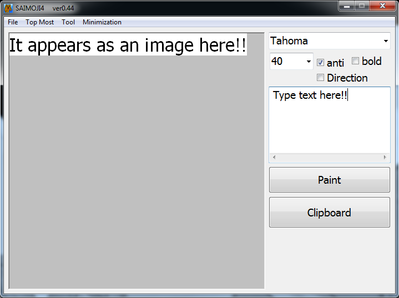HOME | DD
 Deckboy — Paint Tool Sai Custom Airbrush
Deckboy — Paint Tool Sai Custom Airbrush

Published: 2014-02-20 23:52:51 +0000 UTC; Views: 38154; Favourites: 475; Downloads: 0
Redirect to original
Description
This is for anyone using Paint Tool Sai. If you're tired of the airbursh tool adding saturation and making every color you choose darker, then make a new brush based on the original air brush tool and change all the settings to match what's in the red box in my picture. To me this functions closer to how a real airbrush works and is what I currently use for any of my airbrushing when using the SAI paint tool program. If this is useful at all or if you would like to see more like this let me know and I'll upload more of my custom brushes etc. . .Feel free to set the density to a lower setting. I usually use 9% 13% or 19%.
Oh, and it's important to note that this tool works BEST when used in conjunction with a tablet or cintiq that has pressure sensitivity.
Essentially what I did was change the mode from multiply to normal and that fixed most problems with the original airbrush tool. The rest was just setting the smoothness and density to a better level so that it blends more realistically.
Related content
Comments: 27

Thanks for making this, this helps so much ^^
I didn't know what happen to my airbrush settings for the original lol. Made a new original airbrush that has the original settings on it. LOL I forgot you can add new ones lol. between yours and the original.
Original Air Brush:
Density: 50
Quality: 1 (Fastest)
👍: 0 ⏩: 1

You bet! Glad you were able to use it to get it back
👍: 0 ⏩: 1

I love the way yours works and looks 
Oh I have a question I want to get a tablet for my paint tool sai when brand should I get and easy to use?? (for laptop/Computer)
I hate use my mouser.
👍: 0 ⏩: 1

Depends on how much you're willing to spend.
Wacom is generally the best in terms of quality and they have a good returns/warranty department in case something does go wrong you can usually get a replacement.
-The Bamboo is a great starter tablet. It funtions well, especially with Windows and Mac. It works great on computers that aren't super powerful and it is also very portable/easy to take with you anywhere. The actual drawing pad is relatively small, but I've never found a need for a larger workspace. I have personally used this tablet before and loved it. (And still have it)
If you want somewhere to start but don't want to invest TOO much, this is a fantastic choice.
[Link where you can buy it]
-The Intuos is what many art students and some professionals use. It is cheaper than a cintiq (a tablet with a screen) and has great responsive controls. They are usually more expensive than other tablets, BUT wacom offers refurbished versions (used tablets that have been re-made and tested BY wacom to insure they work properly) for a lot cheaper. I have not used this tablet, but it is BY FAR the most common non-cintiq tablet used in the art field.
[Link where you can buy it]
-The Cintiq (what I currently use and absolutely love) is way more expensive and ranges in different sizes and styles including some that cordless and function like an iPad or other free-standing tablet would. The main difference is that you can see your hand drawing on screen as opposed to staring at the computer screen, while you draw with your hand on the desk.
The cintiq 13 is what I have. It's cheaper than the other cintiq's, primarily because it is a smaller screen (about the size of a standard laptop.) It's pressure sensitivity is fantastic and very responsive. The on-screen drawing doesn't make you a better artist, but it is a little faster and easier.
Because of the price, I only recommend buying the cintiq if you: a) can easily spend the money and/or b) you are planning on pursuing digital art as a career.
[Link where you can buy it]
Is all that helpful to you?
👍: 0 ⏩: 0

I don't remember, it's been awhile since I used the original. I do know that it wasn't all that much different, just adjusted a few minor tweaks to get it functioning like a real airbrush
👍: 0 ⏩: 0

Hi, I have Paint Tool Sai too but I don't have the same tools as you do in the picture. Do you know why that is?
👍: 0 ⏩: 1

Yeah, That's because I made some custom brushes. If you right click on one of the empty squares, you can make new brushes, which is pretty neat!!
👍: 0 ⏩: 1

Thank you so much. Wow, I feel pretty lame now that I hadn't figured that out.
👍: 0 ⏩: 1

Not at all! No question is a dumb one! Feel free to ask me anything, anytime!!
👍: 0 ⏩: 1

Thanks you totally fixed my airbrush tool 
👍: 0 ⏩: 1

This is awesome dude~
Like the subtleness of it all <3
👍: 0 ⏩: 1

Thanks! I really hope it's useful to you!
👍: 0 ⏩: 0

This custom brush gives me alot of useful ideas to use of....
for starters like me...
Thank you for sharing ~
👍: 0 ⏩: 1

You're welcome! Thanks for letting me know it was useful!
👍: 0 ⏩: 0

the pressure check box is grayed out..what can i do?
👍: 0 ⏩: 1

Do you have a pen tablet? You need to have a pen tablet for the pen pressure to work. If your computer doesn't detect a pen tablet connected to it, then all the settings that are specific for drawing tablets won't be accessible.
The airbrush should still work if you're just using the mouse, you may just have to fiddle with a few settings to get it perfect.
👍: 0 ⏩: 1

Yes, I have the Surface Pro 3. It detects pressure in the included paint program, but not on SAI. Now, the pressure box sometimes lets me check it, but nothing happens.
👍: 0 ⏩: 1

hmm interesting. It could be a compatibility issue with whatever version of paint tool sai you have. Make sure you have the latest version. If that doesn't fix it, try uninstalling SAI and re-installing. If none of that works it could just be that the surface pro 3 is such a new tablet it might have some glitches with older programs. That tends to happens with art programs and new tablets.
👍: 0 ⏩: 0

Wow, this is truly a lot better than the original airbrush settings!
👍: 0 ⏩: 1