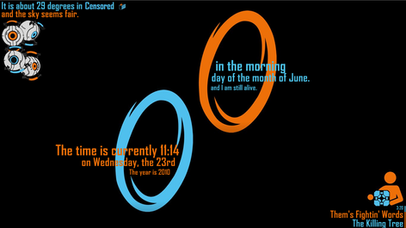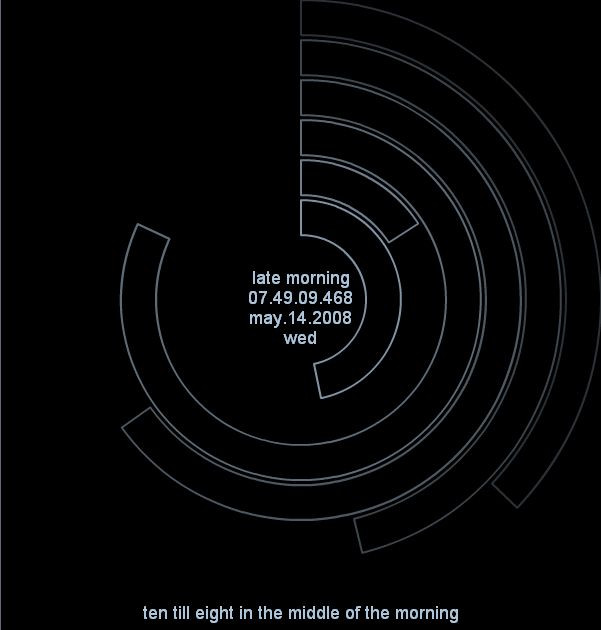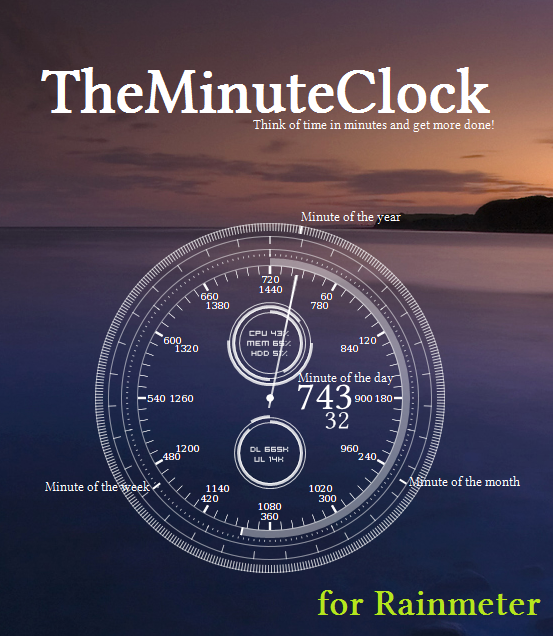HOME | DD
 DeltaProject — Flash
by-nc
DeltaProject — Flash
by-nc

Published: 2010-07-10 16:52:11 +0000 UTC; Views: 5858; Favourites: 11; Downloads: 1499
Redirect to original
Description
Hey




My second Rainmeter skin, this one done more independently. It consists of just one element, that shows the time, Date, and Temperature.
IMPORTANT NOTES:
1)You will need to install the included font before using the skin!
2)To get the weather to work, you will need to find your weather code. go to www.edg3.co.uk/snippets/weather-location-codes, and insert it in the place specified in the [variables] section of the skin.
For more info on these, just give me a shout, or if any other issues or questions come up!
Feel free to edit my work, but if you publish anything based on my skin, please ask my permission first and give me a little credit.
thanks!
DeltaProject
FEEDBACK IS ENCOURAGED!
Related content
Comments: 15

I Add a Weather Icon, and change to 25h Formate:
[Link]
Thanks!
👍: 0 ⏩: 1

[MeasureTime]
Measure=Time
Format=%#H:%M
👍: 0 ⏩: 0

how do i install the included font? i'm new to rainmeter so i have no idea...when i open it it's just a file with german writing?!
👍: 0 ⏩: 1

What operating system are you using?
and as for german writing... I have no idea. If you are using Vista you can just right click it and press install font. Not sure for any other OS, try googling it
👍: 0 ⏩: 1

atm i'm using xp.when i try to open it theres just some german sentences whose writing looks like the style of your flashskin...
👍: 0 ⏩: 1

nvm, figured it out, though it'sa bit more complicated on xp^^
👍: 0 ⏩: 0

Nice one mate, but not working here.
Properly installed (font & wheater code), running RainBrowser v1.0 btw
Not even loads...
Any idea?
👍: 0 ⏩: 1

Never heard of rainbrowser, don't know if it makes any difference but this skin was made in rainmeter. You need to unzip the file, then copy it into My Documents/Rainmeter/(browser)/Skins/Skins (NOT the very first skin folder) then RESTART rainmeter/browser... then again i don't know how rainbrowser works, so the file paths may be different...
sorry cannot be of more help, maybe just download rainmeter, or do other skins work in rainbrowser?
👍: 0 ⏩: 1

Thanks for your reply.
In fact Rainbrowser seems to be nothing but a cfg & themes browser/launcher included in latest Rainmeter versions.
The funneh thing is that your cfg if working pretty good right now.
Maybe the system must be restarted becuse the new font added... dunno, lol.
Anyways thanks again and 'ed of course.
👍: 0 ⏩: 0

I've always been a fan of minimalist desktops, thought lots of people might like it
👍: 0 ⏩: 0