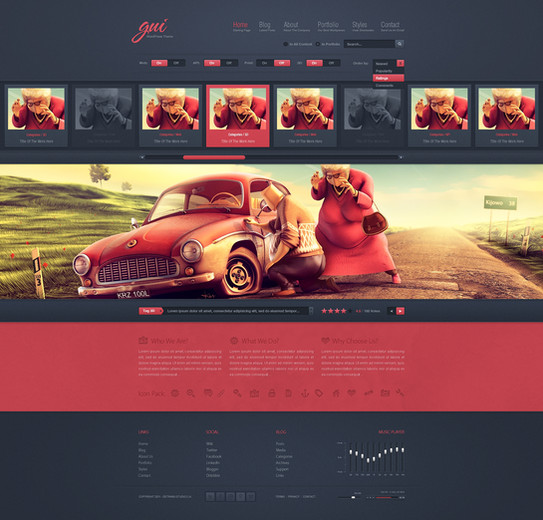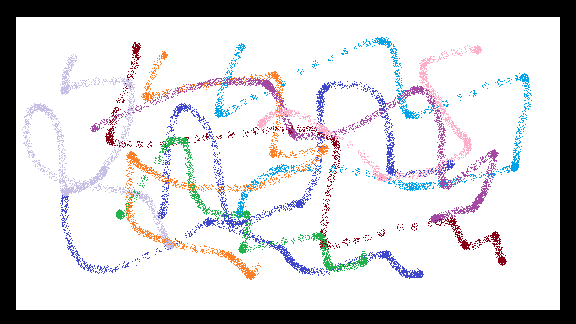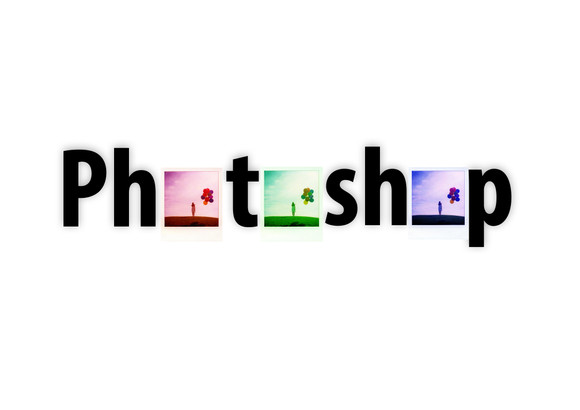HOME | DD
 detrans —
Photoshop Animation Tutorial
detrans —
Photoshop Animation Tutorial
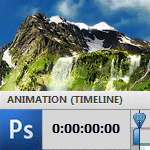
Published: 2011-07-17 07:00:39 +0000 UTC; Views: 107897; Favourites: 4188; Downloads: 7006
Redirect to original
Description
Description:Realistic clouds and waterfall video animation tutorial for Photoshop CS3 and above...
How to:
This tutorial is about how to add life to your photo by merging 1 photo and 2 video loops together.
Tips:
You can always buy similar video loops from stock photo or video sites by searching the terms:"seamless clouds" or "clouds loop" or "cloudscape" etc.
If they are not seamless or too long, you can always use the classic After Effects fading in/out trick to make them seamless and short (~3-5 seconds)...
Would you like to try it?
Download all the original files used for the tutorial here: [link]
... and create you own animation!
As always:




 is much appreciated : )
is much appreciated : )Special Thanks:
Thanks you all for the DD!
It is nice to finally have one in a different category,
specially when you get it for helping others...
...
More tuts?:
You check out my other tutorials here: [link]
...
Related content
Comments: 527

Impresionante tutorial de la animación con collage!
👍: 0 ⏩: 0

This is an awesome tutorial! Thanks for sharing!
👍: 0 ⏩: 0

awesome. (the photoshop I use is... photoshop 7... think that it would still work? (I remember it could link to "illustrator" which allowed for animaitons)
👍: 0 ⏩: 0

where do you find video clips like that to put in your image file?
👍: 0 ⏩: 0

I'm creating an article for %projecteducate and I need some examples of Photoshop tutorials. Can I use a thumb of this deviation for my article? Thanks!
👍: 0 ⏩: 0

Can I ask something how did you do this tutorial? how do you make the photos go with clicking on it? can yo teach me? please!!!
👍: 0 ⏩: 1

If I had to guess, I'd say that's achieved through Flash. Though I'm by no means skilled in it.
👍: 0 ⏩: 0

Wanted to drop you a line and say that your tutorial helped me make this and I genuinely appreciate it.
👍: 0 ⏩: 0

Sorry, I'm new to the PS CS - is this possible to create simple buttons (to jump to next and previous frame) here, like in Flash or Flash CS?
👍: 0 ⏩: 0

I'd love to do this..But I have no idea where I can find some of the movies....
👍: 0 ⏩: 0

Starting on a PS beginers course p/time this week. Will work through your tutorials too if you dont mind? Ive had Livepix (if you remember it!) for years, but I see just looking at stuff like this on DA that its like having the very best valve television ever made, while everyone else has moved on to smart tv`s! Are you on fbook or are there any other people you could reccomend to learn from?
👍: 0 ⏩: 1

No problem, go ahead. There are many places to learn from:
[link]
[link]
[link]
[link]
etc: [link]
👍: 0 ⏩: 0

bonjour nous avons besoin de graphiste pro ou amateur pour donner un coup de main au créateur déjà en place pourrai tu venir nous aidez s'il te plais
==> [link] a très vite. cordialement
👍: 0 ⏩: 0

Wow! i've seen some before n wonder how..
and this is really nice.. the loops make it live..
👍: 0 ⏩: 0

Hey, I was just wondering: after you create an animation and loop it and everything, how do you upload to DA? I saved it as a gif and uploaded the file, but when you click on the deviation to view it, it doesn't move. It's just stuck on one picture...
👍: 0 ⏩: 1

You need to save it as a .gif under the "Save For Web And Other Devices" option. Saving it the normal way wouldn't preserve the animation.
👍: 0 ⏩: 1

Thanks, it does!
👍: 0 ⏩: 1

No probs. Have fun!
👍: 0 ⏩: 0

HEEEEEEEEEEEEEEEEEEEEEELP ME , i really want to download photoshop, but im super confused , how do you download brushes ,what is elemts ,im the biggest newbie ever please take me under your wings
👍: 0 ⏩: 1

um dude. photoshop elements is an adobe program. www.adobe.com is where you buy it. Plus you can't get a free download because it is a licensed product.
👍: 0 ⏩: 1

You can probably get the demo version off there website though.
👍: 0 ⏩: 2

You should try gimp. It is a free program that is like photoshop. Because you are a newbie, you should try to get used to the format, not just jump into a huge purchase like that. You can also try programs online that mimic photoshop! Like Sumopaint, and Pixlr.
Some photoshop programs can be pretty expensive, like around $600.
If you are lucky you can get them for less depending on where you purchased, and what version you are purchasing. I got photoshop elements 8 for free because it was included with the tablet I purchased.
And although it is morally questionable, there are torrent downloads you can get which allow you to get photoshop for free. However you may not even want to go that route, as some may only be a trial version, some may act glitchy, and some may not even be photoshop but a virus.
I would highly suggest you look into gimp, sumopaint, and pixlr before you consider getting photoshop. The learning curve can be overwhelming.
👍: 0 ⏩: 1

wrong person you sent message too. I already own freaking photoshop. Photoshop user since I was 7.
👍: 0 ⏩: 1

I didn't send it to you jackass. You just got the reply as well because you commented above me.
👍: 0 ⏩: 1

ooh, throwing out the big words are we. The ones that scream "I'm too immature to realize that screaming these words are so 2000." Do the world a favor and leave the small guns to the teens.
👍: 0 ⏩: 0
| Next =>