HOME | DD
 detrans —
Photoshop Animation Tutorial
detrans —
Photoshop Animation Tutorial
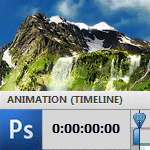
Published: 2011-07-17 07:00:39 +0000 UTC; Views: 105402; Favourites: 4197; Downloads: 7006
Redirect to original
Description
Description:Realistic clouds and waterfall video animation tutorial for Photoshop CS3 and above...
How to:
This tutorial is about how to add life to your photo by merging 1 photo and 2 video loops together.
Tips:
You can always buy similar video loops from stock photo or video sites by searching the terms:"seamless clouds" or "clouds loop" or "cloudscape" etc.
If they are not seamless or too long, you can always use the classic After Effects fading in/out trick to make them seamless and short (~3-5 seconds)...
Would you like to try it?
Download all the original files used for the tutorial here: [link]
... and create you own animation!
As always:




 is much appreciated : )
is much appreciated : )Special Thanks:
Thanks you all for the DD!
It is nice to finally have one in a different category,
specially when you get it for helping others...
...
More tuts?:
You check out my other tutorials here: [link]
...
Related content
Comments: 527

I like CS6 better! Make CS6 tutorial!
👍: 0 ⏩: 0

Thanks, wanted to make some gifs and this helps a lot. Im used to the old frame style :\.........or was
👍: 0 ⏩: 0

Question: Does this work for Photoshop Elements, specifically Photoshop Elements 7?
👍: 0 ⏩: 0

CS4. Ive sorted it now i had to update quicktime player. Really good tutorial though.
👍: 0 ⏩: 0

Great tutorial, I've got one question.
Where can you find these small .mov files? Like the timelapse of the clouds and the waterfall.
Thanks in advance
👍: 0 ⏩: 1

there are many stock video sites,
here you have some resource links:
[link]
[link]
[link]
[link]
[link]
etc.
use search with the terms:
"clouds" ; "cloudscape" ; "sky" ; "waterfall" ; "water" etc.
additionally you can also add:
"loop" ; "seamless"
for looped videos
👍: 0 ⏩: 1

Thanks a bundle for the swift and detailed response!
👍: 0 ⏩: 1

Are there any free sites? As I'm just practicing at first I'd rather not pay for them just yet.
👍: 0 ⏩: 0

OMG, this is so awesome. I knew how to make animations, but what you did goes far beyond that, really great work you did there
👍: 0 ⏩: 0

Wow, this will really help me when I get my photoshop.... thanks!
👍: 0 ⏩: 0

thankssssssssssssssssssssssssssssssssssssssssssssss.................................................
👍: 0 ⏩: 0

love this tutorial and teaching skills
👍: 0 ⏩: 0

It's beautiful , i didn't know it was posible in photoshop
👍: 0 ⏩: 0

Very amazing tutorial! So brilliant
But my photoshop won't open video files..I don't know why
👍: 0 ⏩: 1

It is in the description: "tutorial for Photoshop CS3 and above..."
So you need Photoshop CS3 or versions above: CS4/CS5
👍: 0 ⏩: 1

than you should be able to open and work with video files
maybe you only need a video codec or just installing the latest qicktime player: [link]
should solve your problem...
👍: 0 ⏩: 1

I used CS4 for the tutorial, but you can do the same with version CS3 and above...
👍: 0 ⏩: 0

Muchisimas Gracias, Muy buen trabajo, simple y profesional, nunca dejo de sorprenderme de cuantas cosas podemos hacer con PS, Muchisimas Gracias!!
👍: 0 ⏩: 0

Muchisimas Gracias 
👍: 0 ⏩: 0

where in Photoshop, this time line? or have to download?
sorry for my bad english im from mexico
👍: 0 ⏩: 1

El "animation (timeline)" panel lo puedes encontrar entre los menus de Photoshop:
"Windows -> Animation" or en español: "Ventana -> Animacion"
y aparecera una nueva ventana en la parte inferior de la pantalla.
👍: 0 ⏩: 0

Finished the tutorial and it turn out great.
Question: How do I export a clip in a different format, let say to .Avi and keeping the clip in a good quality?
👍: 0 ⏩: 1

I am glad it turned out great for you...
You can export the animation in many formats:
.mov, .avi, .mpeg-4, DV etc. even as an animated gif.
You choose the final format from your:
"File -> Export -> Render Video -> File Options" panel
👍: 0 ⏩: 1
<= Prev | | Next =>

















































