HOME | DD
 detrans —
Photoshop Animation Tutorial
detrans —
Photoshop Animation Tutorial
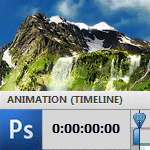
Published: 2011-07-17 07:00:39 +0000 UTC; Views: 105404; Favourites: 4197; Downloads: 7006
Redirect to original
Description
Description:Realistic clouds and waterfall video animation tutorial for Photoshop CS3 and above...
How to:
This tutorial is about how to add life to your photo by merging 1 photo and 2 video loops together.
Tips:
You can always buy similar video loops from stock photo or video sites by searching the terms:"seamless clouds" or "clouds loop" or "cloudscape" etc.
If they are not seamless or too long, you can always use the classic After Effects fading in/out trick to make them seamless and short (~3-5 seconds)...
Would you like to try it?
Download all the original files used for the tutorial here: [link]
... and create you own animation!
As always:




 is much appreciated : )
is much appreciated : )Special Thanks:
Thanks you all for the DD!
It is nice to finally have one in a different category,
specially when you get it for helping others...
...
More tuts?:
You check out my other tutorials here: [link]
...
Related content
Comments: 527

you can find the download link (for materials/results) in the description
👍: 0 ⏩: 1

hii 
👍: 0 ⏩: 1

[link] or creating your own [link]
👍: 0 ⏩: 1

I have a problem. How do I see a whole clip - that is around 4 minutes - in Photoshop? It always stops after few seconds...
👍: 0 ⏩: 1

There is no problem, the whole clip is only 3 seconds long that will repeat continuously.
It is called video loop. You can enable looping in the timeline panel...
👍: 0 ⏩: 1

I see, meh too much hazzle... I just use another program to animate longer clips.
👍: 0 ⏩: 0

Oh My Gawd!!!! There is a GOD!! Thank you so much for the animation tutorial.
👍: 0 ⏩: 0

I have a quiestion..
Can you do this with Adobe Photoshop CS6? I try to place it but it just appears as 'Could not place the document waterfal.mov because no parser or file format can open the file.'
👍: 0 ⏩: 1

Installing the latest QuickTime (7) player: [link]
should solve your problem...
👍: 0 ⏩: 1

Thanks, I did. But there is now another problem (or I think so). When I try to place the clouds.mov it says the same.. I have installed Quick Time and I see it as an icon on my desktop, but I don't see it under my image in PS like on the tutorial. :/ (Sorry, I don't want to be annoying. Dx)
👍: 0 ⏩: 1

Can you open those videos with your recently downloaded QuickTime player?
You should be able to play them, because latest QT supports H.264 compressed videos...
If you can play them in QuickTime, that means you should be able to import them into Photoshop.
Note: Install the player when your PS is closed and try to open the video files (in PS) again after the installation.
If you can't, additionally you can try to download and install a video codec pack.
👍: 0 ⏩: 0

wow thank you so much! Really learned alot from this, as a total beginner in video and animation. Thank you so much.
👍: 0 ⏩: 0

QUESTION: I have all of the pictures for my animation I just dont know how to animate it/upload it to dA
👍: 0 ⏩: 1

Does this include a tutorial for animation in CS6? o3o I want to make an animated cursor
👍: 0 ⏩: 0

thanks for the Tutorial...and btw nice idea ^^
👍: 0 ⏩: 0

How do you upload photoshop videos on DA?
👍: 0 ⏩: 1

That depends on the category you want to submit your work/tutorial to,
usually tutorial type categories have an option to upload videos...
👍: 0 ⏩: 1

Thanks! Great tutorial 
👍: 0 ⏩: 0

love your work ,my english is poor ,it's hard for me to scan this web,I have some problem to ask you .so can i make friends with you ?I don't know how to add friends..uh...
👍: 0 ⏩: 0

I never knew this was even possible! Thanks for the amazing tutorial!
👍: 0 ⏩: 0

Thanx,For awesome, nice Tutorial
👍: 0 ⏩: 0

Just want to echo the thanks of everybody else. This is so concise and professionally presented. It's really going to be a big help to me. Thank you.
👍: 0 ⏩: 0

great tutorial!! thank you
👍: 0 ⏩: 0

Must give this a go, looks great!
👍: 0 ⏩: 0
| Next =>












































