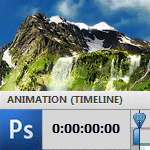HOME | DD
 detrans — Photoshop Web Layout Tutorial
detrans — Photoshop Web Layout Tutorial

Published: 2010-01-16 05:21:34 +0000 UTC; Views: 91131; Favourites: 1384; Downloads: 4175
Redirect to original
Description
Professional Photoshop Web Layout Tutorial.I call it: "silence tutorial" because of no time adding a description. Sorry about that...
But, observing the Photoshop tools and layers (effects), it is quiet obvious how it was done.
Result: [link]
Materials:
Background: [link]
Flower: [link]
Bee: [link]
Full-size: [link]
Enjoy, +fav and share.
...
Related content
Comments: 176

Are Text's layers and Gradient buttons's layers ( included their Style ) saved as .jpg to put in HTML file ?
👍: 0 ⏩: 1

better in transparent .png (24)
for fonts you can use html font embedding/replacement:
cufon, @font face, sIFR etc.
👍: 0 ⏩: 1

This is awesome. The site looks so clean and professional plus the tutorial itself has some great hints.
👍: 0 ⏩: 1

Thanks a lot for sharing your knowledge
Really appreciated to find this
👍: 0 ⏩: 1

I am glad you liked it,
check out this one too: [link]
👍: 0 ⏩: 1

yes is too hard for me y wish to start whit some easy
👍: 0 ⏩: 1

Thanks! This is a very good tutorial. Good job!
👍: 0 ⏩: 1

I'm a beginner with layouts ,but this helped guide me into making my own first layout. I did very well ,if I do say so myself. 
👍: 0 ⏩: 1

Lovely tutorial! The select>gradient is something I use in drawing but for some reason I never thought of it for buttons etc. Ha! So that's a brilliant tip
👍: 0 ⏩: 1

never seen a goddamn nice masterpiece like this
sooo awesome!
👍: 0 ⏩: 1

Good tutorial. I don't often see weblayout tutorials with a professional looking like this..please do more
👍: 0 ⏩: 1

Simple,Clean,Eye Catching great layout and nice tutorial
👍: 0 ⏩: 1

i freaking love you!! You inspired me! your gallery is just awesome x] and this tutorial made my day
👍: 0 ⏩: 0

Thank you so much for such stunning web-layout tutorial
👍: 0 ⏩: 1

Quick and to the point, just how I like it.
Or at least that's the impression I got from this.
Thanks bro.
👍: 0 ⏩: 1

ur welcome
I agree, I also like the as simple as possible tuts
👍: 0 ⏩: 0

thank u ..at last i found a easy to understand tutorial
👍: 0 ⏩: 1
| Next =>