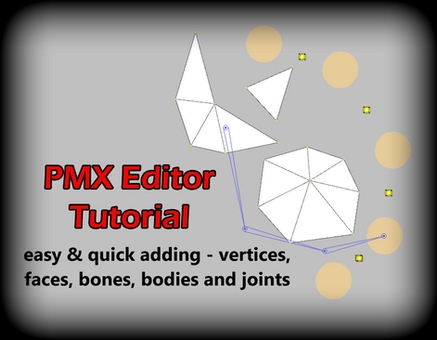HOME | DD
 Devious-Bunny — PMX Tutorial: Extruding Faces
Devious-Bunny — PMX Tutorial: Extruding Faces

Published: 2013-11-07 23:27:58 +0000 UTC; Views: 8600; Favourites: 190; Downloads: 293
Redirect to original
Description
2021 UPDATE: VIEW THE TUTORIAL/GUIDE HERERelated content
Comments: 40

👍: 0 ⏩: 1

👍: 1 ⏩: 0

let's say that i wanted to close the inside of an open circle... For example, miku hatsune's sleeves which has a gap in the middle so the hand could come through, let's say that i wanted to close this gap, would that work?
👍: 0 ⏩: 0

So I've extruded the faces I want, and now I'm done, but if I manipulate any face in the blue area, it keeps extruding--AND it almost seems to extrude from a material that (in that pmx) wasn't related. How do I turn the blue thing off? o.o
sta.sh/0ydj7n78cps
👍: 0 ⏩: 1

Sorry it's been a very long time since I last used PMX Editor and I'm having to re-learn everything.
I'm not sure how you get rid of the blue thing, do you know how it came on in the first place?
👍: 0 ⏩: 1

I followed your tutorial to a T. XD
👍: 0 ⏩: 0

How do you get the faces to show up to begin with?
👍: 0 ⏩: 1

You mean when they're selected in red, or when the lines are visible?
👍: 0 ⏩: 1

When the lines are visible. Wireframe mode I think it's called? How do you turn it on?
👍: 0 ⏩: 1

That's right, it's the wirefreame.
You select it in the second window, where the model appears. This is where you'll find it: fc05.deviantart.net/fs70/f/201…
I have an old deviation from a year or so ago, where I explained it in slightly more depth:
👍: 0 ⏩: 1

Ah, thank you very much!
👍: 0 ⏩: 0

I know how I will use this, thank you so much, it will be really faster than how I proceed for now ! ^^"
👍: 0 ⏩: 1

Oh My Glob! I have no idea that PMXe can do this owo
Thanks for posting this
👍: 0 ⏩: 1

Glad I could be of some help.
👍: 0 ⏩: 0

Pockets or some other clothing parts might be done with it c:
👍: 0 ⏩: 1

my new job will be to find something that's handy for //shot
👍: 0 ⏩: 1

Maybe... if you were making a table leg.
Or... a DVD box set? XD
👍: 0 ⏩: 1

If it was me I'd be making those in meta XD
Oh wait I actually think it might come in handy like now I wanna try something owo
👍: 0 ⏩: 1

I'm pretty much the same but with Blender and sometimes Meta (I'm trying to use Blender more as I've become interested in this animation course that does 2D and 3D animation and I might try and do it if I manage to get this IT apprenticeship and finish it, and it says they use Blender for the 3D animating).
It is possible to make things from scratch in PMX Editor (I've just never tried it myself), something I should maybe try at least, it could save time with exporting/importing. XD
👍: 0 ⏩: 1

That's amazing I really hope the apprenticeship goes well and you're already so good using Blender. You got this x3
Yeah I've seen a tutorial on how to make primitives in PMD/X Editor but I've still going with Meta for that kind of thing since I'm slowly getting used to it. I just can't understand Blender ;w;
👍: 0 ⏩: 1

Thank you! ; u ;
I've only done modelling in Blender, but one day I might try to start learning other things in it too - I've seen some AMAZING pictures that were rendered with Blender.
I was the exact same! I think Meta is a great start, Blender is tricky because of the short-cuts, they're confusing - if I remember right, joining things is ctrl+M instead of ctrl+J.
But once you've gotten used to them, it's not too bad. :3
👍: 0 ⏩: 1

I know! I've seen such fantastic pictures done in blender and I'm just like HOW!? DX And you should try! I'm sure you can do something amazing. I wanna learn how to do pictures in other programs to make them look more life like. Mainly to make the skin look less yuck but idk how to use anything ;w;
Yeah that's how I feel with meta except I don't know any shortcuts and am still restricted to simple things XD
👍: 0 ⏩: 1

I was like that as well. I used to be all "pfft no way am I learning Blender it's too hard!" but then I picked up some things. Once you know the basics, it's really fun to use!
There is a way to get models to look a bit better in MMD, but you have to do a shit-load of texturing.
Here's an example with my version of Vocaloid-Clara(she's VERY WIP atm XD) and my OC Frankie Lavoie; fc01.deviantart.net/fs70/f/201…
Frankie has a million textures for her skin, yeah it might not be THAT noticeable but I think you can notice the subtle details? Like her collar bone, tummy/abdomen, knees and toes. I kinda painted a shadow on the upper thighs as well, and shadow kinda around the bottom and sides of her breasts. You get your basic shadows with MMD, but with textures you can really contour your models, giving a better illusion of a 3-dimensional body with muscles and stuff.
I love how it looks, but it's so much work and to recolour every skin texture for new models... Not sure it's worth it for me. XD But yeah, point is - it's possible to make them look a little nicer. I might try to find a way to use one texture - or make a new base from scratch and UV-map it in Blender/Meta so it uses one texture, but that won't be any time soon. //shot
👍: 0 ⏩: 1

omg large text //shot
Yeah I get what you mean I was like that at first when I was first trying out MMD I think and gave up then I switched to MMM and learned basics and just picked up on things. I think the only thing I legit did with MMD is open it, look at it, and said NOPE! Not for me XDDDD
But omg that retexturing looks really amazing. And I've started to see a lot of people's new edits look like that more life like and stuff. I think I might just invest in using Vidro sometime or something idk I don't wanna go through all the effort since I suck at body's but still would like things to look less ugh. Idk how to even explain how they look sometimes XD
👍: 0 ⏩: 1

Sorry! Sometimes I get carried away, lol.
I know what you mean, I've been slowly trying to convert to Blender because of how it just looks better but all of my friends use MMD and I like when they use my models and stuff! I've not even gotten around to learning how to render with it. XD
👍: 0 ⏩: 1

Ssssh it's ok you know I enjoy our discussions //shot
Yeah I like that feeling too when people use the crappy stuff I make in meta. That's why I get sad when I can only make it pmx cuz spa don't like me x.x But I also wanna go for quality now since I think I've gotten a lot better. Like I just wanna make one picture that just makes you go wow when you see it.
👍: 0 ⏩: 1

I'm like that too, and then my gallery's just empty so I try to do a picture and upload it and then after a few minutes I'm like "on second thought, this isn't that great".
I guess that's what motivates us to improve! 
👍: 0 ⏩: 1

Yeah I get the feeling like all the time after I finish doing a picture.
You're mom is beyond right XD
👍: 0 ⏩: 1

I do think it's a good feeling to get because it really motivates and pushes you to improve.
👍: 0 ⏩: 1

No doubt about that. I just hate it when I get into that whole "I suck at everything" mood because of it which happens quite often actually //D
👍: 0 ⏩: 0