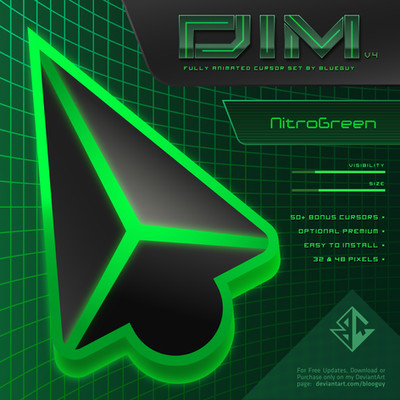HOME | DD
 diablodeath — 3dsmax HDRI and lighting tut
diablodeath — 3dsmax HDRI and lighting tut
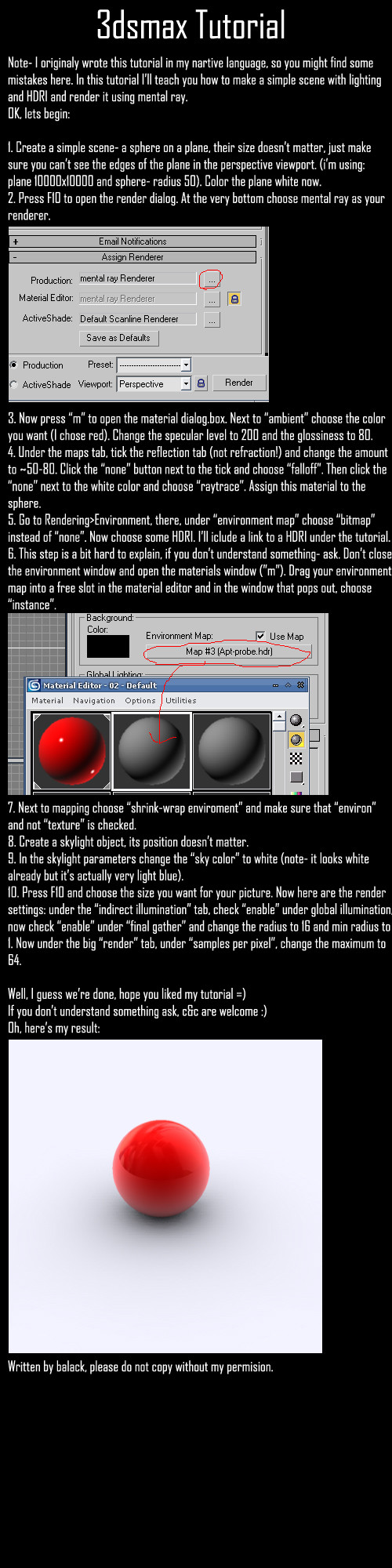
Published: 2005-12-24 11:20:14 +0000 UTC; Views: 33976; Favourites: 50; Downloads: 3238
Redirect to original
Description
NOTE: I wrote this a long time ago for 3dsmax version 7, I think and some things may be a bit different now. Sorry about that.Also, the link is broken, so you'll have to search for a HDRI image yourself.
I know this tutorial isn't the best, I am definitely not a pro and I don't even really do 3D anymore, but I guess it's good for beginners.
_________________________________________________
This is one of my tutorials for 3dsmax





Please




 if you use it
if you use it 




P.S. There might be some mistakes, because I originally wrote it in my native language
P.P.S. This is a link to a hdri image, if it doesn't work- Google it!
[link]
Just read the tut and you'll see why you need it





Related content
Comments: 40

Thank you for posting this! 3dsmax has me confused as hell, and your tutorial helped. My only problem was that I have no idea what you're talking about with the 'Samples per Pixel' part... I don't know what big render tab you mean so... yeah. D:
👍: 0 ⏩: 0

thx for the tute... 

👍: 0 ⏩: 0

nice... but.. i replace the material.. i put earth map.. and why image quite dark...
👍: 0 ⏩: 0

Sorry, I don't speak spanish
👍: 0 ⏩: 0

Also the link on there is broken but I googled for "webdesign template monster apt probe" and came up with [link]
The link on there isn't broken and it's [link]
I think you just copied the text itself because the text for the link says "[link] "
You can edit your deviation and edit your comment and then right click > copy link location (Firefox) or right click > copy shortcut (IE) and then paste the link that way.
👍: 0 ⏩: 0

I'm kind of stuck on number 7. Where is 'mapping'?
👍: 0 ⏩: 0

sorry but this tut is a waste of time. The render time is agonizing. You can achieve the same results without mental ray and much fast rendering time.
👍: 0 ⏩: 1

yeah right.
I tried scanline + radiosity = kwl
vray - umm nah...
mental ray - yay awesum!!!
👍: 0 ⏩: 2

nah, it makes wierd (forgot that word 
👍: 0 ⏩: 1

yeah, i know he didnt but makin house (look in my gallerie) i did use.
👍: 0 ⏩: 0

i mean FG + GI + HDR = realistic look
👍: 0 ⏩: 0

Wonderful tutorial.
Easy to follow, with a nice minimalistic result.
Marvellous stuff!
👍: 0 ⏩: 0

I just started using 3DsM, found this tut, it's easy to understand 
👍: 0 ⏩: 0

I told you to use google
Try using one of these:
[link]
👍: 0 ⏩: 1

Lol, i found those probes from a link i found at google too.. great minds think alike..
👍: 0 ⏩: 0

If u mean the tut, everythings fine to me :rolleyes:
👍: 0 ⏩: 0

Can someone help me with finding the file please =/ im having alot of trouble
👍: 0 ⏩: 0

SWEET!!!!!!!!!!!!!!!!!!!!!!!
I work in Max 8 but itry to get tutorails right now....
👍: 0 ⏩: 0

Kwl tut! Tnx! Now i have better shadows than before.
👍: 0 ⏩: 0

And by the way what theme do you have on ur pc, looks cool.
👍: 0 ⏩: 0

thanks man..got some error msg when rendering but the result was nice... +fave
👍: 0 ⏩: 0

will come in handy, i needed a tut for mental ray -_-" cheers mate! +fave
👍: 0 ⏩: 1