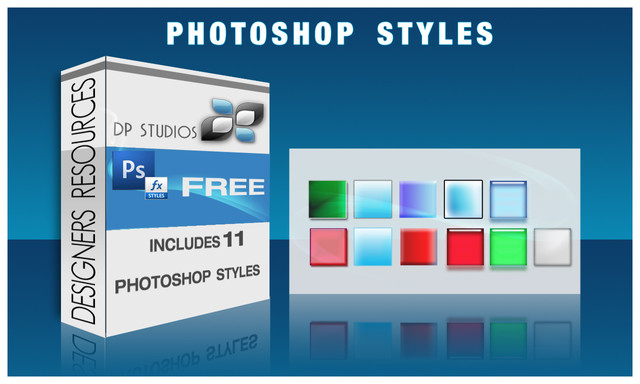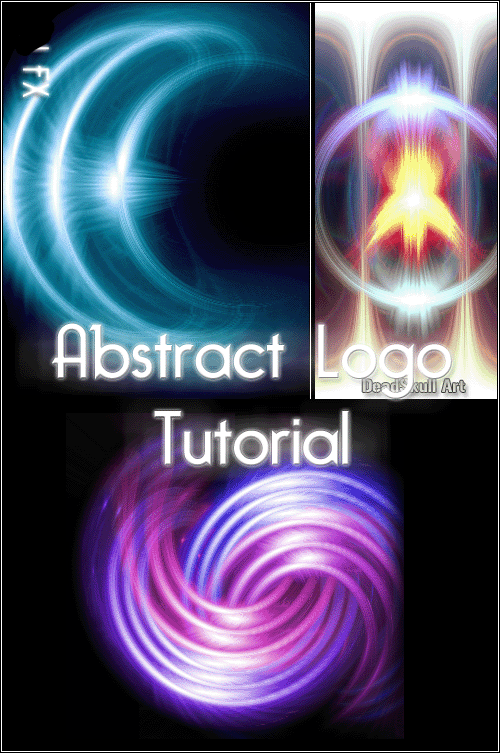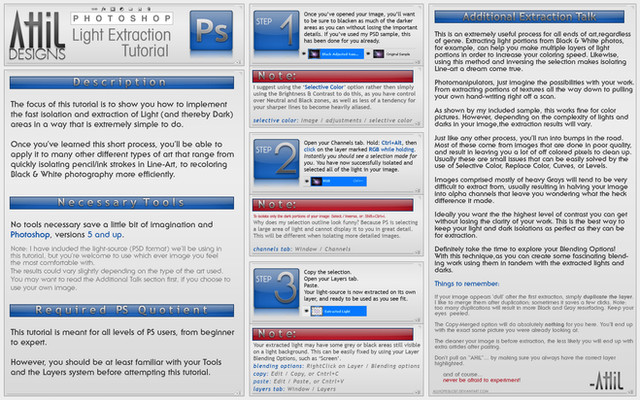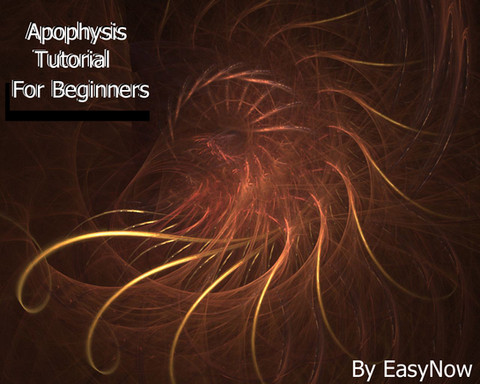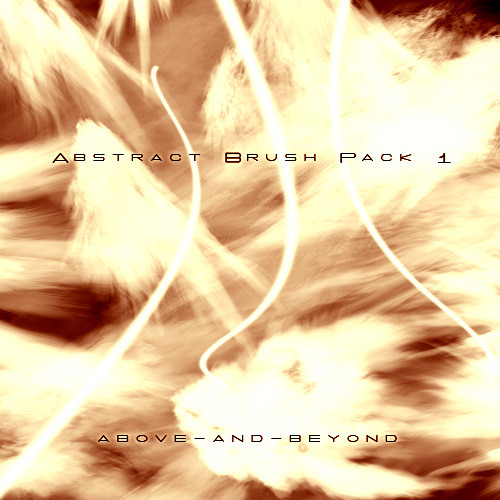HOME | DD
 DigitalPhenom — Abstract Brushing PART 1
DigitalPhenom — Abstract Brushing PART 1

Published: 2007-02-14 05:08:05 +0000 UTC; Views: 26698; Favourites: 202; Downloads: 2455
Redirect to original
Description
This is PART 1 of the abstract brushing video tutorial on how I make 3D render abstracts. This one is just basically the planet and importing a 3d render into photoshop. Stay tuned for the rest.




I am not the original creator of this planet....its something I have learned some time ago, nor do I claim to be. This is an example of how I made DIVINITY.
Steve
DP Studios
Render found here -> [link]
credit: film [link] ~clandestine-stock
Related content
Comments: 102

You're very welcome!
👍: 0 ⏩: 0

this tut is awesome .. i might actually upload a picture from watching this XD...
👍: 0 ⏩: 0

Hi,
I am from Brasil and i very like the job.
Congratulations.
👍: 0 ⏩: 1

Thank you very much....I really appreciate it
👍: 0 ⏩: 0

cool do these tutorials also apply for Photoshop CS3??
👍: 0 ⏩: 1

yes...cs3 has all the cs2 features plus more
👍: 0 ⏩: 1

yata!!!!!yes........thnx
👍: 0 ⏩: 0

Nice tutorial... I wish there was a fast forward button lol... Got alittle old when you explained the basics but i'm sure its good for people who don't already know how to use photoshop. Nice work!
👍: 0 ⏩: 1

lol...well yes I have to explain these things as if its your first time...I remember doing tuts when I started out and I hated it when the instructor assumed you knew everything lol make you wanna rip your hair out. I wish there was better controls for the flash player myself.
👍: 0 ⏩: 0

Amazing... just the first part of the planet part made some of my art (haven't posted any yet) a lot better than what it was
Thanks!
👍: 0 ⏩: 1

awesome im glad it helped you
👍: 0 ⏩: 0

the only thing the download button does is make it bigger..It is flash file..thats all dA supports..Im sorry about that. I will try to make these available on rapidshare for download when I get the chance
👍: 0 ⏩: 0

hey dude just sayin hey cause im new to deviantart and dont know much but your video tuts inspired me to get photoshop cs2 and start making pics. So just sayin thanks and a few tips would be helpful
👍: 0 ⏩: 1

awesome...well Im glad they have helped you...if you ever need anything just shoot me a note...I dont mind helping at all. A lot of my tuts will cover little shortcuts here and there and Id say those are the best things to learn first...they will save you tons of time in the long run.
👍: 0 ⏩: 1

hey i know im a noob but could you tell me how to add friends and how to create stars for my eclipse picture
👍: 0 ⏩: 1

basically friends here is the watch section...same thing...if you add someone to your watch , some people just say add to friends..and the stars can be made in several was I guess. The easiest way is to use a star field brush. You can find a lot here on da...just search star brush in the search area at the top...add them to your brushes and just click.
👍: 0 ⏩: 0

If you don't get the Gad to knock out some of the lens fare, this is what i did use a brush..myb 5 to 6 in size use black and in the mask layer color over len fare light you don't want.
👍: 0 ⏩: 0

steve you know its so gratifying to find people like you willing to share your wisdoms. i thought the way you talked over the actions was just great no egocentric crap & much less assuming we are all on the same ps wavelength. so impressive I will certainly be able to use this.
thanks a bundle!
going to try II now!
👍: 0 ⏩: 1

Thank you very much...I really appreciate you have taken the time to write and the compliment...those come few and far between around here. It really means a lot. than you. Im glad it has helped you...just a fun thing to do in PS and helps get familiar with some more short cuts.
👍: 0 ⏩: 0

That is so kewl!
I usually use a tutorial by Greg Martin to make my planets, but he never included anything like this!
Oh, and Planet Photoshop is a great place for photoshop tuts... so is Phong.com
👍: 0 ⏩: 1

hhm I have never been to Phong...Ill have to check it out. Thank you!
👍: 0 ⏩: 1

It's a beautiful site! They also have links to other tutorial sites based in the program that you plan on using.
👍: 0 ⏩: 0

I am learning photoshop and i am gonna add this to my fav. Nice tutorial this will help me get to know photoshop alot better.
👍: 0 ⏩: 1

hey thanks alot...I have a few video tuts and if you need to know anything dont hesitate to ask..I dont mind helping at all...shoot me note if you ever need anything.
👍: 0 ⏩: 1

thanks no prob i will
👍: 0 ⏩: 0

photoshop isn't lettting me click on lens flare.
i have gotten to that stage and when i go to filter>render, lens flare is gray and i cant click on it
help?
👍: 0 ⏩: 1

hhmm the only thing I can suggest is make sure your Layer is selected in the layers pallette...click on it and make sure a layer is actually set to work on...other then that it should work...also maybe, go to Image/mode and make sure its set to rgb
👍: 0 ⏩: 1

ahh it wasn't on rgb
thanks man!
👍: 0 ⏩: 1

your very welcome..im glad it worked.
👍: 0 ⏩: 0

all that without using a brush tool....amazing
👍: 0 ⏩: 1

lol..yeah.....lots of brushing in the second tut though.
👍: 0 ⏩: 0

its really a lot of experimenting. lol but its fun.
👍: 0 ⏩: 1

h yes im feeling a bit better...had to get back out in this crap again tonight though...that wasnt good but we are supposed to get 4 inches tonight.
👍: 0 ⏩: 0

This is awesome! i see you made another one and other things that i like. I am definitely 

👍: 0 ⏩: 1

Thank you im glad they are helping...I was feeling crap on the part 2...didnt really get into it like I should...Maybe an update after i kick this cold.
👍: 0 ⏩: 0

uhh now we don't need fast eyes^^
The planet seems so easy to do once you learn it... Thanks a lot for sharing!!
👍: 0 ⏩: 1

your very welcome..yeah its pretty easy huh
👍: 0 ⏩: 0

That's pretty awesome how you did the planet! Definitely will be useful to me. Thanks for the tut!
👍: 0 ⏩: 1

Thank you so much.
👍: 0 ⏩: 0

Hey fella, another excellent presentation for your dedicated fans..! Took my time getting round to this one well worth it, the planet alone is excellent. Looking forward to the next one.
Chris
👍: 0 ⏩: 1

Awesome..ill have part 2 up soon...still have to make it..lol im slackin...it will show more of the brushing.
👍: 0 ⏩: 1
| Next =>