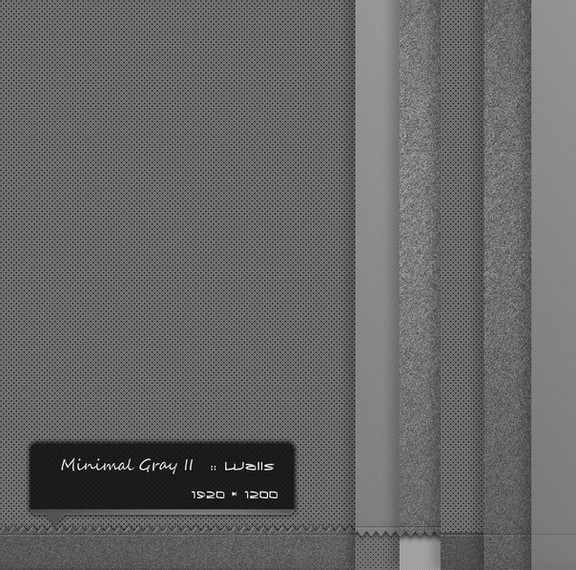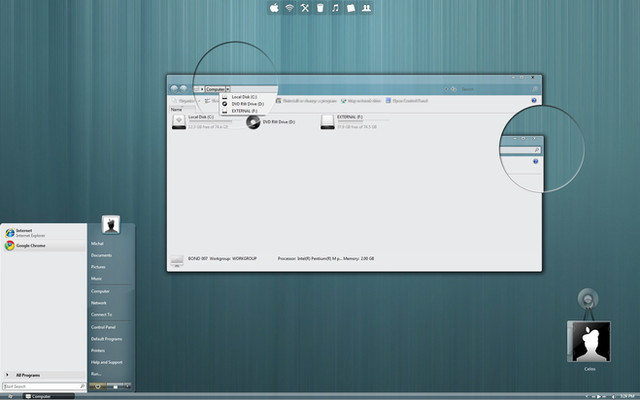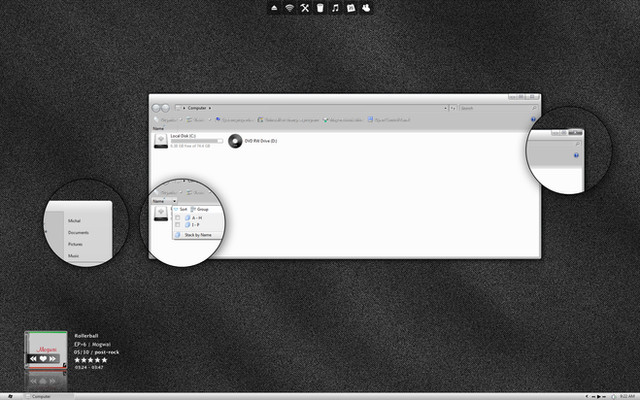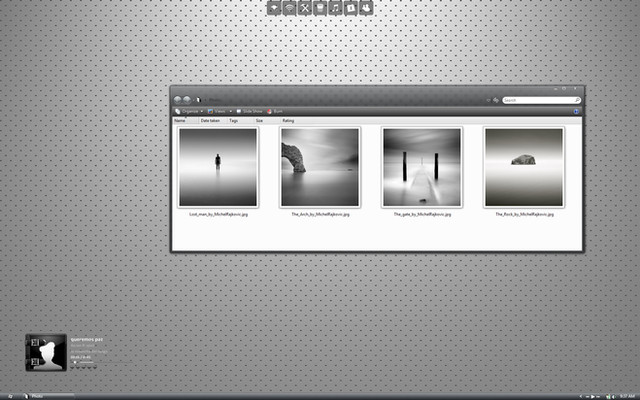HOME | DD
 dimage — BW Thin Taskbar
dimage — BW Thin Taskbar
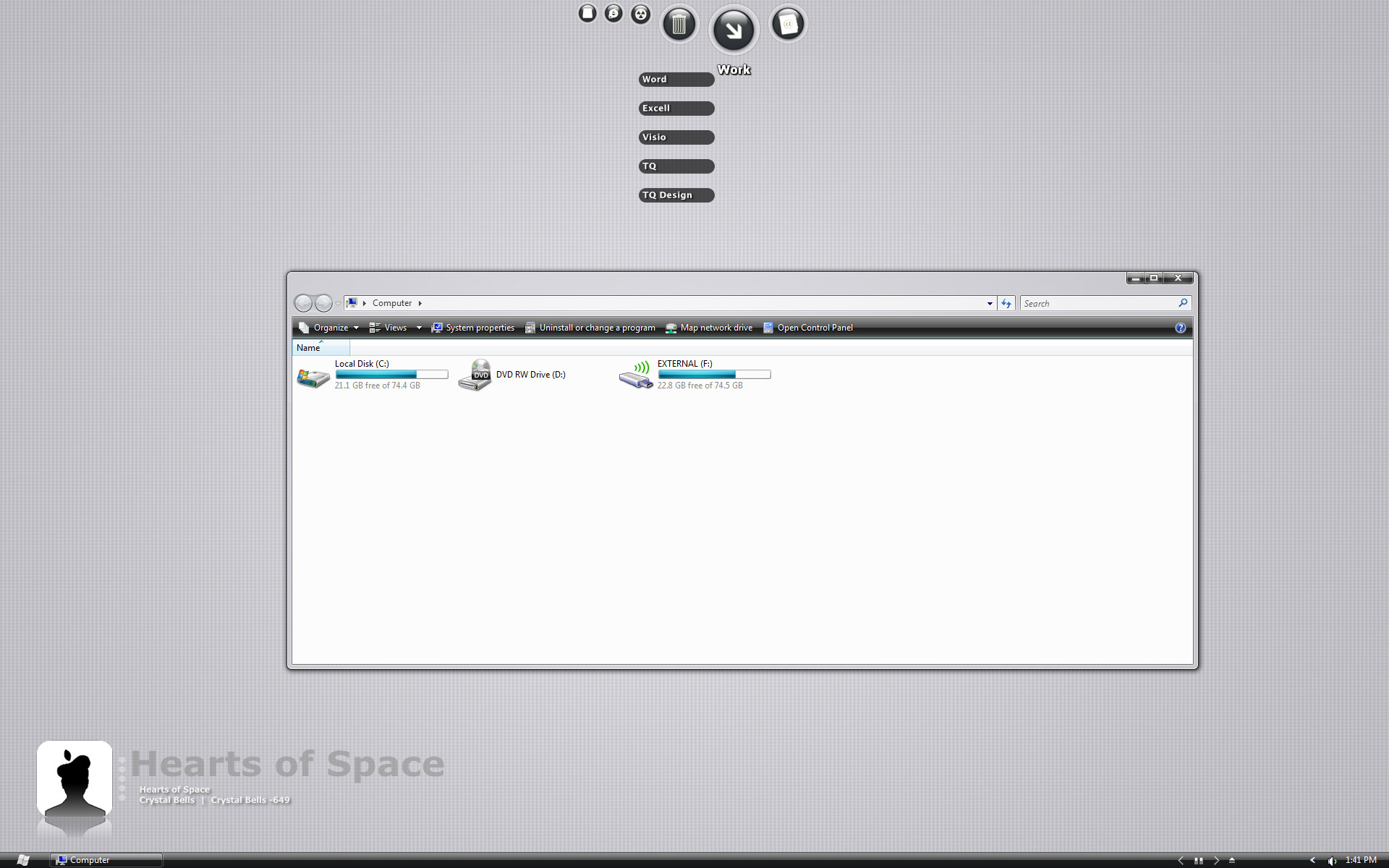
Published: 2007-09-21 17:52:20 +0000 UTC; Views: 37517; Favourites: 41; Downloads: 5540
Redirect to original
Description
BW Version with thin taskbarthanks to ukintel for [link]
Related content
Comments: 48

Excuse me for my noobish question but, how do u add visual styles to vista?
I have looked in google, but I just can't figure out which way is safest.
👍: 0 ⏩: 1

Same here, I've been having a lot of trouble too ):
👍: 0 ⏩: 0

Outstanding my friend
can I use this for windows 7?
👍: 0 ⏩: 1

incredible theme, that was i am actually using on vista. I like the thin taskabar!
But... Where i can get the wallpaper?? looks nice with this theme, thanks!
👍: 0 ⏩: 1

Luv this style. How are the icons for objectdock called?
👍: 0 ⏩: 0

OOOOooooo.... cool!
You have a very large screen.
This is vista, correct?
👍: 0 ⏩: 1

Thank you, great style. Simple and clean
I would love to see an update to include maximum window transparency and the choice of a medium size taskbar.
👍: 0 ⏩: 0

How does one use this start menu while still using the vista aero/glass theme? The vista basic windows with blue is kinda pissing me off.
👍: 0 ⏩: 0

nope, Dell Laptop with 1920 *1200 res
👍: 0 ⏩: 1

Ah, but I got right with the resolution
👍: 0 ⏩: 0

Hi!
Fantastic I'm using it now.
Could you tell me please the name of the theme you are using in OD on this pic?
Thnx
👍: 0 ⏩: 0

Im not sure if you make your visual styles from scratch or what but i cant even manually edit in maximized glass to your style because the hex values are different than the original vista style.
👍: 0 ⏩: 0

The start button is messed up when you move the taskbar to the top could you please fix this?
👍: 0 ⏩: 0

Great work, really simple and fits perfectly whith my Icons and my B&W style...
👍: 0 ⏩: 0

I love your style, really simple and minimalistic. Can you tell me how do you get your media player to show like that? Is it windows media player or someting else? I'd really like that skin!! Thanx
👍: 0 ⏩: 1

Thanks this is a app you can get here [link] works witch most media players
👍: 0 ⏩: 0

hey dimage,
can you remake this skin again but leaving out the windows logo so that all is left is a solid taskbar with no logo? Thanks!
👍: 0 ⏩: 0

hi, what kind of launcher are you using at the top? neat!
👍: 0 ⏩: 1

Thanks for your work. It is by far the best and simplest Vista VS I have seen so far.
Question: Is it possible to eliminate the program symbol on the top left corner. Just wondering. Thanks again.
👍: 0 ⏩: 0

Its not working for me either. When I try to apply it, instead I get your smooth silver version.
👍: 0 ⏩: 1

how are you trying to apply it in the first place?
👍: 0 ⏩: 1

huh, ok figured it out finally; didn't notice there were multiple "aero" listings in the "appearance" tab;
thanks, nice job.
👍: 0 ⏩: 0

pardon the confusion, I've patched my files already--currently using UKIntel's thin taskbar mod-- but I do not see a *.theme file in your directory; isn't this required so that Windows will "see" it in the themes list?
👍: 0 ⏩: 1

no confusion i did not make a theme file you have to pick one the 'aero: selections
sorry
👍: 0 ⏩: 1

where do you access the aero selections? the only other area I know of besides "Theme" is "Windows Color and Appearance" in the "Personalization" settings, and I don't see it there; thanks for the help
👍: 0 ⏩: 0

yeah would you please provide instructions for the install, thanks
👍: 0 ⏩: 1

Requires uxtheme patch
-------------------------------
Download Auto-Patcher [link]
Download Manual Patch Files [link]
After this copy the folder into Windows/Resources/Themes/
👍: 0 ⏩: 0

It seems don't work on my Vista.
I opened BW_thin.msstyles but didn't appear anything in the list of color configuration.
What i did wrong?
Sorry for my poor english.
👍: 0 ⏩: 0

looks good reminds me of a mac osx style i like this. Be cool to see one with a white like osx and black flag if that can be done too.
👍: 0 ⏩: 0

Nice 
👍: 0 ⏩: 1

Organize » Layout » Navigation Pane
👍: 0 ⏩: 0

nice bout i think that better could be with normal vista orb but resized to taskbar size
👍: 0 ⏩: 0

Nice! What music player/skin are you using? And the icons at the top?
👍: 0 ⏩: 0