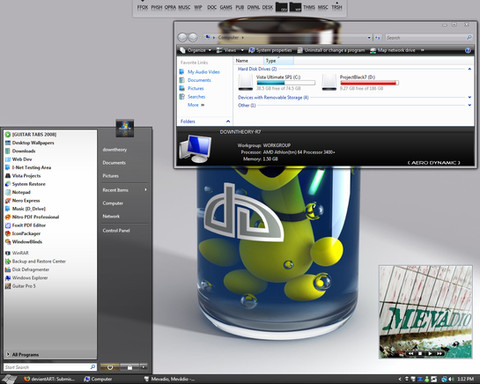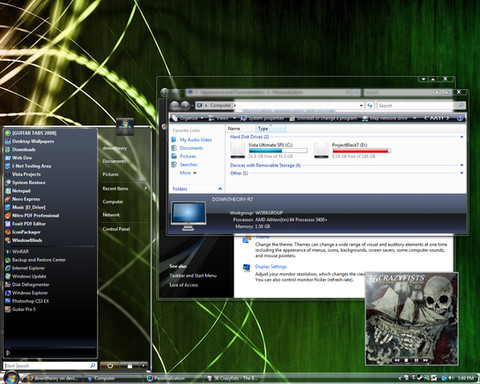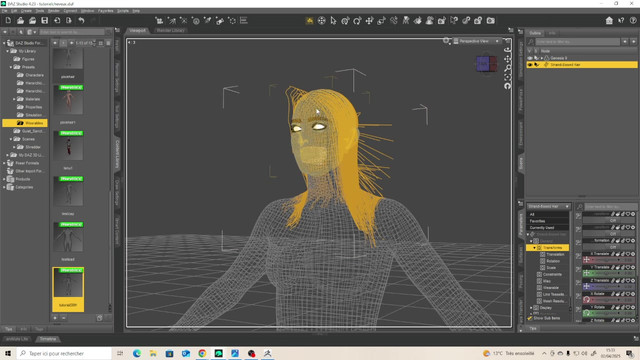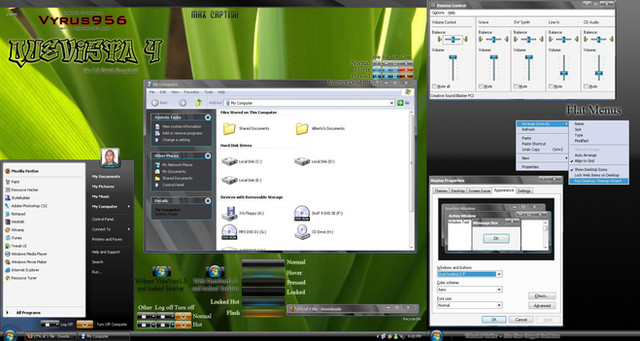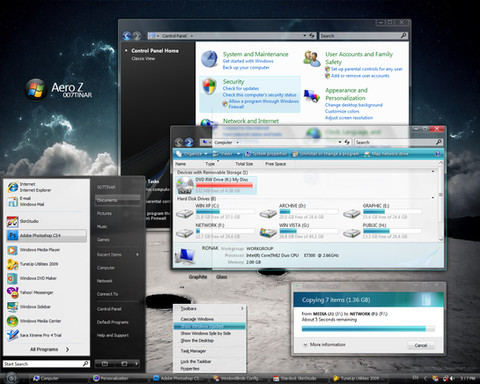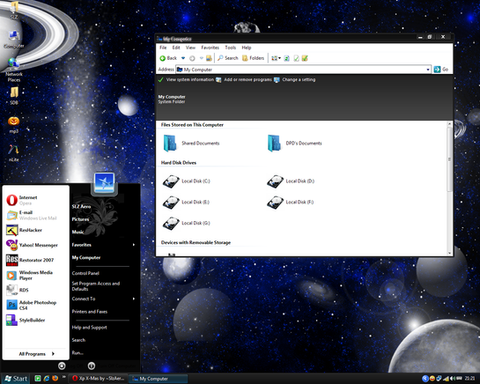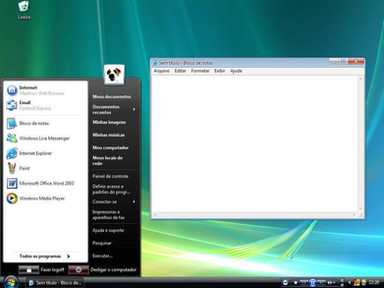HOME | DD
 downtheory — Aero Dynamic A0 OLD
by-nc-nd
downtheory — Aero Dynamic A0 OLD
by-nc-nd
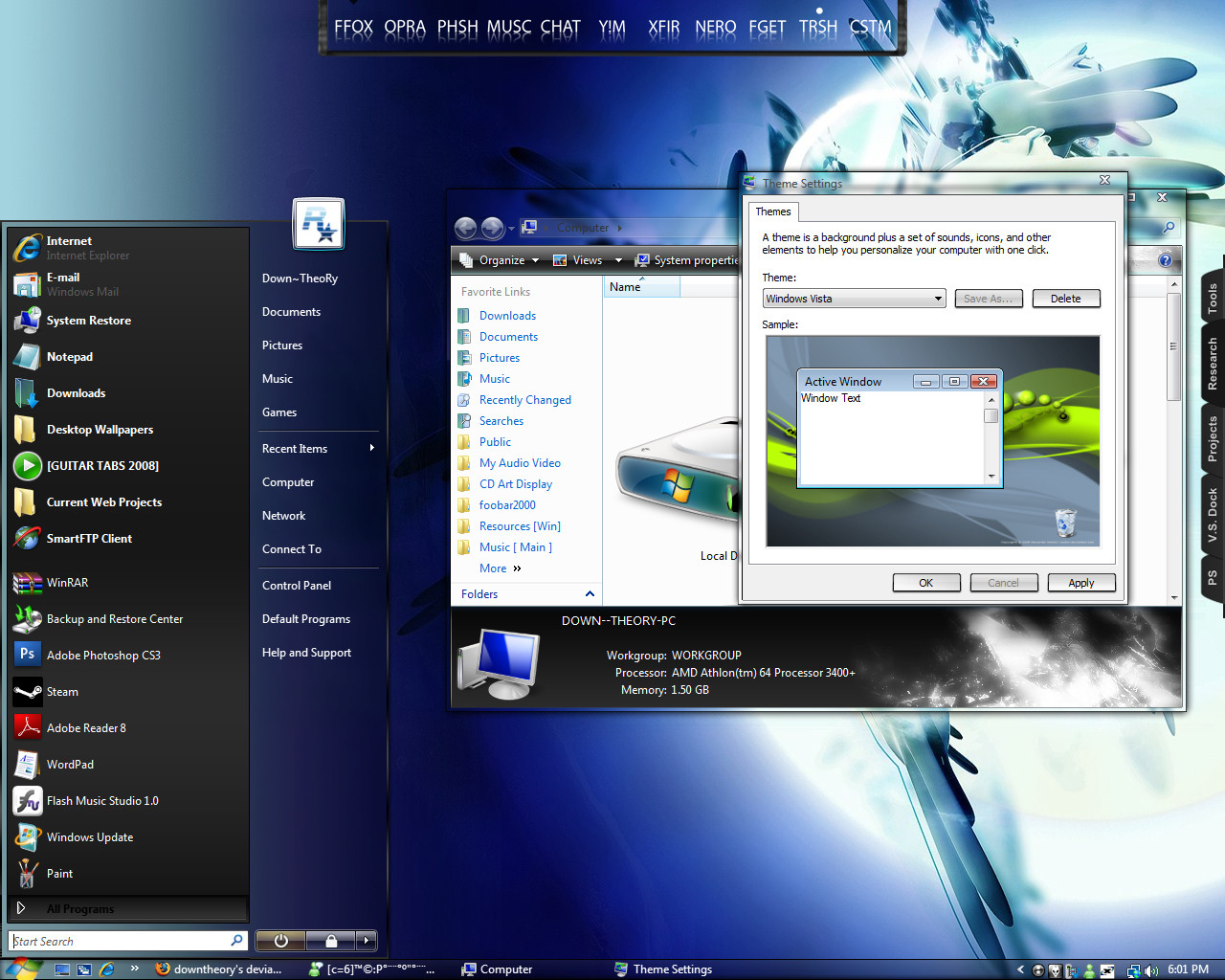
Published: 2008-07-05 19:03:19 +0000 UTC; Views: 166194; Favourites: 33; Downloads: 81202
Redirect to original
Description
TEMPORARY DOWNLOAD HERE:[link]
Sorry if most of you hate Rapidshare.com. It`s only temp until I figure out what`s going wrong with dA.
Will post back when this problem is resolved.





FINAL UPDATE: 8/22/2008




 The double size taskbar bug is GONE. Once and for all now.
The double size taskbar bug is GONE. Once and for all now.The solution to the problem was so simple, I should have though of it earlier.
Credits for the solution to the bug go to: Adam S. a.k.a Sethlan
Thanks for the help!





So yeah this should be the last and FINAL time you guys will have to re-download A.D. A0.
The next VS project I have lined up for release, will be roughly based off of this one, but it will be MUCH improved.
I apologize to EVERYONE for the inconvenience




 .
. Thanks everyone for all the support. I greatly appreciate it all.
Related content
Comments: 86

Thanks for the comment! 
Hopefully I can officially finish this VS soon, I have so many new ideas for it...
👍: 0 ⏩: 1

ahahaha lol sorry...damn nice work...i was lukin thru the favs of some pakistani...i thought gallery lol
anyways...brilliant work
👍: 0 ⏩: 1

lol @ your comment.
no problem man, thanks for the the nice comment on my gallery.
👍: 0 ⏩: 1

lol...*musnt get tired of saying this*
good works needs to be appreciated
👍: 0 ⏩: 1

I greatly appreciate your comment.
Sorry for the lack of updates or new content though. I hope that will change soon.
👍: 0 ⏩: 1

not a prob bro..i myself havent been making anything worth uploading lately
👍: 0 ⏩: 1


I don`t feel like the only one not uploading anything now.
I`ll be looking forward to anything new you do upload though.
👍: 0 ⏩: 1

IF i finish all the work today...maybe i'll find time to upload something about eid (a festival...thats to occur tomoro!)
👍: 0 ⏩: 0

wow dude!! never in my life i thought i would find pakistanis who skinned here!!
👍: 0 ⏩: 0

hey nice theme by the looks of it ... i have downloaded it ... but when the download has completed ... it saves your file as a word document, have any ideas on how i can fix this so i can use ur theme ?
👍: 0 ⏩: 1

Hmm 
Try right mouse clicking the "download" link to the left of the preview picture, and then click "Save As..." make sure the ending file extension says ".rar". To me, it sounds like your web browser or whatever you are using is renaming the file extension to a Word document.
Which is odd 
Hope this was helpful.
Let me know if this doesn`t work for you.
👍: 0 ⏩: 0

I do have a few more suggestions.
The hover over box on start menu items (Documents, My Computer, ect) probably needs to lose the black border in favor of a faded edge, or at least something softer.
Also on the start menu, if possible, make it when you click "all programs" that the background and text be the same as when you first pop up the menu.
The corner buttons (exit, minimize, maximize) could probably do with a makeover. I'm not very creative, so I'm not sure what could be done there.
I wish I could help more actively, but I'm no good with things like photoshop or anything.
👍: 0 ⏩: 1

Appreciate the input Woraug.
I`m already way ahead of you on the start menu styling.
Been working on a little something that might make it look better than it does in this preview.
The all programs button seems to fit the bottom portion of the start menu, at least it does to me, the only thing bothering me about it is the text color. It`s driving me crazy, I have no clue how to change it yet.
The corner buttons in this preview have been done away with.
Not sure how the new changes will look, kind of not sure I want to upload the new preview shot yet, I don`t feel like this VS is going anywhere like I`d hoped...the whole thing is starting to feel like a huge mess.
👍: 0 ⏩: 0

It definitely needs some tweaking, but a damned nice theme overall.
A few friendly tips:
Might wanna mess with the Start Menu button some, it looks somewhat jagged.
Do something with the details pane in the windows explorer. Make it the same style as the top of windows, you know. Semi transparent, and the same fogged blue glass thing.
On another note with the start menu button, either make the hover turn the logo completely white, or not so much white. When you hover over, it look like all the colors change white except the yellow.
Sorry if I'm coming off as a critic, I'm just a nitpicker for the details.
👍: 0 ⏩: 1

I didn`t think anyone was still download this version.
I greatly appreciate the tips / suggestions you`ve given me. And they will be used when I re-release AD A0 sometime soon. Also I`m glad you enjoy Aero Dynamic. But as you said, it does need tweaking.
But instead of a re-release, AD A0 will be rebuilt from scratch, since the current "foundation" it`s on is flawed to say the least.
And any current versions of AD A0, WILL be removed from my gallery soon. That way everyone won`t be downloading an update, but a new VS.
Aero Dynamic is going to be done correctly this time lol.
So if you have anymore ideas or suggestions feel free to let me know. Any input or help I can get I`ll take.
👍: 0 ⏩: 0

Normally I get them from here [link] or I get them from my friend who emails me wallpaper packs he pays for.
👍: 0 ⏩: 1

downtheory,
Amazing style, the best one I have found yet.
I like it so much that I learned how to edit the msstyles, to figure out how to fix your double size problem.
If you resize your start menu pictures it solves the problem.
You need to change the IMAGE 868 - 879 to an image size that is 60x98 pixels and each of the 3 images inside should be 22px high.
What I did was take your start image and change the canvas size to 60x98, export the 3 images and reduce their size to 90%.
Once you import 868 up to and including 879 the double size taskbar bug is gone.
👍: 0 ⏩: 1

Sweet!
Just when I had planned on giving up on A.D. A0. This has me so excited that I`m going to do another version of Aero Dynamic A0 under a different name now.
Thanks a lot, and I appreciate the support and help.
👍: 0 ⏩: 1

Not sure if this link will work or not, but heres a try.
[link]
[link]
If the link does not work, if you leave your email I will send it there.
👍: 0 ⏩: 1

Seriously, thank you so much for the help.
I really can`t believe the solution to that bug was so easy.
By the time you read this, the new updated version of Aero Dynamic A0 should be up for download.
👍: 0 ⏩: 0

I really like how compact that taskbar is
great theme
👍: 0 ⏩: 0

Nice theme !!! love it one of my favorite ..Thank you very much...only One problem ..Im still getting the double sized task bar 
👍: 0 ⏩: 1

Yeah I apologize for that.
I`ve actually been working on it, but due to not making any progress I`ve kind of given up on it for now.
My next VS`s will have default or medium sized taskbars, so no more small taskbar themes from me. This issue/bug won`t happen anymore 
Glad you enjoy the theme.
👍: 0 ⏩: 0

Wonderful theme - however i'm still experiencing the taskbar bug.
👍: 0 ⏩: 1

Unfortunately I can`t figure out how to fix it again.
Thought it was completely gone before releasing.
I apologize for any inconvenience this may cause.
👍: 0 ⏩: 1

I was posting to let you know that the bug still exists, not to complain. Good luck with future endeavors.
👍: 0 ⏩: 1

Thanks for letting me know.
Appreciate the report.
Looks like my next project is shaping up to be a lot better.
Think I`m going to leave the small taskbar VS`s in the past, too many things go wrong with them for me.
👍: 0 ⏩: 0

ok i did all of that now how do i get the theme to go on my computer to make it look like that? cuz i alrdy did all of that and whne i install it it shows up some stuf fi dont know about .
👍: 0 ⏩: 1

Hmm...
Not sure if this is what you mean or not, but if you want it to look like the preview screenshot, then you really need to refer to the readme that I included with this VS. That might help.
In the event that this isn`t what you need help with, then make sure you extracted the theme to the proper directory...
Hope this was helpful.
👍: 0 ⏩: 0

Check out my gallery, in there you will find a tutorial that tells you exactly what to do to get it all working.
Oh and make sure you download Vista Glazz.
If you run Service Pack 1 for Vista, then download "VistaGlazz Beta 3".
If you need any more assistance please let me know. Leave a comment here or on my profile if you want.
👍: 0 ⏩: 1

ok i got vista glazz to work and everything i just need to know how to get the theme onto the folder to make the theme selectable u know? cuz when i open the Theme it says like en usshell and theme i dont know what to do with that? do i extract it to some certain folder or something? idk
👍: 0 ⏩: 1

To install:
Extract the theme file, and the theme folder to:
C:\Windows\Resource\Themes
After that just apply the theme, and it should work for you.
👍: 0 ⏩: 1

Awesome theme bro. Just wondering where i can get those icons (on the dock) thanks in advance
prodigee
👍: 0 ⏩: 1

Appreciate the comment. Glad you like it.
You can find the icons right here: [link]
I completely forgot to release that info in my readme.
👍: 0 ⏩: 0

Awesome work.
That start button is something to be proud of, uniquely colored.
Gonne be my theme for a long while.
👍: 0 ⏩: 0

Great VS, pretty sweet! I like it, it's different, most of VS are just a copy of Aero with some mod's on it.
Can you tell me what is the "theme"(I don't remember right now the word 
👍: 0 ⏩: 1

It`s called ObjectDock. And the theme is called Ascent.
If you take a look at the readme I included with this VS, you will find a section inside of it that shows almost everything I used in the preview screenshot.
👍: 0 ⏩: 0

Heej Downtheory, could we expect a bugfix on the task bar and the rounded corners? I want to keep this theme, but it's pretty annoying fixing the taskbar every time after restart.
👍: 0 ⏩: 1

I`ll try my best to fix the taskbar problem. I agree, ha ha I`m not even using Aero Dynamic A0 anymore, because of the task bar problem, that and I`m tired of seeing it after working so long on it.
Excuse the language 
As for the rounded-squared corners. I did that on purpose when I began creating the theme. It looked cool at the time.
👍: 0 ⏩: 1

I really love the squared corners, but after a restore of the theme they are rounded. Perhaps you could have a chat with some other hex-designers on deviantart for fixing the hex problems.. because it's a great theme and it would be a shame if we didn't use it
Keep up the good work!
👍: 0 ⏩: 1
| Next =>