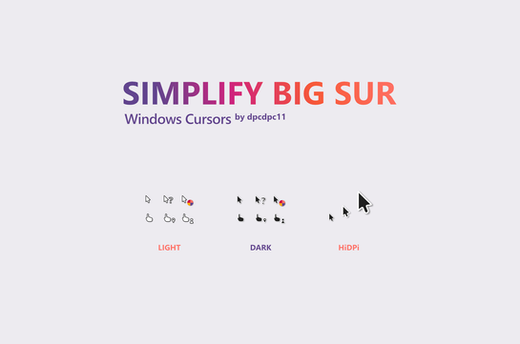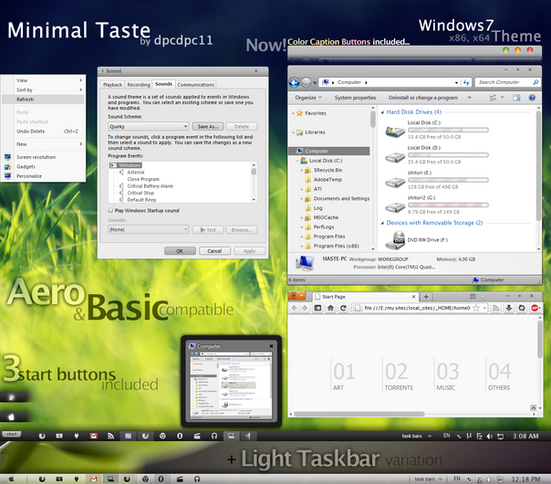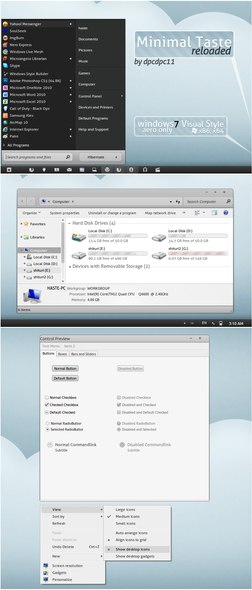HOME | DD
 dpcdpc11 —
Leaf Visual Style for Windows7
by-nc-nd
dpcdpc11 —
Leaf Visual Style for Windows7
by-nc-nd

Published: 2011-03-02 05:35:50 +0000 UTC; Views: 504013; Favourites: 1540; Downloads: 163158
Redirect to original
Description
Get my latest Windows 10 themes: gumroad.com/dpcdpc11The much awaited Leaf Visual Style for Windows 7 is here!
6 SUBTHEMES INCLUDED: top, top-small-fonts, bottom, bottom-small-fonts + an extra variation of the bottom versions: Bottom Flat (normal and small fonts)!!!! Plus the same cool versions have now a new variation with changed window caption buttons!
View in action here: dpcdpc11.deviantart.com/art/Fr…
Note: if you like this theme, would you be willing to donate a mere 0.5€ as a symbol of your appreciation for me? If you are interested please click here: www.paypal.com/cgi-bin/webscr?…
UPDATE 14:
- NEW VARIATIONS!!! I've got bored of the caption buttons so I made another set of caption buttons which come as a extra versions of the same styles as before. Hope you like them! You can check'em out in a fresh screenshot here: dpcdpc11.deviantart.com/art/Le…
UPDATE 13:
- fixed the height of the All Programs section in Start Menu
UPDATE 12:
- another annoying bug that gave me 2 sleepless nights is finally fixed! I'm talking about the exaggerated height of menu and toolbar in Open and Libre Office. Users... enjoy!
UPDATE 11:
- the much awaited fix for the autoscroll mouse cursor in Firefox is here! It was the damn tooltip PNG in Explorer causing all the hassle. Glad I've finally fixed it! Still trying to fix the huge height of the button/toolbar of Open/Libre Office 3.3
UPDATE 10:
- finally fixed the More Options popup menu in Explorer. Thanks to solmiler
UPDATE 9:
- changed the selected item image in explorer and also the text color from white to black. The white text color was the same as in the details of items when searching in windows explorer which was pretty annoying, for someone using windows explorer.
- I've included another version in the package: bottom flat. What's that all about? It's a previous version of the taskbar which I like and kept alive. It's flat like you guessed and does not have that inner dark gradient that the normal version has. This works perfect on flat minimalistic wallpapers!
UPDATE 8:
- finally fixed the buggy display of fonts in microsoft office 2010 tabs. Thanks to jhanford for the suggestion!
Update 7
- Yes, another update... but it's a GOOD update!
- improved the Small Fonts versions: thinner window frames and also thinner scrollbars. Since some people have small resolutions on their display, I though this change would improve their experience and productivity using this theme, since the desktop space is so limited. Enjoy!
Update 6
- fixed the undetermined progress bar... try checking for windows updates and you'll see what I mean! Thanks to iBest for the bug reporting!
Update 5
- made some small modifications to the bottom taskbar version... added a pale dark gradient to give it a little depth. This will be more visible on simple wallpapers.
Update 4
- fixed the bottom taskbar... now it's smooth as silk!
- removed the aero reflections... now the taskbar and the window frames are all cleaned (thanks to troubada for pointing this out).
Update 3
- added SMALL FONTS version for Bottom and Top taskbar placement. The new font used is called Aller but since I don't have the License to distribute it, I can't include it in the package. Fortunately you can download it for free here: www.daltonmaag.com/Aller_Std_F…
Update 2
- added bottom version for the people who use their taskbar on the bottom. It's slightly different from the one on the top but I hope you like it!
Update 1
- fixed the extended start menu (thanks to sergiogarcia for the bug report!)
Package includes:
- 6 Theme versions: Top, Top Small Fonts, Bottom, Bottom Small Fonts + an extra variation of the bottom versions: Bottom Flat! What's that all about? It's a previous version of the taskbar which I like and kept alive. It's flat like you guessed and does not have that inner dark gradient that the normal version has. This works perfect on flat minimalistic wallpapers!
- Plus the same cool versions have now a new variation with changed window caption buttons!
- Fonts need to make it work perfectly, except Aller... read bellow!
- Explorer Navigation Buttons
- Windows Start Button: dpcdpc11.deviantart.com/art/Le…
Not in the package:
- Aller Font Family needed for the Small Fonts versions. Available for download here: www.daltonmaag.com/Aller_Std_F…
- gdipp - the tinny app that makes your fonts clear and smooth like those in Linux Distros. It's available in 32 and 64 bit flavors. Download here: code.google.com/p/gdipp/downlo…
How to:
1. Patch your system files and install the required fonts!
Be sure to patch your system files before you can use 3rd party windows themes. Use this tool to do it: www.windows7download.com/win7-…
Install the fonts found in the folder "Resources/Fonts"
2. Install the theme?
Copy the content of each folder inside the Theme folder to: "C:\Windows\Resources\Themes\" (Asuming that you're Windows 7 is installed on partition C)
3. Change the start orb?
Use Windows 7 Start Button Changer to change the start orb. You can find the needed tool here: www.door2windows.com/windows-7…
Launch Windows 7 Start Button Changer and choose the BMP from the "Resources/Start Orb - Leaf" folder and you're done!
4. Change the Windows Navigation buttons?
Use Windows 7 Navigation Buttons Customizer to change the Windows Navigation Buttons, resources available in the folder "Resources/Navigation Buttons"
Download the tool here: www.door2windows.com/windows-7…
5. Smooth Fonts like in OSX or Linux?
Use gdipp, the little app which changes you font rendering engine to make the fonts look smooth just like, or almost like in Linux or MacOS. Download here: code.google.com/p/gdipp/downlo…
Credits:
Thanks to jsz for the wallpaper used in the preview: jsz.deviantart.com/art/Maple-L…
Thanks for downloading!!!
Related content
Comments: 831

my orbs and navigation buttons changed successfully
why i my theme still remain"aero" since i did all your steps listed?
btw i like your theme very much
👍: 0 ⏩: 0

i wanna ask that why my theme still remain "aero style" since i did all the steps you listed out?
my orbs and navigation buttons have changed successfully just that "aero" still remain here
btw i like your theme very much
👍: 0 ⏩: 1

you need to patch your files... check out step one... restart you PC and install the theme.
👍: 0 ⏩: 0

sir! would you be so kind as to tell me how to make my own visual themes?
👍: 0 ⏩: 1

well I can't really tell you how to make a visual theme... things are much more complicated than that.
but the main steps are:
- copy the default Aero.msstyle file
- create a layout of your visual style in Photoshop so you can slice and export each element individually or create separate each element of the style
- finally edit the copy of Aero.msstyle by replacing the PNGs, colors and other parameters to your liking, using a software called Windows Style Builder.
So you first have to be a pretty good graphic designer and master Photoshop pretty well and also have a lot of experience with Windows Style Builder... you can do this by opening and checking out others themes in Windows Style Builder.
These are the basic steps... hope this helps!
👍: 0 ⏩: 1

thanks! i have this idea to make everything on my laptop look as though it were pen, paper, pencils, and other desk supplies. i've reskinned the icons and the fonts for everything, so this is the last step. another thing. where are the PNGs located?
👍: 0 ⏩: 1

What a question: where are the PNGs located?
Which PNGs, the ones you are making or the ones to be replaced?
Well, the ones you are making are somewhere on your hard drive, of course... and the ones to be replaced are in the msstyle file you want to edit... how isn't this obvious??
You open the msstyle file (the copy of Aero.msstyle to be prefered) in Windows Style Builder and you edit each element of the style. Some elements have images (PNGs) other don't... some elements have more properties (like font or borderfill, etc.) others have fewer properties.
👍: 0 ⏩: 1

alright, thank you. i used the program you suggested to find them. i just thought that they would appear more like images in a folder would. thank you for all your help. i'll show you my end result if you want
👍: 0 ⏩: 1

for sure... send me a link when it's done!
👍: 0 ⏩: 0

I have no idea what you just said, but thanks!
👍: 0 ⏩: 1

He said ' super nice '
and I says ' far better than that ' .
awesome mate.
thanks for share.
👍: 0 ⏩: 1

very nice theme.
but form buttons in internet explorer doesnt show up.
👍: 0 ⏩: 1

can you please send a screenshot? I'm experiencing ur problem and I've got IE9 installed... which one do you have?
👍: 0 ⏩: 1

First of all Thank you so much for this elegant theme, I like it too much.
This is the screenshot([link] ).
The buttons only goes tiny in IE9. Most third party themes have this problem other than AeroVG Seven([link] ). Firefox and Chrome shows it ok. The buttons only shows normal when I choose not to use visualsyle buttons.(internet option > advanced> uncheck "enable visual style for buttons and controls in webpages")
👍: 0 ⏩: 1

that must be a fonts problem... I have no such issues in IE9... please install the fonts in the pack and the one that's not in the pack, Aller Font: [link]
send me a feedback after doing this!
👍: 0 ⏩: 1

i have the same problem with kalpitapokia, small button in IE9 (although i installed all the fonts).
👍: 0 ⏩: 0

fuck YES !!!!!!!!
i always thought this is one of the best themes but i didn't like the caption buttons
THANK YOU VERY MUCH FOR THIS !!!!!!!!!!!!!!!!!!!!!!!!!!!!!!!!!!!!!!!!!!!!!!!!!!!!!
👍: 0 ⏩: 1

I'm always happy to hear positive feedback! I wasn't that fond of the caption buttons myself so I needed something else... I think the new ones look better and fit best with the theme.
👍: 0 ⏩: 1

yepp i totally agree 
only thing i'm missing is an overlay for the taskbar to hide the color hot track (i hate this feature in 7).
👍: 0 ⏩: 1

hehehe.. tell me about it! I have no idea how to disable color hot track but it's such an obsolete feature and pretty useless... Microshit made our windows skinning lives a living hell!
👍: 0 ⏩: 1

Microshit made our windows skinning lives a living hell!
haha i totally agree, the only reason why i switched to win7 (i used to work with stylebuilder and reshacker on xp themes but i was never really satisfied) was better theming options ... and then i saw this useless ugly feature called color hot tracking.
recently i talked to [link] here on deviant-art.
he told me it isn't possible to deactivate this feature, the only solution for us is to use opaque (or nearly opaque) hover images.
im thinking about switching completly to ubuntu (except for gaming) because there is really theming freedom.
👍: 0 ⏩: 1

just came from the ubuntu world... a few hours ago I've installed 11.04 to test the new Unity interface built on top Gnome.
here's my feedback: [link]
think again before switching to Linux.
👍: 0 ⏩: 1

ok actually i didn't tried the newest ubuntu, but referring to screenshots i don't like the new start menue and some other things ... i think the newest ubuntu is a step backwards.
actually i was talking about ubuntu 10.something...
i never was a fan of other linux distributions but i liked ubuntu alot when i saw it on a friends notebook especially the theming possibilities and the already installed features.
AND because microshit's (i like the name haha) "so called" modern os - win7 can't handle any of my external hd's in my case (never had problems with this on xp), i tried the ubuntu-live-cd on my system, too ... and it worked very well after a short bootup.
maybe you are right with your feedback, but concerning it's open source - compared to win7 ultimate (which is nothing more than a updatet xp in my opinion) for around 300€ i think its not THAT bad.
but thank you for your feedback and like you many other peoples don't like the new interface.
i think i have to rethink about completly switching to ubuntu now.
anyways, in my case a dual boot system is the only option because i'll still need windows for gaming.
did you just tried the gnome window manager or did you tried kde aka kubuntu, too?
by the way ... nice to talk to you
maybe we should start a hole new suite like appows together ?!
right now i'm working an a huge icon set because even the token icons aren't minimal enough for me.
i would like to avoid most of those fake-3d effects (until there is a real 3d-desktop with dynamic light-effects).
you know what i mean ?
what about the idea starting a group on deviantart at first, throw in a nice minimal theme, offer a template .psd and .xcf so that other user could do the same style and hopefully others will contribute to the suite ?
just a little idea i had while i was writing this
👍: 0 ⏩: 1

sounds like a great idea my friend!
I've already talk to [link] to create a VS for win7 together... do you use skype or somekind of IM so we can talk more directly?
I'm waiting for someone to make an icon pack that would dethrone token... hopefully you can do it!
I dunno how I've missed ur token cursors... looking great, using them right now!
regarding KDE... dont get me started... I used to love KDE3... but since the KDE4 release, which was obvious inspired by Vista, the new KDE4 interface makes me throw up... it's soo damn laggy and poorly implemented... the plasma desktop just sucks big time... and it's not just me that's crazy here... most of the linux base users agree on this one too.
well see ya on IM... just tell me which one ur using please!
👍: 0 ⏩: 1

im glad you like my cursors ... i needed something matching for the token icons i'm using.
i'm using a few IM-protocols 
goutofashion@gmx.de is my account 
👍: 0 ⏩: 0

Guy, love your VS and Update, you're very compromised with the community
👍: 0 ⏩: 1

thanks man for ur appreciation! I do my best to help people... nothing special here!
👍: 0 ⏩: 0

the "BACK" button(after the "ALL PROGRAMS is pressed") in the start menu, has a very large height, can you make the "All Programs" & "Back" buttons similar in height?
👍: 0 ⏩: 1

I know what you mean... I've been struggling to fix that until I've figured out why it has that height cause the png used is the same height as the normal All Programs button.
The answers is the rows o text in the all programs list. It can never display half the text row so it rounds up to the last number of rows... hope this makes any sense!
anyway thanks for downloading and reporting that... I knew about this since I made the theme and the only way to fix it is to change the font to perfectly match the All Programs menu list... the damn idiots at Microshit should've made this adaptable to all fonts not just SegoeUI.
👍: 0 ⏩: 1

i'm with you man, i just love the ubuntu fonts compared to segoeUI
👍: 0 ⏩: 1

how did i miss this
featured on: themeFusion
[link]
👍: 0 ⏩: 1

thanks for posting my theme on themeFusion!
respect!
👍: 0 ⏩: 0

Beautiful theme! I like the min/max/close tabs look and navigation buttons quite a bit, but I was wondering if you've considered including the explorer.exe and explorerframe.dll aside from the bitmaps in the theme download? The reason I ask is because all of the door2windows programs crash for me and so I've started formatting all my favorite themes to work with Theme Resource Changer in order for all of the extra resources to be changed automatically when switching themes in Windows. Without those .exe and .dll files themselves there's no way to extract the bitmaps unfortunately.
Hope this isn't asking too much and thanks for a great theme.
👍: 0 ⏩: 1

read my other reply.. thanks for downloading!
👍: 0 ⏩: 0
<= Prev | | Next =>