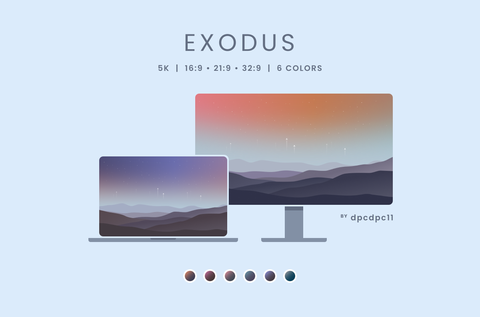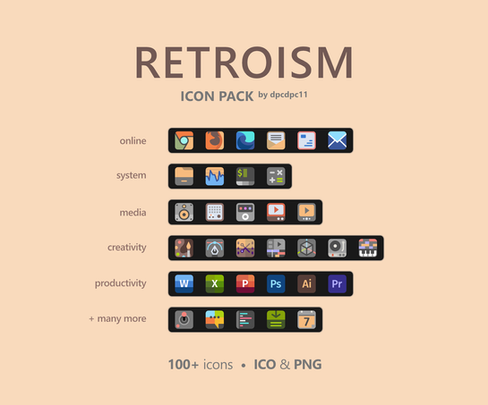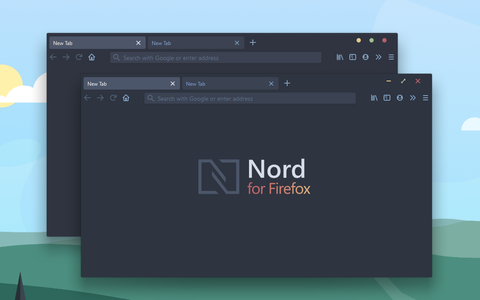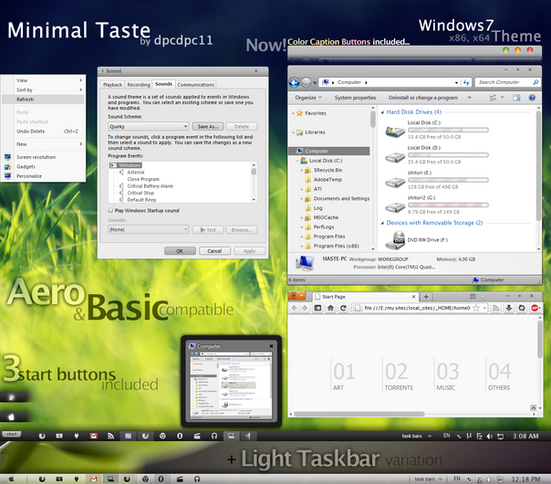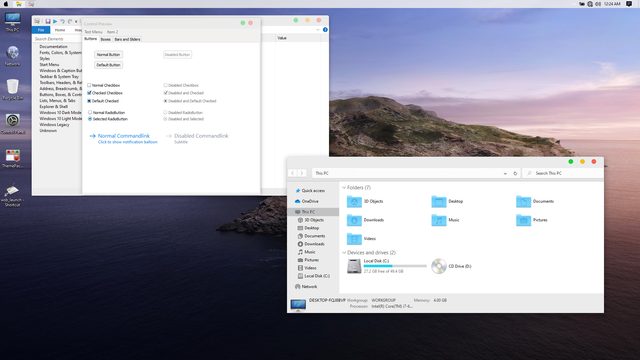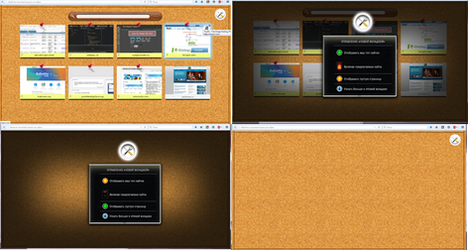HOME | DD
 dpcdpc11 — Simplify Macish - Firefox Theme
by-nc-nd
dpcdpc11 — Simplify Macish - Firefox Theme
by-nc-nd

#apple #firefox #mac #simplify #skin #theme #windows #firefoxskin #firefoxtheme #windows10 #firefoxbrowser
Published: 2018-11-19 23:07:27 +0000 UTC; Views: 14615; Favourites: 41; Downloads: 499
Redirect to original
Description
DESCRIPTIONFor all the Firefox users who would like to enjoy my Simplify 10 Macish - Windows 10 Theme
HOW TO
- load about:config in the Firefox address bar, then search for toolkit.legacyUserProfileCustomizations.stylesheets and set it to True by double-clicking the "Value" column.
- now go to your profile folder. You can do it like this: load about:support in your Firefox address bar and click on the "Open Folder" button next to "Profile Folder" label.
- if no "chrome" folder exists there, please create one.
- now copy the included userChrome.css file to that "chrome" folder.
- make sure you use the Default Firefox theme.
- restart Firefox and enjoy!
Related content
Comments: 18

👍: 1 ⏩: 1

👍: 0 ⏩: 0

I put it in my chrome folder, but it did nothing. Can you please help?
XD IM CRAZY
👍: 0 ⏩: 1

Make sure you use the default firefox theme!
👍: 0 ⏩: 1

I just got firefox, I didn't change the theme...
👍: 0 ⏩: 1

Make sure you follow the instructions carefully.
👍: 0 ⏩: 1

Not sure what to tell you my friend... It works for me and no one else is complaining about it so it might be something on your side. Maybe you're using a Beta version of Firefox or you didn't copy the userChrome file in the right place? Something must be wrong for sure but I don't have enough data to help you out here. Sorry!
👍: 0 ⏩: 1

Nevermind, I did it. I searched the folder "chrome" but it wasn't the right folder. I created one and it worked.
👍: 0 ⏩: 2

Also, how can I make the X and the square and the minus to look like that?
👍: 0 ⏩: 0

i've been looking for almost an hour haha, i can't seem to find my userChrome.css file in any folder.
I downloaded the latest mozilla firefox
👍: 0 ⏩: 1

Make sure you can see the hidden and system files in Windows Explorer.
👍: 0 ⏩: 1

got it to work, looks slick!
👍: 0 ⏩: 1

awesome.. glad to hear that
👍: 0 ⏩: 0