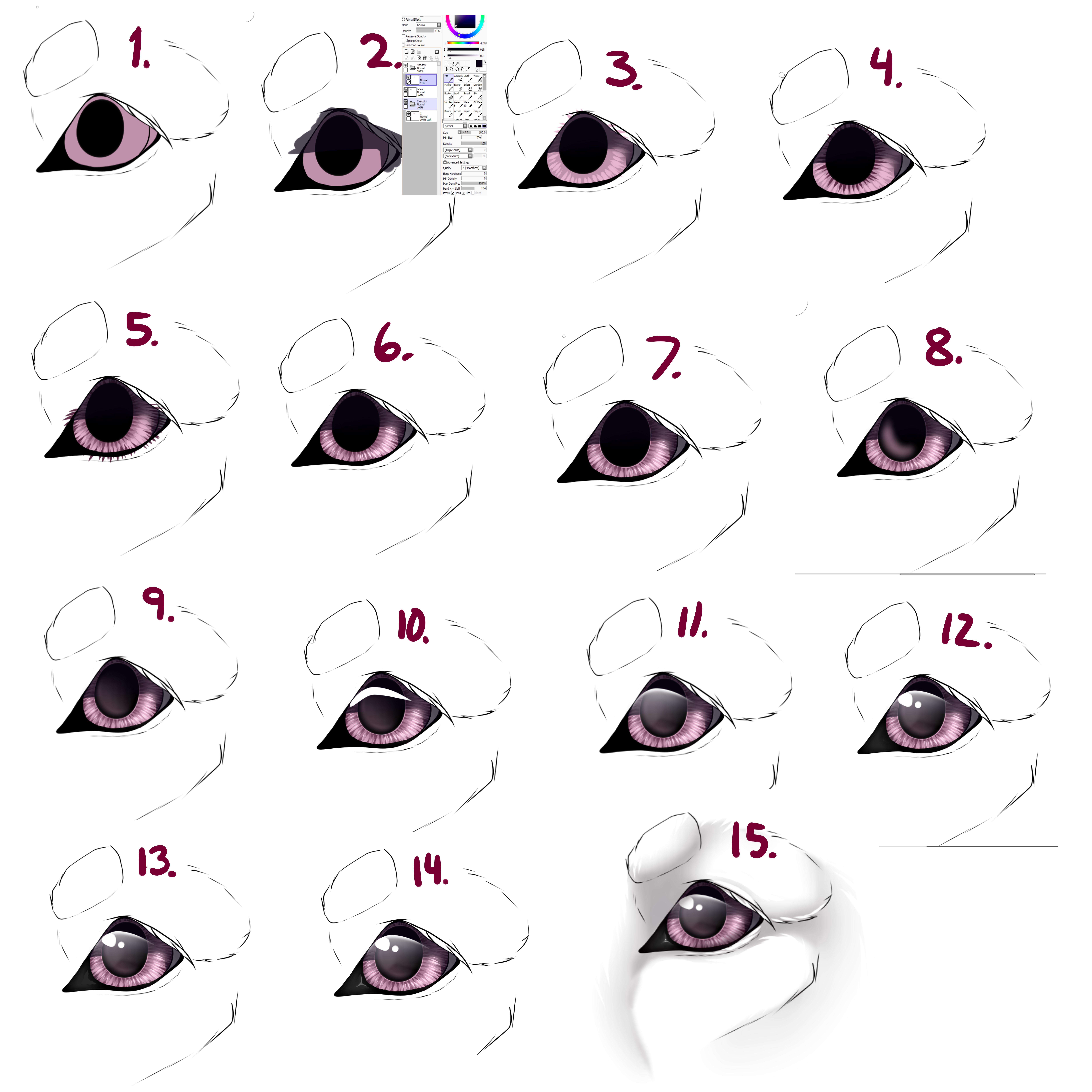HOME | DD
 DR00Lz — Paint tool SAI fur tutorial (info in description)
DR00Lz — Paint tool SAI fur tutorial (info in description)
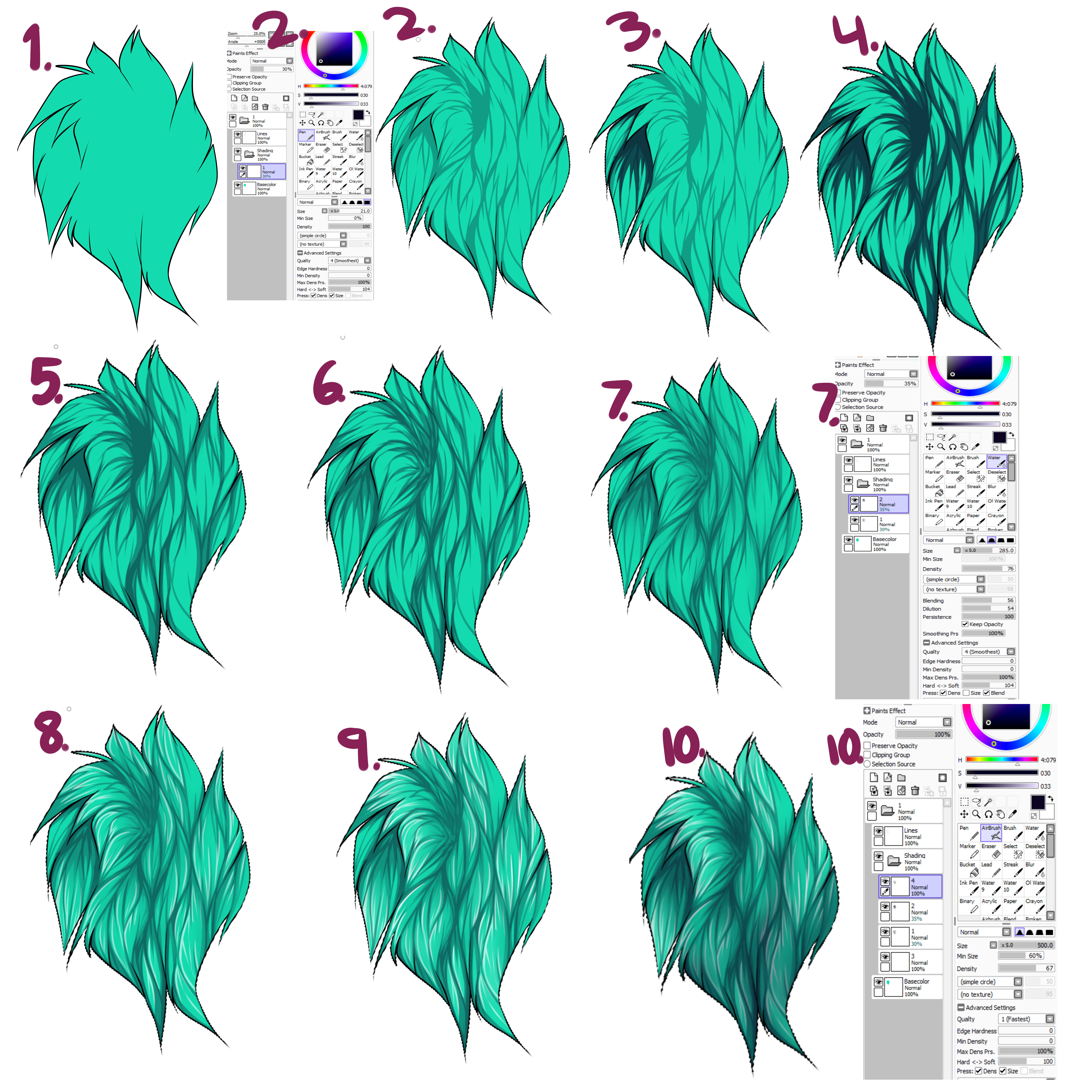
#animal #anime #animehair #anthro #canine #feline #feral #furry #furryfur #hair #shading #tutorial #shadingtutorial #digitalshading #digitalfur #animaltutorial #furrytutorial
Published: 2019-08-15 21:57:04 +0000 UTC; Views: 23793; Favourites: 751; Downloads: 0
Redirect to original
Description
1. Make your lines and fill in the color.2. Make a separate map for shading and create a new layer in it. name it ''1'' to keep track of it.
Dont use black to shade with, choose dark blue or any other color, never pure black.
lower the layer opacity ( next to the color wheel) and start drawing your fur.
3. Create a new layer in the shading map and name it ''2'' to keep track of it.
use the same color as you did for the first shading layer. lower the layer opacity of ''2'' so you can see ''1'' layer and start shading on the secound layer.
Spread out the shading more this time, preferably from the top of each fur strand to create the illusion of depth between the strands.
4. Do it all over your character. you can lower the layer opacity of ''2'' if you prefer so you will easier see what youre doing.
5. If you haven't already, lower the layer opacity of ''2''.
6. Use the eraser tool and create holes in either or both the shading layers to create more fur detail.
7. (Optional) I use the ''water'' brush to smooth/fade out the ''2'' shading layer.
you can see the brush settings in the tutorial to create your own if you dont already have this brush.
8. Create a new layer in the shading map. name it ''3'' to keep track of it.
place the layer at the bottom of the map. use white to create fur that reflects light, lower the layer opacity of ''3'' if you prefer.
9. Optional to do the same as you did with step 7.
10. I use the airbrush tool to create more shadow between the fur strands. you can see the settings and create your own brush if you dont already have this one.
at this point your fur should also be complete, this is my first ever tutorial so I hope it was helpful and feel free to ask any questions and I will try to answer them







Related content
Comments: 13

👍: 0 ⏩: 1

👍: 1 ⏩: 0

👍: 0 ⏩: 0

👍: 0 ⏩: 0

👍: 0 ⏩: 0

FINALLY a GOOD tutorial. I saw so many recently on DA here, people who make it look they have totally the knowledge of realism paintings and drawings and that they studied fur , but their way of doing so and their outcome looks pretty stupid and still most like it. Now this tutorial at least looks like fur in a very helpful, cartoonish style. Thanks for doing this!
The only thing however I don't like is all that comes after 7. The white highlights make rather look like gummy or greasy hair but until 7 is actuall I think best way to draw fur!
👍: 0 ⏩: 1

thank you!
yeah I can see what you mean. if you dont like it just skip those steps, or try a bigger brush and more blur for the light effects c:
👍: 0 ⏩: 0

Problem with all my drawing is that I can't go any further than this step 1. Whenever I try to make shading or detail it looks weird and out of place.
Added this to favorites to try and follow it later and see if it helps. Thank for the tutorial.
👍: 0 ⏩: 1

This tutorial shows mostly how to shade fur. I might make another tutorial eventually how to direct the fur etc
👍: 0 ⏩: 0