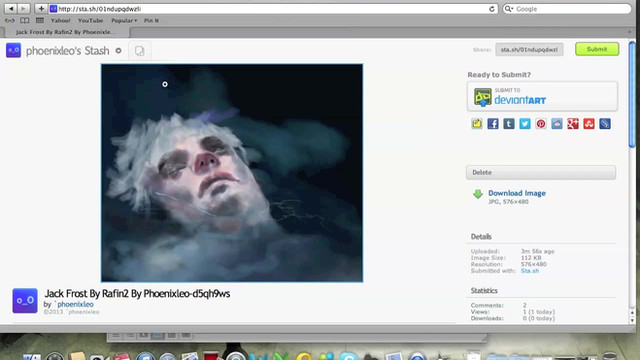HOME | DD
 DraakeT — After Upload: Blurred-low quality Image? Fixed it!
DraakeT — After Upload: Blurred-low quality Image? Fixed it!
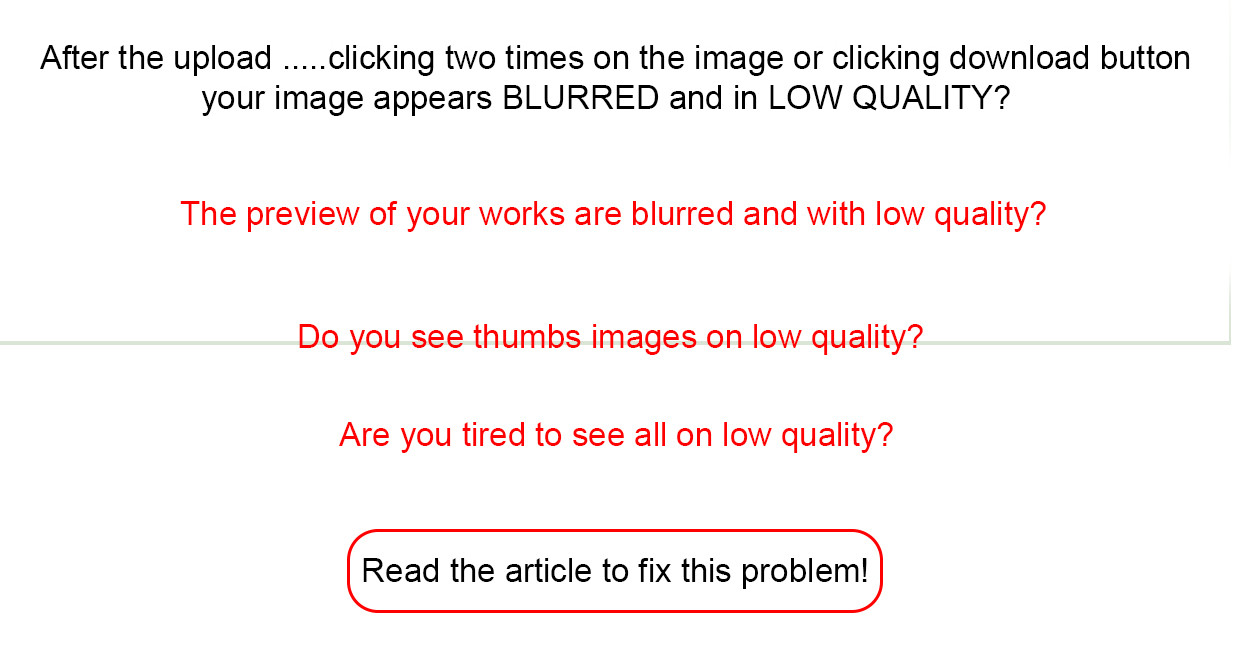
#blurred #blurry #bury #default #deviantart #fixed #level #low #lowquality #quality #upload #website #zoom #all #imagequality
Published: 2015-12-15 15:12:50 +0000 UTC; Views: 10788; Favourites: 33; Downloads: 68
Redirect to original
Description
UPDATE: January 10 2018When you fix this problem, there is another issue about quality but relative color profile and you can fix studying this ---> draaket.deviantart.com/art/How…
You know color profile is also the typical because many people have issues with prints!
Sharing this information is so important for all people!!
How much is frustrating for you see web pages on low resolution?
Well you know more or less all browser set as default zoom 125%
to let to the people to read good the text. But this means
you will see web pages on low resolution!
Why? well is necessary to be a scientist to understand this?
Zoom 125% changes the density of the pixels!
So the problem don't is related to DeviantArt!
There is some Add-On to fix this on the Net...but pay attention because
these are shit because can do the following things!!
- Access your data for all websites
- Access browser tabs
- Monitor extension usage and manage themes
- Dowload files and read and modify the browser's download history.
In these days the add-on stop working...So i was obliged to discover a
new solution to fix this problem. I did many test---and i read tons of informations
and at the end i discovered a solution that looks really stable at 100%.
and above all without the use of add-on! I did this because all new add-on tested
yes works but only partially!
This following procedure is manual and so it is secure.
In a new tab, type or paste, about:config then search for layout.css.devPixelsPerPx and change the value to 1.25.Ok
Now search for zoom.maxPercent and zoom.minPercent and change both values to 80.
Close Firefox
Erase the cache and restart the browser. Now the browser is configurated to see all pages at 100% and so HighRes.
Is the text for you still tiny?
Change 1.25 and 80 using One of these others values.
- Global setting 1.5 + Use value 75% => pages at 100%
- Global setting 2.0 + Use value 50% => pages at 100%
Check also this new tutorial with examples ----> draaket.deviantart.com/art/TUT…
If you use Chrome......the operation is simple, because in the section settings you can reduce the size easily to 80% in 1 second!
Related content
Comments: 46

👍: 0 ⏩: 1

This article show only a little part to fix this issue.
Anyway....
These comic are here on DeviantArt? If yes, show me the link
👍: 0 ⏩: 1

The quality of that image is at 100%..... so it is ok!
So you have to check the configuration of your browser. If you use last version of Firefox, you can modify the zoom manually in the configuration settings. Reduce the zoom till you don't see the image correctly.
👍: 0 ⏩: 1

Well my preview images in my gallery still seem to be Blurry- idk I just might still be lost
👍: 0 ⏩: 1

1) When you upload an image....in display options do you use original size or the others sizes? If you use others sizes....the system not only resize them but it recompress the image BAD....I mean it "destroy" the image...
2) Is your browser well configured? All modern browser give the option "zoom" ........Did you checked it? The value must be 100%.
👍: 0 ⏩: 1

1) Nah, I use the original size.
2) My Zoom Is 100%?
👍: 0 ⏩: 1

why on point 2 did you used ---------> ?
this means are you not sure?
REcently an user wrote me: "THIS ACTUALLY HELPED ME OMG, My zoom was 125% and 100% everything's perfect again, thanks!"
anyway i visualize your gallery correctly.
I noticed you uploaded some image a bit blurred like this ---------->
a perfectly sharpen like this ---------->
This say me lot informations. It means you have pay attention about the sharpness.
👍: 0 ⏩: 1

Uh yea, the sharpness is a little off...(?)
I'm not sure what's going on
👍: 0 ⏩: 0

👍: 0 ⏩: 1

👍: 0 ⏩: 1

Because after the upload the system use the own default size.....So you have to change the default size and set the original size of your images 4500x3500
Read the following information
www.deviantartsupport.com/en/a…
👍: 0 ⏩: 0

My problem is that after downloading textures & trying to open them up on my laptop or even my Iphone they are blurry & small. This this the fix for this or is this solution for something different? Its really annoying & frustrating especially since i cant find any articles on it or how to fix it.
👍: 0 ⏩: 1

About the iphone i use the App relative Deviantart so no problem.
but if you use a normal browser to navigate on the laptop you have to configurate the relative browser used. This procedure on this page is relative Firefox.....i don't know how others browser works! In any case i suppose the concept is universal!
but about Chrome on the net i discovered this similar procedure
For Chrome:
Right Click the chrome icon or chrome shortcut icon, go to the properties.
Then in the "Target:" field, Click the field and press end button.
Now you are seen this "chrome.exe" at the end.
copy this text : chrome.exe" /high-dpi-support=1 /force-device-scale-factor=1
and paste on chrome.exe"
Then Restart chrome or close the browser and double click the shortcut icon.
About the laptop and iphone......probably is necessary experiment others value relatives the %....If you use firefox you could follow this procedure described in this page and see how work all......and change the values till they don't match with the resolution of your laptop.
Did you read the comment of another user in this page? She use a laptop and she fixed it
👍: 0 ⏩: 1

Shortly after writing my comment I actually figured it out-- to an extent. When I tried downloading other images most of them did not have good quality and I even tried changing the value. I gave up earlier today because it got so frustrating but I'm going to mess around with it and give it another go! I did install firefox & it seems to be working easier for me. Thank you ^
👍: 0 ⏩: 1

to browse and see graphics-photos-images etcc..i use always firefox. I use it also because it has great add-on really useful.
I use Chrome only because it manage good the memory of flickr......Firefox has still a giant lack relative the memory management and i use chrome also because it has a native pdf reader.
Firefox well configured had changed my graphic life 
To conclude this topic is linked at 100% also to this other topic ----->
I mean yes ok configure good the browser....but if you don't know what mean the word "color profile"....in any case you will see your works like a shit and if you need to print this influence it. For this reason tons of people say "hey my print: colors/quality are a shit".
Browser well configured + correct color profile = high quality. Amatorial people don't know all these things and for this reason on the net there are tons of comments of people really frustrated. And this is also normal because this is a complex topic....few are really interested to study all this in depth! A topic really delicate and for me is surprising that an huge-important site of graphic like DeviantArt don't spend time to write an articulated tutorial. Instead you can discover only fragmentary information....most of them also useless. Probably im the only to have tried to explain it
👍: 0 ⏩: 0

Ohhh, just got it fixed, ever since i got my new laptop, true screen size is 80% , means i can fit almost the whole of deviantart in one screenshot lol
👍: 0 ⏩: 1

Thanks! I got really worried wondering why my stamps looked blurred and not clear after uploading xD
👍: 0 ⏩: 1

This issue is only the first indeed about the quality of the images there is also a second issue, but this time relative color profile......and it is possible fix this following this tutorial ----->
So to reasume yes......if we don't fix these 2 giant immense issues......the art will be always low quality. Low as my english
👍: 0 ⏩: 0

*reading*... seeing this problem with some of my works...
👍: 0 ⏩: 1

If you see it in some work.......this means it is in all works
This tutorial is strictly linked also with the other
if you have problems ask me because i know all about this issue and how fix it
👍: 0 ⏩: 1

Really? Hmm... After you check my last submission, tell me if you think is blurry (because to me it seems), and in my PS is so sharpen! But the rest of my works sees ok, really.
👍: 0 ⏩: 1

This tutorial has almost 4000 views...This issue torture many people 
You can discover if you are using a correct workflow! The check of your last submission don't permit to discover the issue.
Its necessary analize various points + do a comparation.
The first step is, when you work in Ps with a specific color profile.....you can't click SAVE and end of the story 
so first of all, i must know what is your color space.....you must take a screenshot of your settings....like this following example ----->
and then send me it.
Take a capture of this panel... ---->
and send me, so i can see how it is configured.
Ok. Now open Ps and one of your works and set the zoom at 100%....Take a screenshot and save it (don't reduce the size!!!!)! This screenshot is important because it the master and help to understand if you are working good or bad! Save this screenshot in Png.
The final step is.....Save the same work (don't reduce the size!!!!) opened in Png into your fav. folder. This other image will be compared with the previous screenshot
Send both images to me via Note and wait the answer 
To conclude i need know what browser you are using!! If you upload the images using the browser bad configured.....the image will be visualized with a different density of pixels...in few words low quality. All browsers Except 1 or 2 do this shit....because they are configured to read good the text......In this following image you see 1
This mean its ok because i had configured it. But at 100% all browsers have -1
This means you are visualizating ALL your online works in low quality.
The importance of color space is......If you use a wrong color profile and save with a wrong color profile.......The web will convert it using the standard web format.....and so you/we will see a shit
But if our browser is wrong configured we will see the image....with another density and so a shit! Yes you have understood good.....you can work at 100% with excellent color profile and upload the image correctly.....but if the browser
if configured bad.....all those people with the browser bad configured will see the image in low quality! For this reason these 2 tutorials are the 2 faces of the same coin......and this also the reason because i say to share these informations.
Check what happens if you work bad with color space -------->
Pay attention above all the shadows under the mage and under the horses.......Do you see? It is well visible. Well a normal user not interested or simply without experience like a beginner.......this difference will be impossible to be noticed! But i see this difference immediately in half second.
👍: 0 ⏩: 1

Thank you, Luke, i'll study this carefully, I think my problem can be the 1st part, my browser is ok!
👍: 0 ⏩: 1

Yes of course with patience you can do it also by yourself because your well able to see the difference.
Personally i work only and exclusive with color profile AdobeRGB because i love vibrants colors-lights-shadows and for graphic is the best for me! so my settings are specific for that space. Each time the only little boring thing is that to convert the file in sRGB but with the profile AdobeRGB freezed into the file......If i save directly in AdobeRGB the browser convert it in sRGB and i lose the profile Adobe and so the image will be totally and completely tonally wrong.
For this reason the color profile is a topic really delicate and also complex if you want also stamp.
In the article i talked about 16 bit.....but i work always in 8 bit 
👍: 0 ⏩: 0

Thank you for posting this! I was getting so mad thinking DA was killing my art quality never thinking it was because my browser is at 125%-150% zoom!
👍: 0 ⏩: 1

many people think this issue is related to DA!
Happy you fixed this!
👍: 0 ⏩: 0

Very interesting information, thank you for sharing.
👍: 0 ⏩: 1

the correct setting of the browser, after color profiles, is an crucial aspect for the people who work with graphic.
If you work good with color profiles but your browser has bad settings, you'll see another work! If you work bad with color profiles and your browser settings are ok, you'll see another work!
For this reason i created these two importants tutorials.
When i see my works online, im always sure at 100% to see them at 100% of the quality.
👍: 0 ⏩: 1

Thank you so much. If this should happen to me or anyone else I know, I will refer to your tutorials.
👍: 0 ⏩: 0

Well how my eyes are at the moment everything is blurry for me lol. Thanks for explaning.
👍: 0 ⏩: 1

for that i don't have a patch. In any case you did an excellent work with last works and this is important. If the composition is interesting and well composed, the rest have few importance
👍: 0 ⏩: 1

Oh hey, I was tagged. <3
FYI, if you are using Firefox, you can set it to zoom only text without any extensions. All you have to do is go to the View menu, then go to Zoom and click on "Zoom Text Only." With that option checked, whenever you do Ctrl+, it will only enlarge the text and leave your images alone. This can break some website layouts, though, so just a small warning about that (if it does, just reset your zoom to 0).
AFIK, there is no native option for this in Chrome.
👍: 0 ⏩: 1

Ha-ha
oh, I use Google Chrome. And I used +125 zoom)) Yes, now I see all images better, but now is small print 0_o and it's hard to read.
Thanks!
👍: 0 ⏩: 1

i don't know these shit browser set of default the shit zoom over size!!!!!!! ARGGGGGGGGGGGGGGGGGGG!!! I was sure your zoom was over size 
Small print? Well i fixed this problem using an addon of Firefox, simple and intuitive at 100%!
Well for Chrome you require spend a bit of time to search some good Add-on similar to this of Firefox chrome.google.com/webstore/det…
For Chrome i found something like this....
1) chrome.google.com/webstore/det…
2) productforums.google.com/forum…
3) support.google.com/chrome/answ…
But you can search something of better.....do experiment because there are easy solutions for these simple things!
👍: 0 ⏩: 0

Thank you, my friend
It was very useful to read this info and I hope it helps many people to solve this problem
👍: 0 ⏩: 1

I hope! If you search on google: blurred image deviantart you'll read lot of things of desperate people! and i had read tons of useless answers about this topic! before to have the luck to found people like Dana!!
I must restart all from zero here! because the last 2 years are "lost"! thanks to the shit zoom of browser!!! im so angry!
👍: 0 ⏩: 0