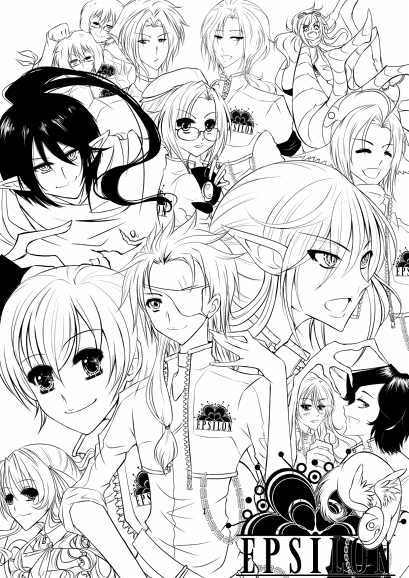HOME | DD
 DyMaraway — Coloring Tutorial and Sai Tips 3
DyMaraway — Coloring Tutorial and Sai Tips 3

Published: 2012-01-15 09:03:37 +0000 UTC; Views: 164551; Favourites: 6649; Downloads: 3702
Redirect to original
Description
***COLORING TUTORIAL AND SAI TIPS:PART 1 [link]
PART 2 [link]
PART 3 [link]
---------
***Translations:
PART 1 (RUSSIAN): [link]
PART 1 (GERMAN): [link]
---------
Please read every tutoria and every answer for the FAQ section at this description very well before asking something.
Feel free to ask anything related to SAI and this tutorial.
---------
***DOWNLOADS:
Elemap Tones, Papertex, Brushform, Brushtex Files: [link] (Just extract them and copy-paste them inside your SAI main folder overwriting the existing files)
---------
F.A.Q:
(updated 15/01/2012)
"WHERE CAN I GET SAI?"
[link] this is the official site, where you can get a free trial for one month, after that you must buy it..... yes, piracy DOES exist but i won't tell you where.
"CAN I DO THIS WITHOUT A TABLET?"
It's not easy, but yes, you can. The result might not be exactly the same but you can get a similar work. But you have to arrange the transparency and other features of each brush to achieve certain effects. How? Well, i don't know, i don't paint with my mouse for more than 3 years so i forgot how to do it.
"CAN I USE THIS WITH OTHER PROGRAMS?"
Yes, you can. Not everything, but at least the coloring technique.
"IS THERE SAI VERSION FOR MAC?"
No, but there are other good programs for MAC, you can try those.
"WHAT'S THE SUPR BUTTON?"
Sorry people, i don't own a laptop with the keyboard in english, so i think you have it as "delete"
"CAN YOU SHARE YOUR WATERCOLOR BRUSH SETTINGS?"
[link]
"CAN YOU SHARE YOUR REDJUICE BRUSH SETTINGS?"
[link]
"CAN YOU SHARE YOUR CHARCOAL BRUSH SETTINGS?"
[link]
The texture and the brush tip can be found at the download section of this description.
"WHITE LAYER AND DARK LAYER... I JUST DON'T GET IT"
[link] check this small pic to understand how to arrange them. Why do i use them? As you see, i paint and my color doesn't respect the lineart at first, so i erase later... to find every part that i wanna erase, instead looking at a white background i use the dark layer. Also, if the white layer is well done enough, i can select it, invert it and erase the parts that i don't need without using the eraser -which takes more time-
=A= well... as it's kinda hard to explain and stuff... I've made another pic to explain it as a step by step... Some of you might notice the good side of using both... if you don't it's fine... that step is optional anyway. [link]
Anyway a lot of people asks me this even if the answer is big, with examples and clear, so i won't reply to that question again.
"HOW CAN I MAKE MY OWN BRUSH"
Read the part 2 please *link at the begining*
Related content
Comments: 242

Hi! Um, I have a problem: I can't seem to color. I've been trying for hours, looked at different tutorials and all, but the color doesn't appear anywhere! Do you know what I've done wrong (I'm aware this is a very vague question and I apologize, but I'm new to this software and French on top of that, so...)?
Please help me!
👍: 0 ⏩: 1

maybe you are:
painting with white -yes, sometimes happens-
painting with transparent tool on *check the first tuto and turn it off*
painting while there's a selection
trying to paint on a hidden layer
painting under a layer that isn't transparent
painting with wrong tool settings -check the second tutorial-
or i don't know 
👍: 0 ⏩: 1

Thank you very much! Dude, you have no idea of how helpful this is. Especially for begginers like me, there's so many great tips and it's so easy to understand. Really, thank you. Very much.
👍: 0 ⏩: 1

It's great that you find my tutorials useful!
👍: 0 ⏩: 0

This is something I have always wanted to know. thankyou very much for having the want, time and patience for this tut. you can tell you have a lot of love fro the craft. ^-^ thankyou again.
👍: 0 ⏩: 0

Thank you very, very much for making all of your tutorials! They´re incredibly useful, and I learned really much just by reading them and trying out what you recommended. My artworks turned out way better than before regards to your tutorials. Thank you so, so much!
👍: 0 ⏩: 0

I have a question...
What's the best way to draw/Color a Paper Bag? I'm doing a headshot art of someone on Gaiaonline, And her head is an angry paper bag... So I just wanted to know what would be the best way to color/draw it.
👍: 0 ⏩: 1

o3o i really don't know how to answer that... maybe I'll try to paint it the same way from this tutorial but adding a lineart at the end and then maybe a texture with the overlay filter or adding noise to the layer.... i don't know, something to make the coloring a bit different that gives the feeling of looking at a piece of paper
👍: 0 ⏩: 1

Thanks. I figured it out. But thank you for answering anyways :3
👍: 0 ⏩: 0

Man.. I wish i could draw like you... but these tut's help me >w< i need to follow them better though.
👍: 0 ⏩: 0

How do you select the object? Do you use the lasso, or just the box-shaped selection tool?
Also, how do you increase it?
Besides my questions (since I'm clueless 
Your tutorials are AMAZING, and extremely helpful! I'm learning so much....
👍: 0 ⏩: 1

i select with wand most of the times. I almost never use the laso... because i prefer a selection pen
at the menu bar there's a selection menu where you can increase the selection... somehow i forgot to write it here
thanks for your comment!
👍: 0 ⏩: 1

Ohh okay, wand...got it.
Haha sorry, do you mind telling what the one tool is called?
I'm at the menu bar, got the selection menu...which one in the selection menu??
👍: 0 ⏩: 1

go to selection>increment -mine says "increment(1)"- and repeat it several times until you like it -it will increase almost 1px each time... or something like that i guess XD so maybe at first you won't notice, until you do it 3 or more times and with the 100% zoom on-
👍: 0 ⏩: 1

Ohh! I see, that was it! Thank you so much
(I probably didn't click it enough, haha :'D)
Thank you again for sharing, it's really appreciated.
I admire your artwork and tutorials very much.
👍: 0 ⏩: 0

This tutorial is everything I've been looking for!!! The only question I have is I'm a little confused about painting over the sketch, do you leave the coloring layer on Normal and 100% opacity? Wouldn't that make it hard to see the lines? Anyways, other than than I love this tutorial! Thank you so much!!!
👍: 0 ⏩: 1

you can paint over or under the sketch if you want, as long as you can get an idea about how does your sketch looks like, it doesn't matter if you can see it or not. So do it in the way that feels easier for you. I like to look at my sketch sometimes but also sometimes I paint over, so it all depends on you
👍: 0 ⏩: 1

Ahhhhh. Okay. Thank you! I found that if you put the sketch above on "Overlay" that seems to work fairly well.
👍: 0 ⏩: 0

I see your other messages so I hope you don't mind if I only answer here XD
I'm glad I was able to help you with the tutorials 
👍: 0 ⏩: 1

Omg I really don't mind!I'm actually surprised cause great artists like you don't even bother to respond such comments,probably cause they are too busy XD!But you are so different!!!!!DA BEST!!!*0*
You are so welcome!Ur tutorials are so addictive!The first time I saw them i was like "Girl,put ur ass down and start drawing like you never did before!"XD
--
👍: 0 ⏩: 1

hehe i try to answer almost all the comments i get. Because somehow i always remember when no one knew my account and no one sent a single comment and how excited i was to reply something when i had a tiny senseless comment at one of my pics or journals hahaha XD so, at least right now, I'm still the girl who gets very excited when she gets a comment ówo -and also it pisses me off when someone never answers my comments hahahaha-
thanks agaaain!
owo i'm so happy when i read stuff like that -y'know, being a kind of motivation for someone else-
👍: 0 ⏩: 1

Omg I'm exactly the saaaaameeee!!!!
When I started following ur tutorial's tips my comments and faves started being soooo many and before that i remember being so excited with a single fave!Seriously,it's because of you and how much you helped me that my reputation is finally rising and my artwork is finelly getting better!
I really have no words to descripe how much thankfull i feel!!Thank you so much..you kinda changed my whole deviantart account's reputation!I LUV YAAA!!!
--
👍: 0 ⏩: 1

;w; awwwwwn you are soooo sweeet!
I can't even imagine that I can change someone's drawing or painting style enough to achieve improvement or stuff. All i was able to think was that maybe people will draw faster or use tools that are almost never noticed. So thank you very much for the comments and also thanks for promoting my tutorials at your page! owo I'm really grateful about it.
👍: 0 ⏩: 1

you're soo sweet toooooo!!!!!!
You have no idea how much i improved...i finally can color XD
And i finally know how to use paintool sai XD
You are very welcome!!!People need to know this awesomeness if they want to improve :3
--
👍: 0 ⏩: 0

This is sooooo helpful! ^.^ I've been getting into Sai recently. In short thank you so much for this!! *faves*
👍: 0 ⏩: 0

Cool way to color!
I take all the time to ink my sketches
👍: 0 ⏩: 1

i only ink the ones that I really like XD
👍: 0 ⏩: 1

XD Lol I ditch the ones I don't like XD
If I like it I'll ink it. At some point in time. XD
👍: 0 ⏩: 0

Th-Th-Th-Thank you so much ;_____;
It's because there are really kind awesome artist like you that we, novice, can improve ourselfs ;_; !
Thank's for making this awesome tutorial 
*Thought I don't really understand, my english is like... SO BAD XD ! Thank's god there is some translators !*
👍: 0 ⏩: 1

owo i see, what's your main language?
I like to share what I know, I feel I can give something to someone and also it's like a way to pay for the tutorials I've used when I started to draw with a computer XD
owo)/ thanks for your comment!
👍: 0 ⏩: 1

Well, actualy, I'm poor little french girl, who really want to improve herself and learn english ahahaha xD !
Oh, that's so cool O.O ! I hope one day I'll do tuto like you. And I will be like "Hey, there was really nice artists who helped me to learn how to draw with their awesome tutorials, like dymaraway" xD !!
Actually, I'm trying to use watercolor on Paint Tool Sai. That's really hard to use, so that's why I was searching for a tutorial ^^'
And, I like the fact that you answer to comments ^^ ! On deviant, there are so many awesome user who, sadly, doesn't answer to the comments. Especially thoses who have really great arts D: !
You're an exception ! 
👍: 0 ⏩: 1

oooh i see! XD let's improve a lot with english then! -i have many mistakes if I have to speak in english XD writing is easy, but speaking.... well, it's not my best skill-
awwwwwwwwwwwwwwwwwwwwwwwwwwwwwwwwwwwwwwwwwwwwwwwwwn
: > I love giving answers to people who takes the time to write a comment, more if it's a long comment or with a bigger meaning than "this is awesome" "great pic!" or stuff like that. I've found many users who never answer too, but I'm agree, it's great when someone who you admire or think it's cool or whatever, sends a reply to every comment. I feel it makes you feel closer to the artist somehow.
👍: 0 ⏩: 0

I just thought i'd let you know that a) thank you so much, your tutorials have really helped me, and b)An artist from right here on dA created a Sai program for mac, so us mac users have access to it.
👍: 0 ⏩: 1

The other day I noticed it at tumblr so i have to update that part of my tuto! *3* thanks!
👍: 0 ⏩: 0

Piracy- The unauthorized use or reproduction of [another's] work.
👍: 0 ⏩: 0

Awesome !!!!!! PLZ make one ( at least one ) for Photoshop too Plzzzzzzzzz
👍: 0 ⏩: 1

I'm not a big photoshop fan so even if i use it, i don't like my drawings when i work with this program. All I can say is that you can try to apply the technique to the photoshop tools...sorry
👍: 0 ⏩: 1

Thats Ok i will try !!!!! Thanks For Sharing This Tutorial !!!
👍: 0 ⏩: 0

thanks so much! is it just me or does that look like cosmos from dissidia....?
👍: 0 ⏩: 1

even if i play dissidia and kinda like most of the games a lot... i can't recall cosmos atm XD so i guess it's just you.
Anyway, it could be XD never thought about it that way but it could be
👍: 0 ⏩: 1

Haha lol so it is just me D: oh well... Cosmos is the goddess from dissidia on all of the logos along with chaos the god of discord
👍: 0 ⏩: 1

Now I remember the character design! -ttly forgot about cosmos idk why- <- i guess it's because i haven't played dissidia in many many many months (maybe even years)
XD maybe my inner fan manipulated me!!!!! OAO
👍: 0 ⏩: 1
<= Prev | | Next =>