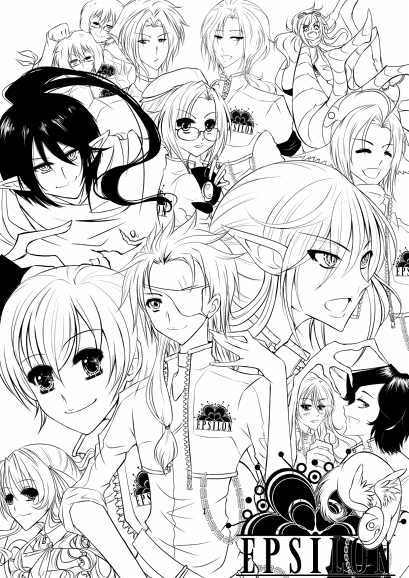HOME | DD
 DyMaraway — Coloring Tutorial and Sai Tips 3
DyMaraway — Coloring Tutorial and Sai Tips 3

Published: 2012-01-15 09:03:37 +0000 UTC; Views: 164556; Favourites: 6649; Downloads: 3702
Redirect to original
Description
***COLORING TUTORIAL AND SAI TIPS:PART 1 [link]
PART 2 [link]
PART 3 [link]
---------
***Translations:
PART 1 (RUSSIAN): [link]
PART 1 (GERMAN): [link]
---------
Please read every tutoria and every answer for the FAQ section at this description very well before asking something.
Feel free to ask anything related to SAI and this tutorial.
---------
***DOWNLOADS:
Elemap Tones, Papertex, Brushform, Brushtex Files: [link] (Just extract them and copy-paste them inside your SAI main folder overwriting the existing files)
---------
F.A.Q:
(updated 15/01/2012)
"WHERE CAN I GET SAI?"
[link] this is the official site, where you can get a free trial for one month, after that you must buy it..... yes, piracy DOES exist but i won't tell you where.
"CAN I DO THIS WITHOUT A TABLET?"
It's not easy, but yes, you can. The result might not be exactly the same but you can get a similar work. But you have to arrange the transparency and other features of each brush to achieve certain effects. How? Well, i don't know, i don't paint with my mouse for more than 3 years so i forgot how to do it.
"CAN I USE THIS WITH OTHER PROGRAMS?"
Yes, you can. Not everything, but at least the coloring technique.
"IS THERE SAI VERSION FOR MAC?"
No, but there are other good programs for MAC, you can try those.
"WHAT'S THE SUPR BUTTON?"
Sorry people, i don't own a laptop with the keyboard in english, so i think you have it as "delete"
"CAN YOU SHARE YOUR WATERCOLOR BRUSH SETTINGS?"
[link]
"CAN YOU SHARE YOUR REDJUICE BRUSH SETTINGS?"
[link]
"CAN YOU SHARE YOUR CHARCOAL BRUSH SETTINGS?"
[link]
The texture and the brush tip can be found at the download section of this description.
"WHITE LAYER AND DARK LAYER... I JUST DON'T GET IT"
[link] check this small pic to understand how to arrange them. Why do i use them? As you see, i paint and my color doesn't respect the lineart at first, so i erase later... to find every part that i wanna erase, instead looking at a white background i use the dark layer. Also, if the white layer is well done enough, i can select it, invert it and erase the parts that i don't need without using the eraser -which takes more time-
=A= well... as it's kinda hard to explain and stuff... I've made another pic to explain it as a step by step... Some of you might notice the good side of using both... if you don't it's fine... that step is optional anyway. [link]
Anyway a lot of people asks me this even if the answer is big, with examples and clear, so i won't reply to that question again.
"HOW CAN I MAKE MY OWN BRUSH"
Read the part 2 please *link at the begining*
Related content
Comments: 242

when you say extract the file then copy-paste it to overwrite the old files..i got confused....how do you just copy-paste it overwriting the files? please help?
👍: 0 ⏩: 1

Copy paste it, then when it says "Do you want to overwrite"? Click yes. This will make the files you extracted replace the old files you already have.
👍: 0 ⏩: 0

Thanks for the tutorial it really helped me QwQ<3
i kinda of used ur tutorial and here is my result ->[link]
i hope you really like it i've credit you in the description x3
thanks again <3
👍: 0 ⏩: 0

Wow that is stunning but im going to have to read that tutorial about 5 more times before i actually understand it xD Amazing job though
👍: 0 ⏩: 1

XD it's not as complicated as it looks, you can practice with small shapes until you get used to it
👍: 0 ⏩: 0

wah, your tutorial is kawaiii. can you make some again? about how to draw hand and draw and colouring eye? thanks for your tutorials
👍: 0 ⏩: 1

:> I'll take that in mind for a new tuto
👍: 0 ⏩: 1

thanks for your tutorial, that very useful
👍: 0 ⏩: 0

I only saw this until now, looking for a guide, it is REALLY helpful, even if I can only draw with my mouse atm, painful, but I cant just give up .-.
Im starting to draw more on SAI because..... I discovered linework layers until 3 days ago <_< .... But Im making progress!!
Anyways, this tutorial is really good, I'll be cheking it to remember some tips xD and your drawing skills amaze me (:
And... I have SUPR key as well! xD
👍: 0 ⏩: 1

I'm so happy that you like this tuto. It's great that you find it useful and also I'm glad that you are doing your best improving even if you work only with a mouse (yes! i used to work with a mouse many years ago and it WAS painful!) 
👍: 0 ⏩: 0

¡Buenísimo el tutorial! realmente me saco varias dudas, estoy empezando con el SAI y me ayudo muchisimo.
(vi que eras de México por eso escribo en español, porque si bien leo bien el inglés, cuando tengo que hacer oraciones soy un desastre) Gracias, gracias, ¡gracias!
👍: 0 ⏩: 1

está bien que escribas en español jajaja 
👍: 0 ⏩: 0

This is an incredible tutorial, very inspirational!
👍: 0 ⏩: 0

Hey! Awesome and beautiful tutorial!Very useful 
👍: 0 ⏩: 0

These tutorials are making my life a happier one now that I know how to do the things I've always wanted to know how to do.
Thank you so much~
👍: 0 ⏩: 0

How do you do the "increase selection" in step 7? ^^''
👍: 0 ⏩: 0

THANK YOU THANK YOU THANK YOU SO MUCH!!!!!!! I was so confused by some of the stuff since I'm completely new to digital art XD
👍: 0 ⏩: 0

how do you get the background to be that color like in step two
👍: 0 ⏩: 0

nice
👍: 0 ⏩: 0

any1 can help me, i can't open part 3 T_T i really2 want to read it
👍: 0 ⏩: 0

omg I love you!!!
but I wonder why some of the features in your tutorial cant be found in my SAI
👍: 0 ⏩: 1

it happens with some sai users and i don't know why :/
👍: 0 ⏩: 1

umm, may I ask,
how do you add more brushes in SAI?
👍: 0 ⏩: 0

thank you so much for all the great tutorials. :')
how long did it take you to figure all of this stuff out?
quick question, how do you 'increase the selection' when outlining? (many apologies if this has been asked before)
👍: 0 ⏩: 1

I've been using sai for some years but learned stuff while watching livestream sessions by other users, reading other tutorials and testing each tool by myself hehehe
It's been asked before and i have to fix this tuto XD -oooh my bad-
so you should
1) make a selection
2) find the selection menu at the top bar
3) click increment many times until you get a bigger selection with the outline thickness that you'll want
4) fill the selection on a new layer under the coloring and lineart layers
👍: 0 ⏩: 0

i dont understand how to do an outline...
👍: 0 ⏩: 0

thanks for your tutorials!! i like sai even more now
👍: 0 ⏩: 0

thank you, i been looking for something like this <3
👍: 0 ⏩: 0

Wow! This is such a clear set of tutorials! Would you mind if I translate the series into Chinese?
👍: 0 ⏩: 1

It would be awesome. I wanna update the first one soon, to skip a step, but you can start with 2 and 3 and that will make me sooo happy -so maybe I'll be able to fix the 1st one while you do it-
👍: 0 ⏩: 1

YES! I am totally honored to play a part in making an amazing tutorial like yours available to those of a different language! 
👍: 0 ⏩: 1

you can post it, link it and send me the link to add it to the description
👍: 0 ⏩: 1

Alright, I'll get cracking soon!
👍: 0 ⏩: 0

I love you!!Thank you so much!!
I read all 3 yours tutorial!!
It is very helpful and you explain it,very well!!
Can I translate this, and the other 2 in italian?
👍: 0 ⏩: 1

awwwn! *A* it would be awesoooomeeeee!
👍: 0 ⏩: 0

I made a drawing following this tutorial. I BOW TO YOU! Here's the drawing if you want to see it [link]
THANK SOOOO MUCH!
👍: 0 ⏩: 1

yaaay It's great i was able to help!
cute gallery! love your chibi pixel stuff *3*
👍: 0 ⏩: 1
| Next =>