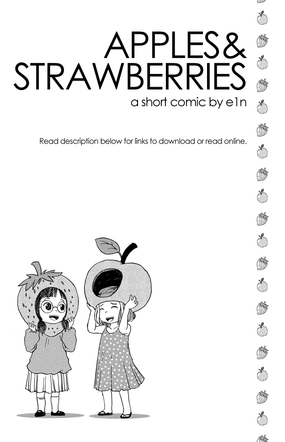HOME | DD
 e1n — Tutorial: Magic Perspective Guidelines
e1n — Tutorial: Magic Perspective Guidelines

Published: 2012-03-28 03:26:44 +0000 UTC; Views: 29776; Favourites: 1644; Downloads: 569
Redirect to original
Description
Turns out Photoshop can do it for you! It would work much better if you start with a horizon line and line up the grids with said horizon line, but either way this is much better than using line tool and having to eyeball the vanishing points.Feature should be available on CS2 and higher, not sure about older versions.
Related content
Comments: 90

Thank you
I was wondering what that vanishing point thing was, now I know its meaning.
👍: 0 ⏩: 0

Ahh, thank youuu!
I've been having weekly lessons on perspective and my lecturer likes to rant on and make it so confusing >___<;
👍: 0 ⏩: 0

I never knew about this...
Are you a wizard?
👍: 0 ⏩: 0

Hmm, nice! I could definitely see this coming in handy! Thanks for the tutorial!
👍: 0 ⏩: 0

So you make a character within those lines, and another character to percieve perspective?
👍: 0 ⏩: 0

Oh MY!
This is very useful--thank you for sharing.
👍: 0 ⏩: 0

Ooohhhh, the use I will make of this..
Thanks for the tutorial!
👍: 0 ⏩: 0

........I...I really really wish you came out with this a few days earlier.. OTL cuz I just finished drawing my bg where I extended my canvas and everything and drew lines from the VP to my canvas /sob TAT
THIS WOULD'VE SAVED ME SO MUCH TIME TT^TT
but thank you, now I know. OTL
👍: 0 ⏩: 0

Illustrator >Perspective Grid. This is alot of unnecessary work even for painting in PS. The only time a perspective grid would apply would be for vanishing points and scaled drawing which only apply in Illustrator.
👍: 0 ⏩: 1

um, it applies in photoshop too, especially when you're using PS to do storyboards. even though the drawings are loose, you want to get the perspective of the background correct.
also, i don't have illustrator, so i gotta make do with what i've got (which is photoshop)
👍: 0 ⏩: 1

You strictly paint from looks of it. Again, perspective grid would only apply to structural drawings or something dealing with a horizon. There's quite a few addons and even with PS6 something like is just quite a bot of work to form a quick grid like this.
👍: 0 ⏩: 2

I'm rather confused as to why you seem to think that perspective grids don't apply in paintings? Any drawing with a background, painting or otherwise, requires an understanding of perspective and matching the view of your environment with the view of your character(s). Some things you can eyeball, but most professional artists will use a couple vanishing points and make the grids themselves to follow.
Whether an artist uses Photoshop or illustrator, doesn't make the technique irrelevant in one or the other.
The old masters who developed one and two point perspective would use taught strings and lay them in their fresco to create a grid before it got painted over. Same concept, this just makes it easier.
👍: 0 ⏩: 1

Perspective grid only applies to architectural and landscapes. You don't need a perspective grid for character models or portraiture. I based this off his gallery, others may find this tutorial useful, but it's a lot of work which can be done by using CS addons. Illustrator is more proficient program for illustration. PS is great for web and painting and photo editing. Also, Id din't state grids are pointless. I stated a perspective grid such as this can be done through an addon which saves a lot of time.
👍: 0 ⏩: 1

Whaat? Really? You wouldn't think that perspective would apply for angles of windows or tables in the setting of a painting? Or even if people are the only thing in it, wouldn't perspective be important for figuring out how small the people who are further back are?
👍: 0 ⏩: 1

actually, i don't strictly paint. in fact, i hardly paint. majority of my work are comics and storyboards, and these grids come in handy when inserting backgrounds for the panels. maybe it is a bit of work (it only takes a minute to set up tops), but it gives you better result than trying to eyeball your perspective.
👍: 0 ⏩: 1

You should highly look into Phantasm addons for PS and upgrade from CS3.
👍: 0 ⏩: 1

interesting, thanks for the rec!
👍: 0 ⏩: 0

ooh this sounds like it could be quite usefull lol if only I could apply it to hand drawn things too lol I have such trouble with perspective OTL
👍: 0 ⏩: 0

This is super awesome! I don't even have Photoshop, but I will definitely NEED this tutorial if I ever get it
👍: 0 ⏩: 0

Thanks! Going to save this for future reference!
👍: 0 ⏩: 0

And now if only there were a feature that would magically create the backgrounds for me
👍: 0 ⏩: 0

thats awesome O:
the best things are always found when making a simple mistake
👍: 0 ⏩: 0

You are my hero. Thank you ever so much for pressing the wrong key combination.
👍: 0 ⏩: 0

Holy mother of graphics programmes, I did not know that. I will be using this in abundance, thank you!
👍: 0 ⏩: 0

...By god that is amazing. THANK YOU FOR SHARING. Now I won't want to stab myself through before attempting to make perspective lines. |D
👍: 0 ⏩: 0
<= Prev |