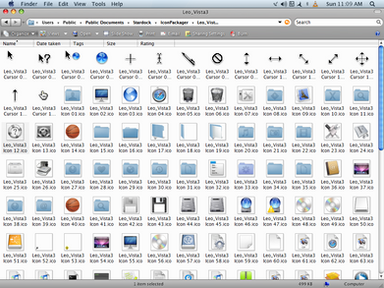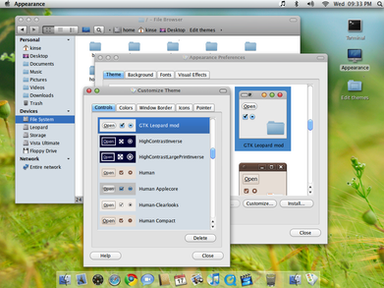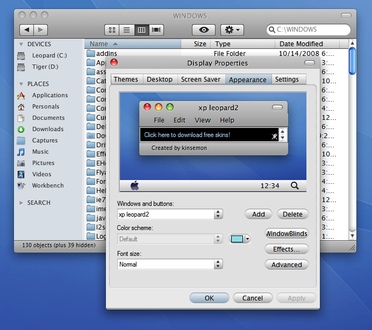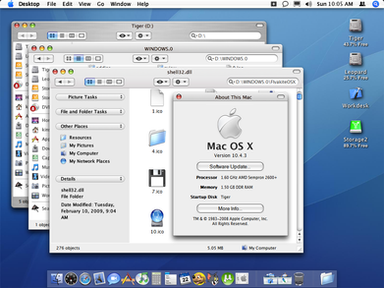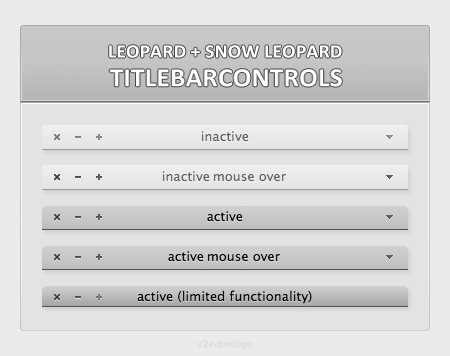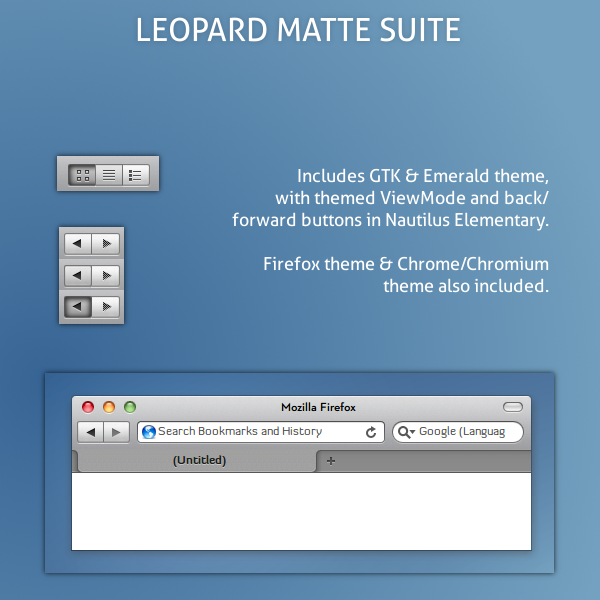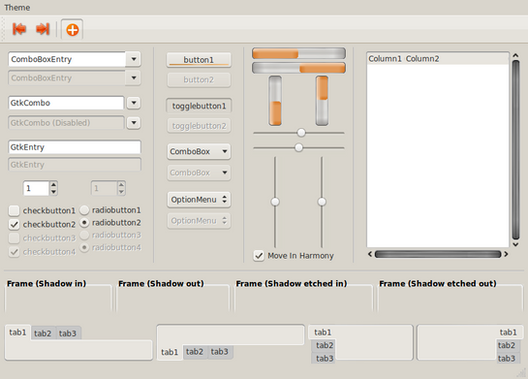HOME | DD
 eamon63 — Snow Leopard Windowblinds XP
eamon63 — Snow Leopard Windowblinds XP

Published: 2008-05-09 06:10:07 +0000 UTC; Views: 76080; Favourites: 60; Downloads: 14460
Redirect to original
Description
2 Sub-styles:- Snow Leopard. Normal/standard Mac Leopard buttons/elements
- Snow Leopard Flat. Flattened buttons.
Goes with:
-Snow Leopard Objectbar [link]
-Snow Leopard Styler Toolbar [link]
-Firefox theme "SnowFox" [link]
**inspired by StefanKa's Panther Snow .msstyle port
EDIT: 17 Sept 08
-Revised scrollbar shaft shading
-Fixed shell (left panel) title bars
-Added a previously unreleased Tiger Unified Styler Toolbar (for Explorer and IE) as additional option.
-Changed fonts/sizes
-Included in the pack latest version of Lucida Grande fonts
EDIT 16 Dec 08
-Replaced scrollbar elements and buttons for Flat sub-style.
-Refined overall per pixel borders.shadows
-Replaced Styler Toolbar skin
Related content
Comments: 34

Excellent job. Best mac theme, by far, that I've come across yet.
👍: 0 ⏩: 1

prateek,
metallic? check this out - [link]
👍: 0 ⏩: 0

a problem in your theme is that the active window font is almost invisible..better if you change the font to black..and if possible, if you can put this [link] , the stripes of light blue and white to the explorer background..correct me if im wrong..jejeje..for short if you can emulate the themes of zuesOsX [link] for XP users..thanks ahead
👍: 0 ⏩: 1

under xp, you can only put static images as explorer background (eg. blue-white stripes). you would then use only list view. changing to icon view would not change the blue-white stripes background...
👍: 0 ⏩: 1

how would i do that my friend..?
👍: 0 ⏩: 0

The only thing is strange to me is that blue Apple. Shouldn't it be black? Everything else is great!
👍: 0 ⏩: 1

bruno, i made it blue to complement the other elements. anyway, you can always edit the image yourself mate. it is an RGB image. you can make it grayscale...
👍: 0 ⏩: 0

hello people i'm new here, so ive downloaded windowblinds 6. but the program doesnt open the file. ive tried to change .zip into .wba but it still keep saying that there isnt .uis file?? Is it because ive got a free version??
hope there is someone that can help me because this theme is awesome!
👍: 0 ⏩: 2

well my friend i am having just about the same problem my computer is windows xp i love this them too when i tried to install the .wba, .pfg or .pfb files for the them the computer kept telling me that the .wba or .pfg or .pfb files were unknown. and it is not that you have a free version it is that .uis file is not there means that the little tiny microspec of memory that runs the whole entire theme part of your computer is missing a .uis file which is the new file that runs all the themes from windows vista to windows 7 to windows 8. and on all of the new dos (windows) systems use the .uis file to run the themes but the theme downloads for the theme for older computers or newer ones do not come with the new .uis file and each theme has different .uis codes (ex. 9395#3eT$0204#(% for mac snow leopard-not real code for this theme) is different on each different theme. And the only way to fix it is to go find a download for the Macintosh Snow Leopard Windowblinds .uis file and download it to your computer and install it and then try to install this theme, if this does not work it is recommended instead of trying to fix the problem yourself you should see a computer geek and have him/her take a look into it
👍: 0 ⏩: 0

you cannot install themes in free version, just use those bundled with it
👍: 0 ⏩: 1

Ohw okay, thats bad
👍: 0 ⏩: 0

Absolutely love this theme. Hope you'll continue working on it to make it even more perfect! Wish I had an Object Dock and a Chrome-theme version of this, too, to make it seamless.
And to all the snipers who love to say "Buy a Mac!" consider that there are those of us who have a Mac at home, but who have no choice but to deal with inferior PCs at work for 8 hours a day![link]
👍: 0 ⏩: 1

i am actually working on it bit bu bit, its just that my entire system crashed (tinkering my system too much), had to rebuild both partitions. just finished restoring my OWN personal settings hehe.
about making a CHROME windowblinds theme? hmmm...hmmm...
👍: 0 ⏩: 0

@konrad
sorry mate. i'm into wb and not stylebuilder...
👍: 0 ⏩: 0

Dude, hate the preview, but love the product. Excellent work! A 100%
👍: 0 ⏩: 1

ok... how do i use it.. all i see if a bunch of image files? why cant you just compress everything into a Windowblinds file?
👍: 0 ⏩: 2

The ZIP is a UIS2 zip windowblinds skin file.
Open windowblinds, click add visual style.. and select the zip file. It will work!
👍: 0 ⏩: 0

just rename/change the .zip to .wba. the doubleclick the file...
👍: 0 ⏩: 0

amber, thanks but still not hot enough...
👍: 0 ⏩: 0

nice job, but if i want my computer to look like a mac, I'll buy a mac.
👍: 0 ⏩: 0

WOOOOOOOW, absolutely amazing, bro. Awesome work.
👍: 0 ⏩: 0

This looks lovely !
Thank you for sharing your work
👍: 0 ⏩: 1

thanks jaz, and your page is pure Hollywood. Woot!!!
👍: 0 ⏩: 1

Very nice job mate, well done!
The only comment I have is that the image quality of your preview is really shaky and doesn't do justice to your terrifically hard work.
Up the compression on your jpg so its a better quality...
You are providing quality after all...
👍: 0 ⏩: 1

This is, since a long long time, the first Leopard theme I really like and want to use.
Also looking forward to the Firefox theme.
👍: 0 ⏩: 0