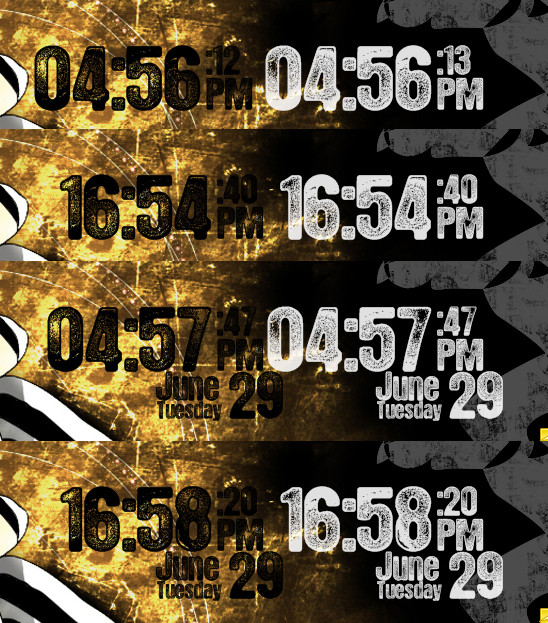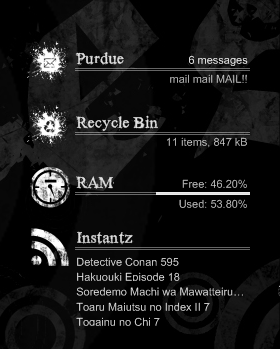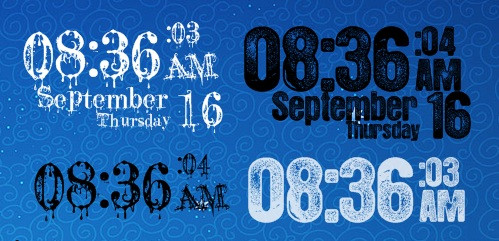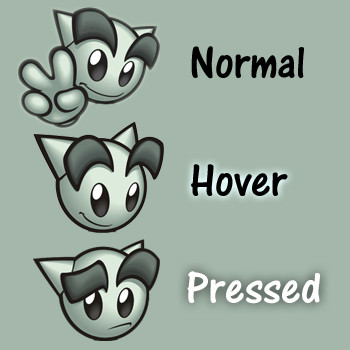HOME | DD
 EchoingDroplet — 3 Bleach Skull Orbs and Icons
EchoingDroplet — 3 Bleach Skull Orbs and Icons

Published: 2010-03-12 03:02:40 +0000 UTC; Views: 20681; Favourites: 40; Downloads: 10138
Redirect to original
Description
UPDATED: Now includes PNG format as well as BMPThree versions included so that each one can be set as the "Normal" start orb with the other two as "Hover" or "Pressed."
Image sources are in a *.txt file in download.
Icons of images included.
Demo background image was modified with Photoshop's "Water Paper" effect.
Font: [link]
Screenshot: [link]
Related content
Comments: 13

Good job, love
but why they are in bmp type >> >"<
please convert them to png
👍: 0 ⏩: 1

Oh, I see what you mean. The program I use requires them to be in bmp format, but I'll include both from now on.
👍: 0 ⏩: 1

Sorry, I messed up. I though they're in another format that my program requires (Windows 7 Start Orb Changer v2), because when I move the mouse over the orb, a blur black square occurs (the same when I use the wrong format orb for my program)
However, I tried both format of your orb (bmp and png), that problems still happen 

👍: 0 ⏩: 1

Huhm, I still don't understand. But I tried to edit by PTS (by copying the image of your Orb and paste it over an orb that works fine for me >> then it works just fine
Here's my orb Sorry if I annoyed you with my noob in this ^^
👍: 0 ⏩: 1

No problem. I'm new at this too. I only started doing this last week. I've had the same problem, but usually it's temporary.
👍: 0 ⏩: 0