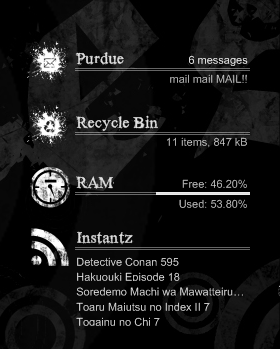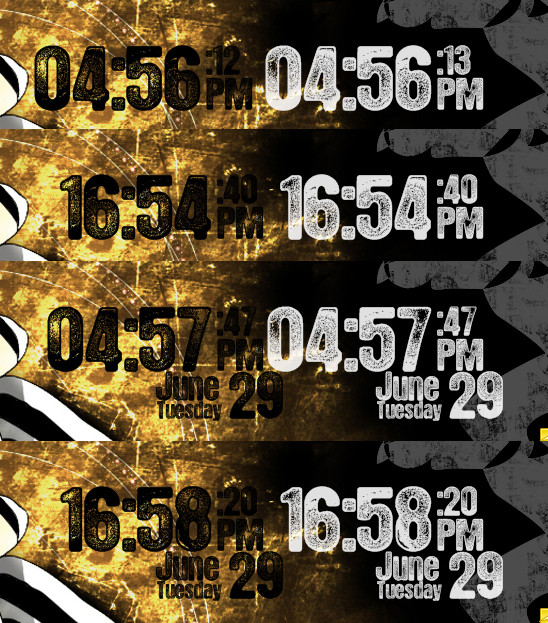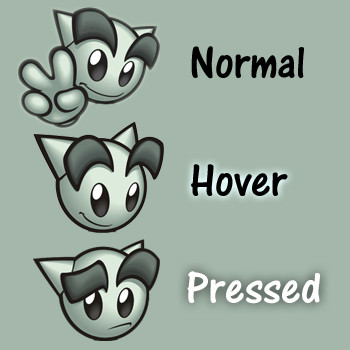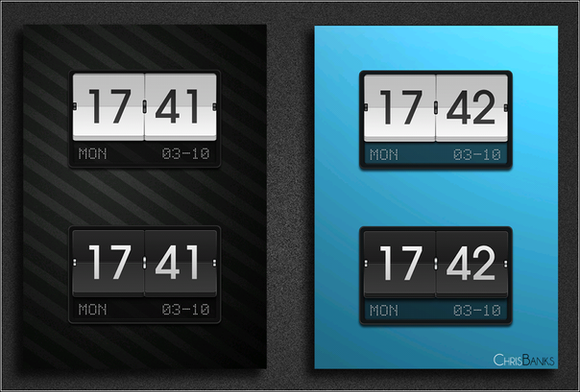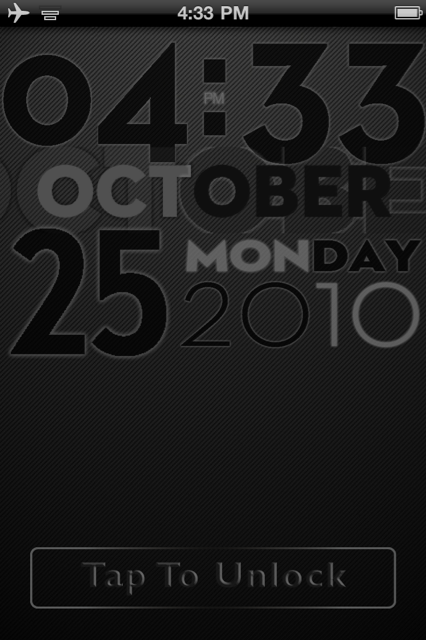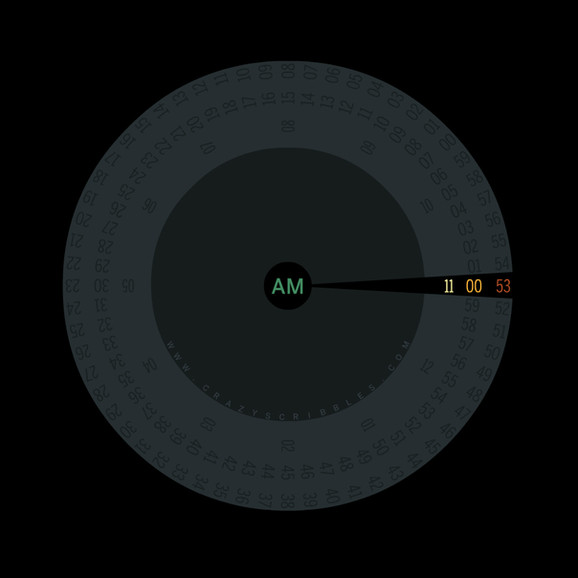HOME | DD
 EchoingDroplet — Grunge Clock v1.5
EchoingDroplet — Grunge Clock v1.5
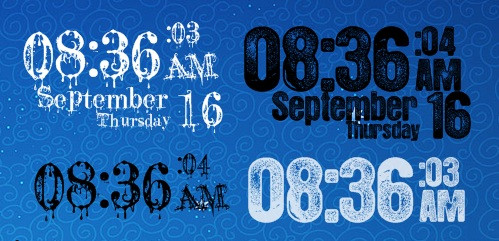
Published: 2010-09-16 12:58:05 +0000 UTC; Views: 63303; Favourites: 146; Downloads: 19659
Redirect to original
Description
Removing the Leading ZeroThanks ~Scd2k10 for asking. For anyone else who is wondering, this is how it's done.
Right click the clock and select "Edit Skin." Under the measure [MeasureTimeMinutes], change "Format=%H:%M" to "Format=%#H:%M". Don't forget to save the document and refresh the skin to apply the change.
Using More Fonts
Save/Install the font you want in "C:\Windows\Fonts." Open the "ini" file in notepad and change the font listed next to "FontFace." There are three places it needs to be changed on the clock and six places on the clock/calendar.
Resources
Rainmeter [link]
Screenshot [link] [link]
Wallpaper [link] §ion=&q=they+stole+the+moon#/d1cqmrz
Made to go with “Corner Calendar” [link]
Font “Hotel Coral Essex” [link]
Font “A Lolita Scorned” [link]
Code modified from “pileus clock”[link]
What's in the Download
Includes a basic clock and a clock with the date. Both clocks are in 12 hour and 24 hour formats and have the option of being black or white and the option of being “Hotel Coral Essex” or "A Lolita Scorned."
Modded Versions of Grunge Clock
SurfStyle Clock.Weather.Gmail by ~BobSugar
Version 1.0:[link]
What’s different from v1.0
*The white is actually white not grey
*Addition of A Lolita Scorned to the font options
*Is now an easy to install RMSKIN file
Related content
Comments: 36

👍: 0 ⏩: 0

👍: 0 ⏩: 0

thank you for this amazing cool looking app cheers
👍: 0 ⏩: 0

I used this modded skin in my latest desktop: [link]
Hope you like it!
👍: 0 ⏩: 1

Lovely one ,thank you for adding for us too to share it
👍: 0 ⏩: 1

Glad you like it. Thanks!
👍: 0 ⏩: 0

Loved this clock, and decided to mod it out a little further by adding some features like Gmail and weather. If interested you can see it at [link]
👍: 0 ⏩: 1

Awesome! I love it!
The link to the clock download from the screenshot is broken though.
👍: 0 ⏩: 1

Thanks, and also thanks for letting me know about the busted link - it's fixed now.
👍: 0 ⏩: 0

brilliant, and refreshing to see a different style around
👍: 0 ⏩: 1

lol nevermind it works now! i forgot to run the ini file sorry im an idiot.. great emdedded clock.. just what I wanted!!! time/date without borders and grungy... thanks alot for all your hard work... much appreciated and looks great on my desktop
👍: 0 ⏩: 1

glad you were able to get it to work.
👍: 0 ⏩: 0

The clock won't appear im currently running Rainmeter 2.1 beta tho that just came out, you think that's a problem? Has it been tested on the new beta?
👍: 0 ⏩: 0

This is great, how would I scale down the text of the font size so it disp[lays smaller?
👍: 0 ⏩: 1

Right click the skin and click "edit"
Under "Meters" change the number next to "FontSize" for each of the three parts under "Clock" and/or "Calendar"
You may have to adjust the X and/or Y values to move the parts of the clock if gaps appear.
👍: 0 ⏩: 0

Thanx! awesome clock
quick question, is there any way to stop the hours being proceeded by a zero. 9:20 instead of 09:20
👍: 0 ⏩: 1

Right click the clock and select "Edit Skin." Under the measure [MeasureTimeMinutes], change "Format=%H:%M" to "Format=%#H:%M" to remove the leading zero on the hours.
👍: 0 ⏩: 1

Such an AMAZING Clock and Date rainmeter skin, congratulations!!!
👍: 0 ⏩: 1

You sir, deserve more publicity and praise. Nice work.
👍: 0 ⏩: 1

XD I love people like you *hugs*
👍: 0 ⏩: 1

People like me? Cool XD Keep up the good work!
👍: 0 ⏩: 0

(EDIT) Apparently I had to restart in order for the fonts to work. :\
👍: 0 ⏩: 1

XD It happens. I had the same problem last week. It was only then that I learned that simply refreshing wouldn't work. Hence the instructions. Good luck, and thanks for the download!
👍: 0 ⏩: 0

I've followed the instructions as said but the fonts don't show up :\
👍: 0 ⏩: 0